
Should be able to sign out, and sign in with your own account.
--please don't forget to upvote and Accept as answer if the reply is helpful--
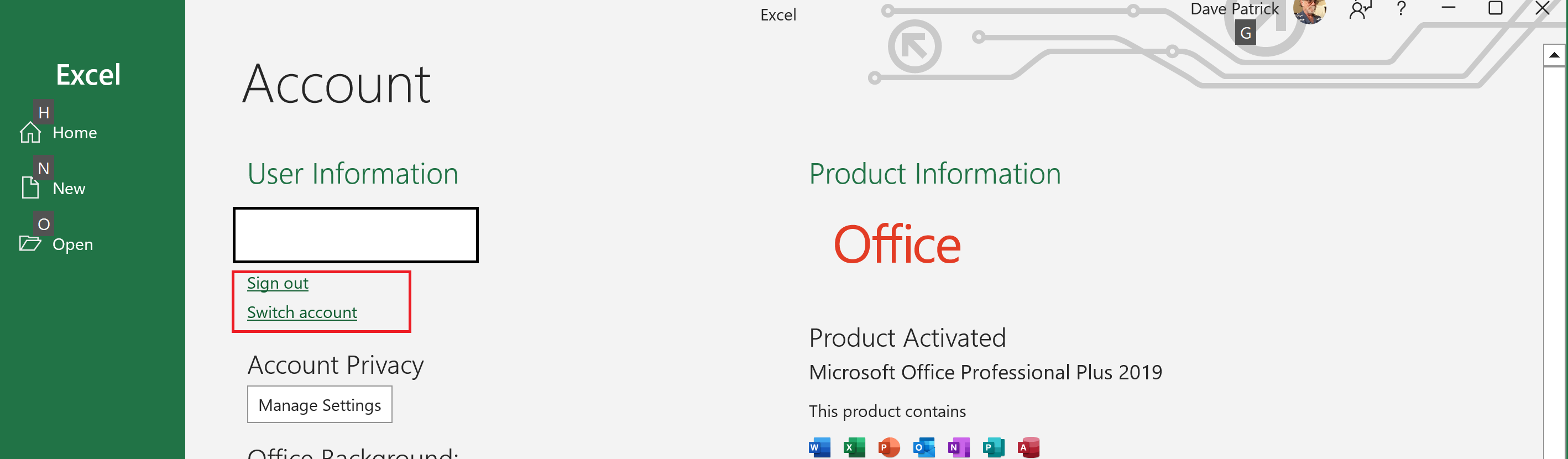
This browser is no longer supported.
Upgrade to Microsoft Edge to take advantage of the latest features, security updates, and technical support.
I just had a new motherboard installed on my computer and the technician logged me in to Microsoft with the wrong name. I can access Microsoft Online, but not Office on my Desktop. I want to use the desktop version of Excel, not the app. I'm not sure if I'm explaining this correctly, but I hope it makes sense.
Should be able to sign out, and sign in with your own account.
--please don't forget to upvote and Accept as answer if the reply is helpful--
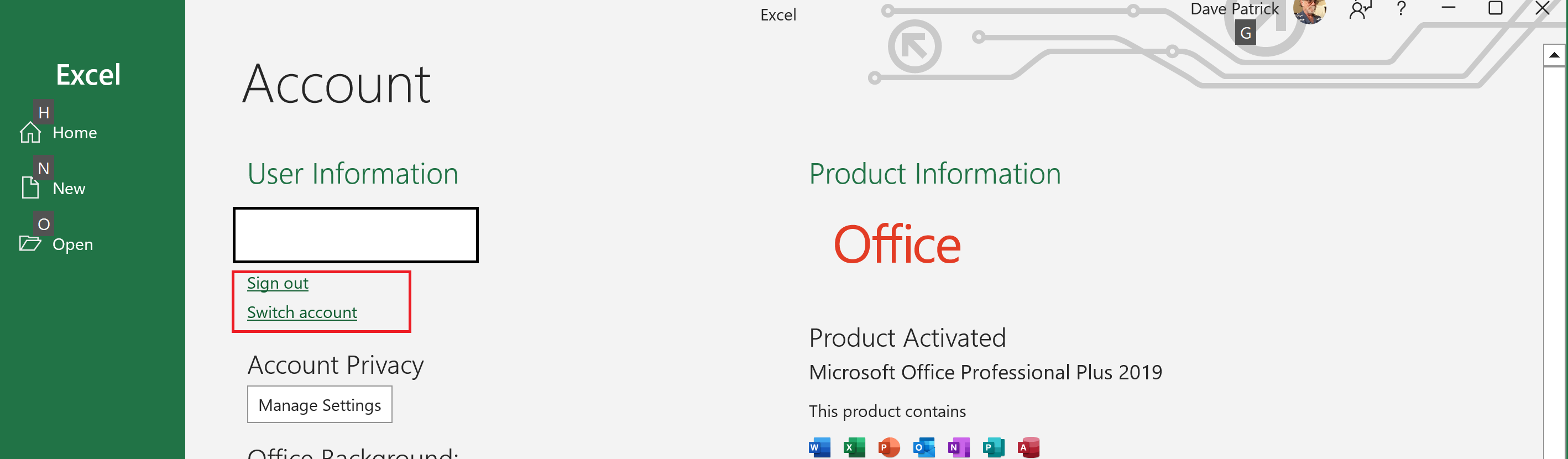

Hi @Marla Koosed ,
Did you mean you cannot open Office apps?
Did you get any error messages?
What version of Office did you use?
I suggest you try to repair the Office:
https://support.microsoft.com/en-us/office/repair-an-office-application-7821d4b6-7c1d-4205-aa0e-a6b40c5bb88b?ui=en-us&rs=en-us&ad=us
I also suggest you try to remove all Office Credentials from Windows, open Control Panel- select Credential Manager- under Web Credentials and Windows Credentials- remove all Office Credentials from list. Then re-start Windows and check if this issue still existed.
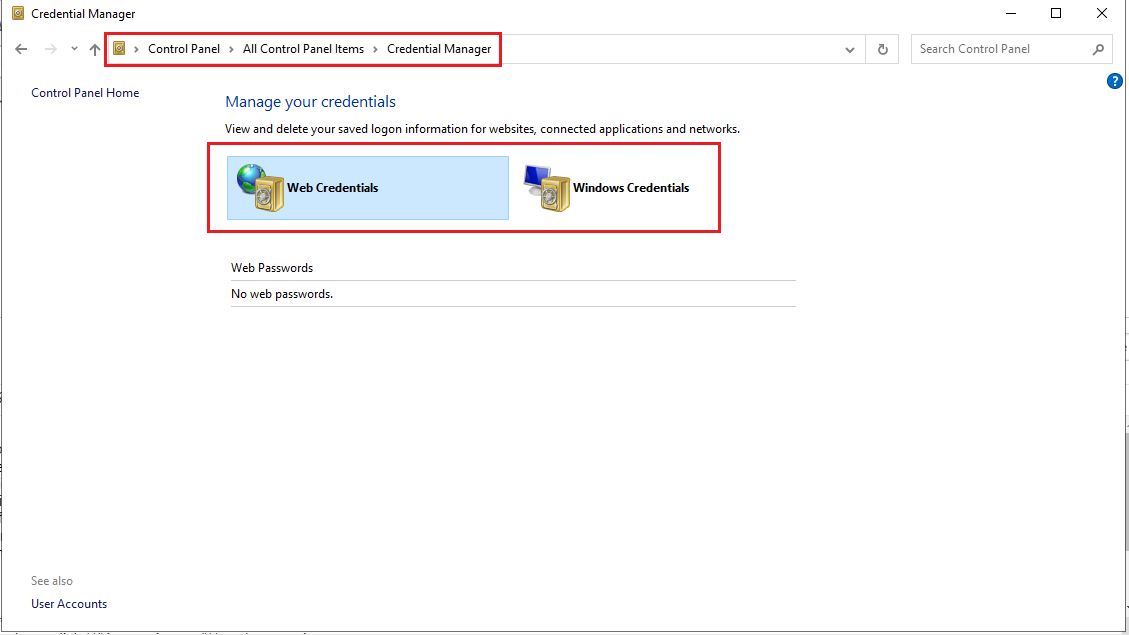
Just checking in to see if the information was helpful. Please let us know if you would like further assistance.
If the response is helpful, please click "Accept Answer" and upvote it.
Note: Please follow the steps in our documentation to enable e-mail notifications if you want to receive the related email notification for this thread.