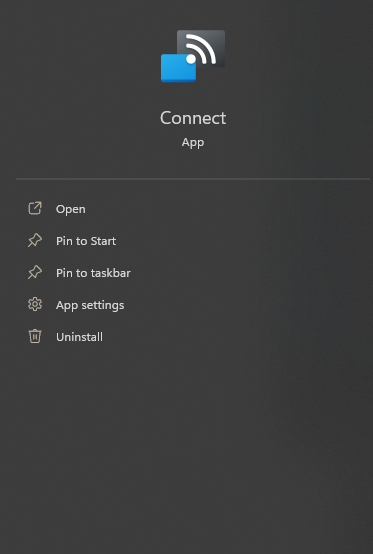I'm attempting to run Connect app from PowerShell so I can run it from a script. From what I've found Connect app is calling "C:\Windows\SystemApps\Microsoft.PPIProjection_cw5n1h2txyewy\Receiver.exe". When I attempt to run this executable in an admin PowerShell terminal I receive the following error in the Event Viewer:
Faulting application name: Receiver.exe, version: 10.0.22000.120, time stamp: 0xf100a17a
Faulting module name: Windows.UI.Xaml.dll, version: 10.0.22000.978, time stamp: 0x82655b66
Exception code: 0xc0000409
Fault offset: 0x00000000002ee1f6
Faulting process id: 0x9544
Faulting application start time: 0x01d8d6ab13cec91f
Faulting application path: C:\Windows\SystemApps\Microsoft.PPIProjection_cw5n1h2txyewy\Receiver.exe
Faulting module path: C:\Windows\System32\Windows.UI.Xaml.dll
Is there a recommended way of running Connect app from PowerShell?