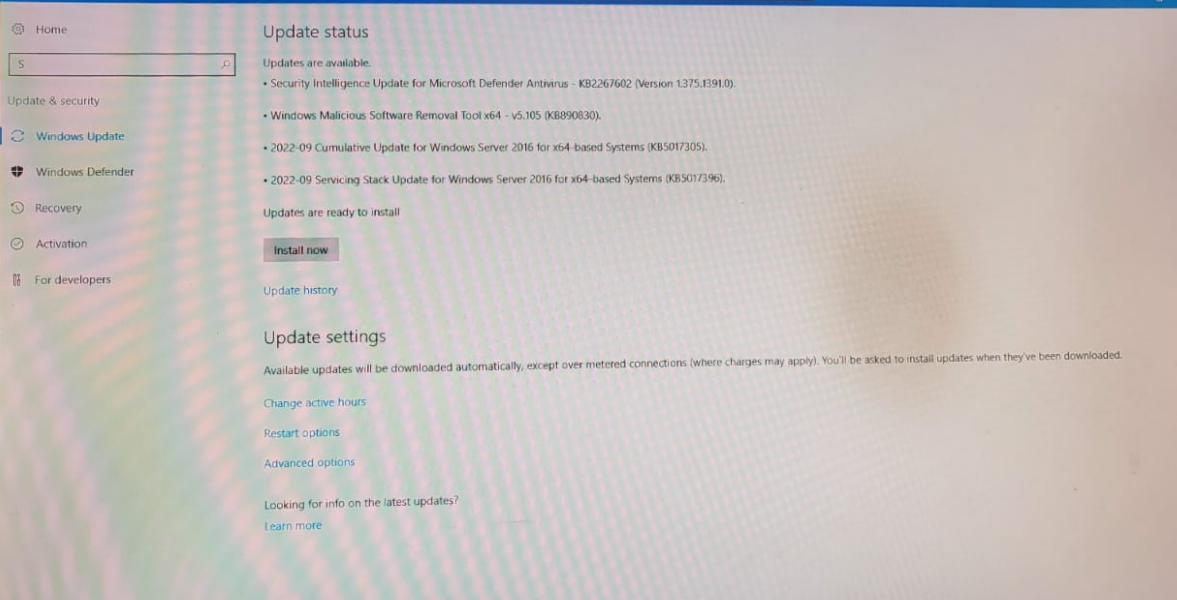Hi,
To answer in simple terms:
- Should the status update be install?
Yes you shoud install the updates and Security patches / updates for Defender - Do the server need to be restart?
Some update do require Restart to complete the installation process, so it will prompt before rebooting - How long does the server will restart if after the status update prompt to reboot?
Depends on the processing power/Spec of the server, and usually it is quick. I see there are 2 main updates one is Cumulative Update and other is Services.
Servicing Update KB5017396- This update makes quality improvements to the servicing stack, which is the component that installs Windows updates. Servicing stack updates (SSU) makes sure that you have a robust and reliable servicing stack so that your devices can receive and install Microsoft updates.
- Will the users be disconnected from the network?
If the server is rebooted yes it is possible, so better time it out out of hours or schedule a downtime. - Will it be unable to update?
Cannot say for sure, various factors determine for the updates to be successful. Internet access, files in use, etc.
Hope this helps.
==
Please "Accept the answer" if the information helped you. This will help us and others in the community as well.