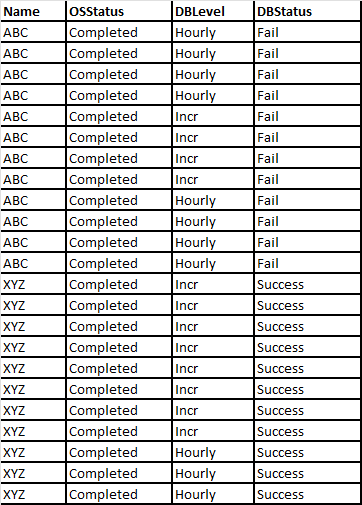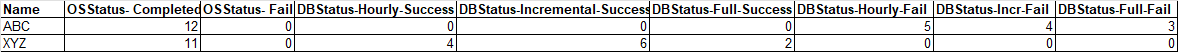Hi @Raj Bhat ,
Thank you for posting query in Microsoft Q&A Platform.
Kindly use below query. I tried its working fine.
//created a table with sample data.
.create table SampleTable(
Name:string, OSStatus:string, DBLevel:string, DBStatus:string)
// inserting sample data in to table
.ingest inline into table SampleTable <|
ABC,OSStatus-Completed,Hourly,Fail
ABC,Completed,Incr,Fail
XYZ,Completed,Incr,Success
XYZ,Completed,Hourly,Success
//Actual query for pivoting table
let OSStatusPivot = SampleTable
| evaluate pivot(OSStatus, count(), Name):(Name:string, Completed:string, Failed:string )
| project Name, ["OSStatus-Completed"]=Completed, ["OSStatus-Failed"]=Failed;
let DBStatusPivot = SampleTable
| project Name, DBStatus=strcat('DBStatus-',DBLevel, '-' ,DBStatus)
| evaluate pivot(DBStatus, count()):
(Name:string ,
["DBStatus-Hourly-Fail"]:string,
["DBStatus-Hourly-Success"]:string,
["DBStatus-Incr-Fail"]:string,
["DBStatus-Incr-Success"]:string,
["DBStatus-Full-Success"]:string,
["DBStatus-Full-Fail"]:string);
OSStatusPivot | join DBStatusPivot on Name
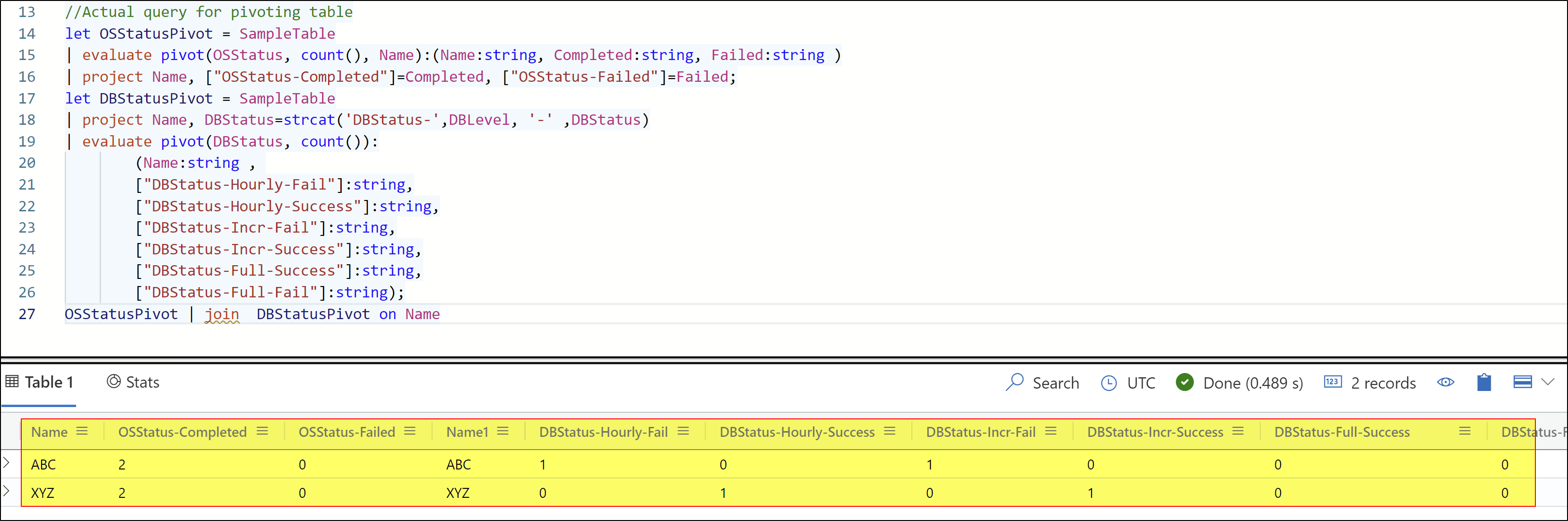
Hope this helps.
------------
Please consider hitting Accept Answer and up-vote button. Accepted answers help community as well.