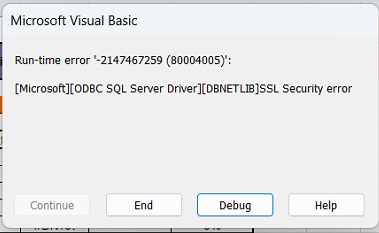Hello
Thank you for your question and reaching out. I can understand you are having issues related to connecting SQL 2008 from Windows 11.
Please note that SQL 2008 is legacy version of SQL and due to recent and new Security protocols introduced in Windows 11 SSL and TLS 1.2 and 1.3 you may not able to connect from Windows 11 , hence I will suggest you to upgrade SQL 2008 to latest version of SQL.
In your case please Disable any Antivirus program or Windows firewall you may have for temporary purpose and Disable TLS 1.2 or 1.3 from Windows 11 which is not recommended,
--------------------------------------------------------------------------------------------------------------------------------------------------------
--If the reply is helpful, please Upvote and Accept as answer--