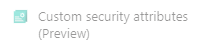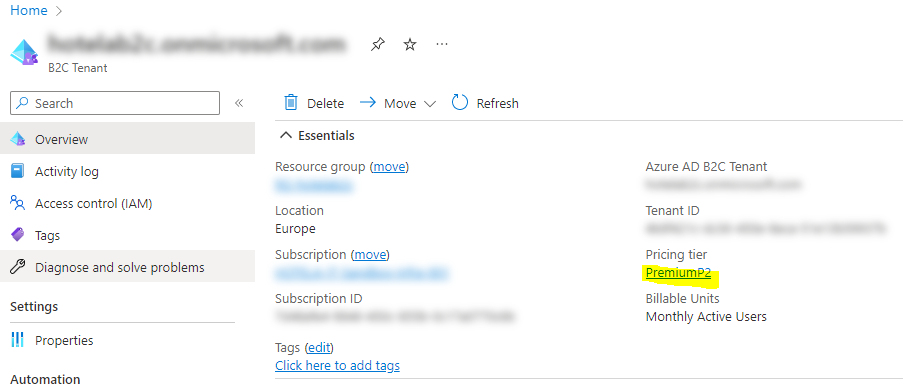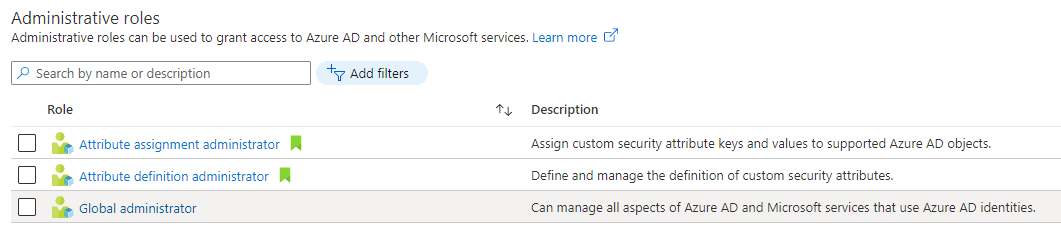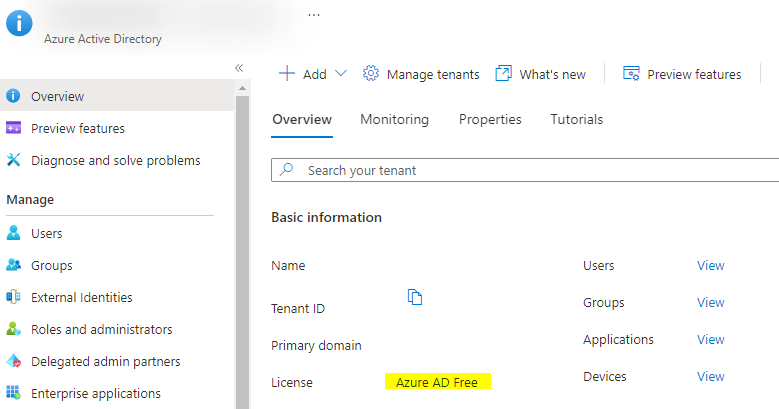Hi,
Did you assigned the role Attribute Assignment Admin and activated for the admin user? You can check in the active assignments whether the user has definetely Attribute Assignment role.
By default, the Global Administrator and Privileged Role Administrator roles do not have permissions to read or add custom security attributes.
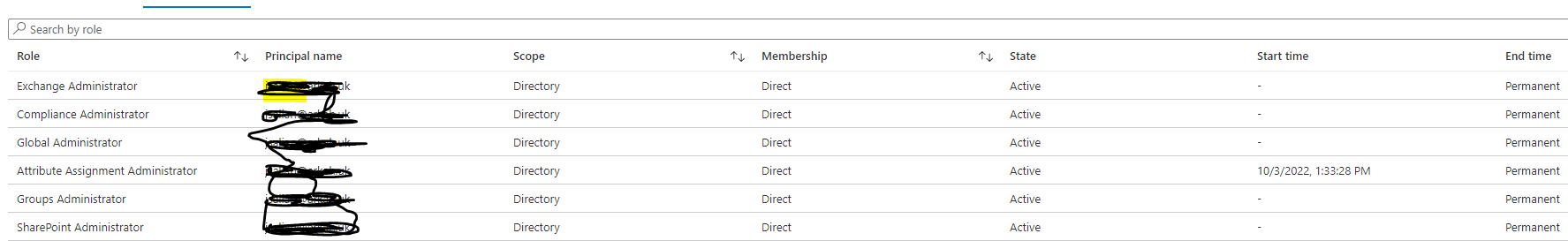
Hope this helps.
==
Please "Accept the answer" if the information helped you. This will help us and others in the community as well.