
Hi @Jan Pěček
Thanks for reaching out!
As per my research and testing, I am able to send the meeting invitation with custom body (logo, footer etc.) using graph API- POST https://graph.microsoft.com/v1.0/me/events and I am receiving the invitation with customized body. However, I noticed that it is taking some time/delay to reflect changes into the system.
Below are the screenshots for your reference.
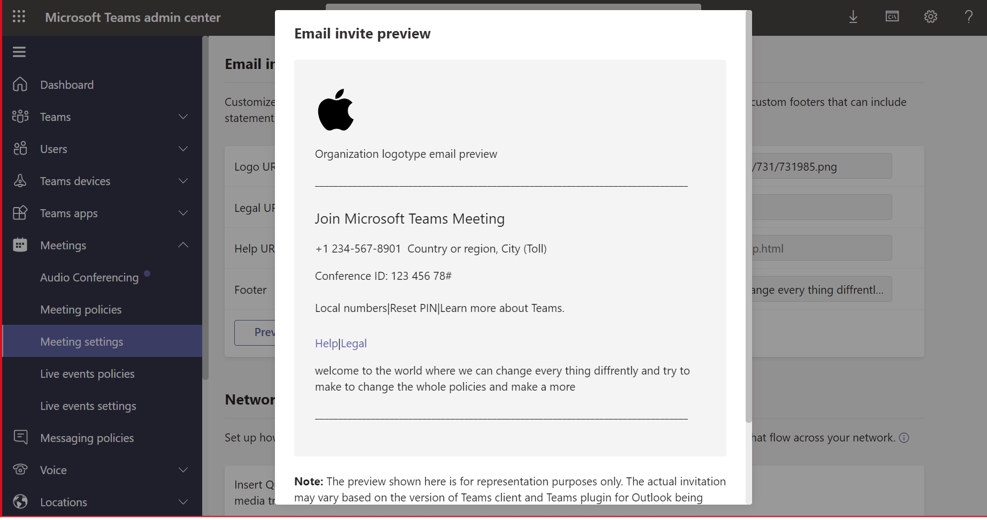
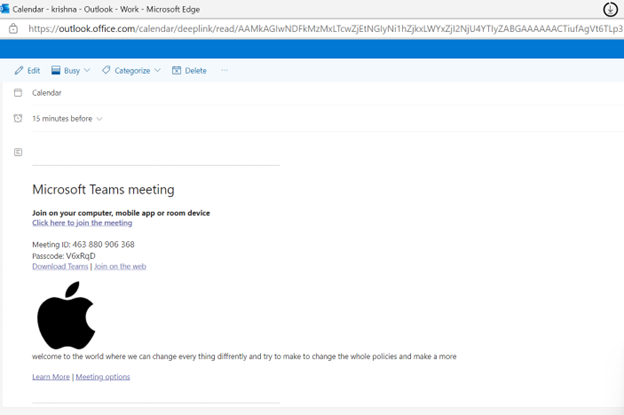
Hope this helps.
If the answer is helpful, please click Accept Answer and kindly upvote. If you have any further questions about this answer, please click Comment.