
How can I stop Win 11 22H2 to auto install unnecessary Apps?
Hello,
I tried to look up online and couldn't find any solutions to this new issue.
We make templates of the latest Win 11 OS so we can create VMs out of it. Then later we join to the domain and a new domain user would login to it.
When making the template of the new Win 11 22H2, I'm having issue.
It had automatically installed all the unnecessary stuff:
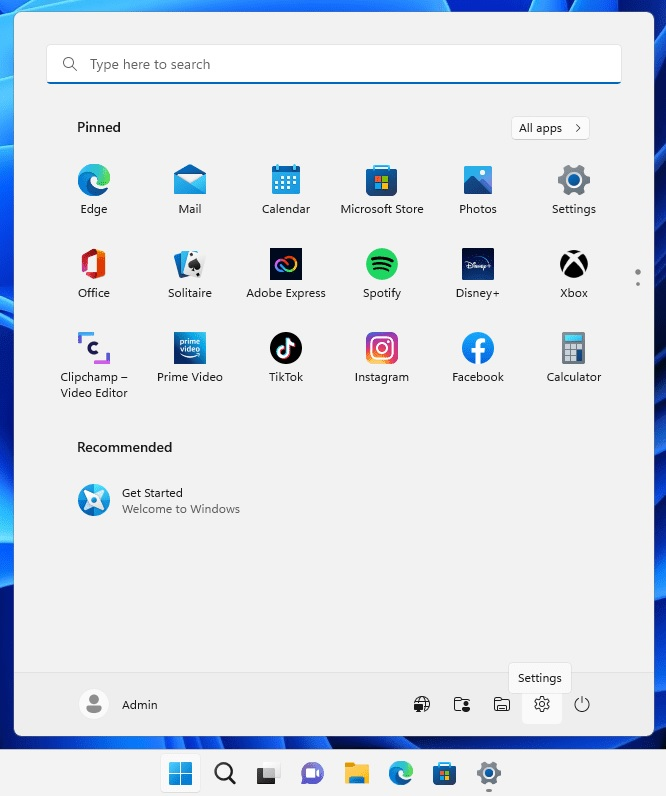
I tried to remove the apps using any bloatware program, then it comes back like this, after SysPrep:
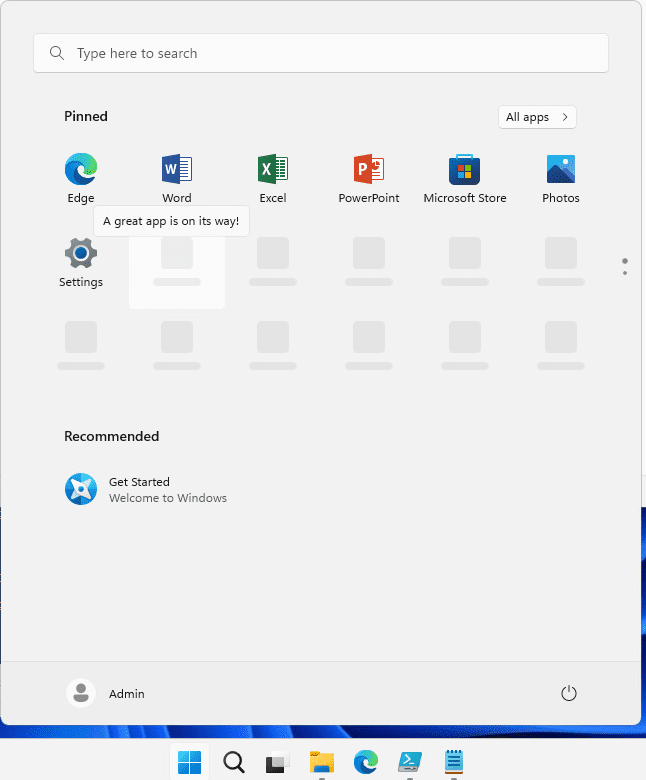
It says "A great app is on it's way!". So when we connect to Internet, it downloads those rubbish apps again. Not sure why on the earth Microsoft forcing to install Tiktok/Disney+/Instagram/Facebook.. for an Enterprise version of Windows.
If I try to remove the Microsoft.DesktopAppInstaller which installs these apps automatically during startup. I'm unable to do SysPrep as I'm getting an error:
2022-10-03 10:19:13, Error SYSPRP Package Microsoft.DesktopAppInstaller_1.18.2091.0_x64__8wekyb3d8bbwe was installed for a user, but not provisioned for all users. This package will not function properly in the sysprep image.
2022-10-03 10:19:13, Error SYSPRP Failed to remove apps for the current user: 0x80073cf2.
I've tried removing Microsoft.DesktopAppInstaller via PowerShell:
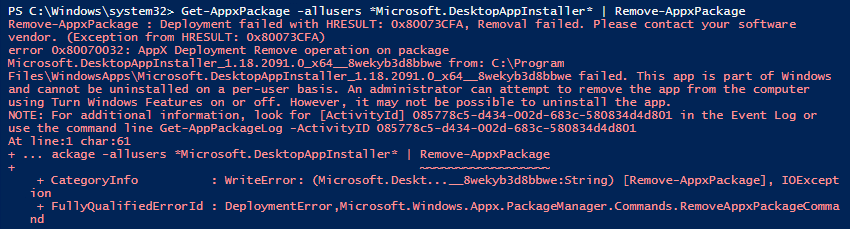
Please advise.
Thanks
Windows for business | Windows Client for IT Pros | User experience | Other
