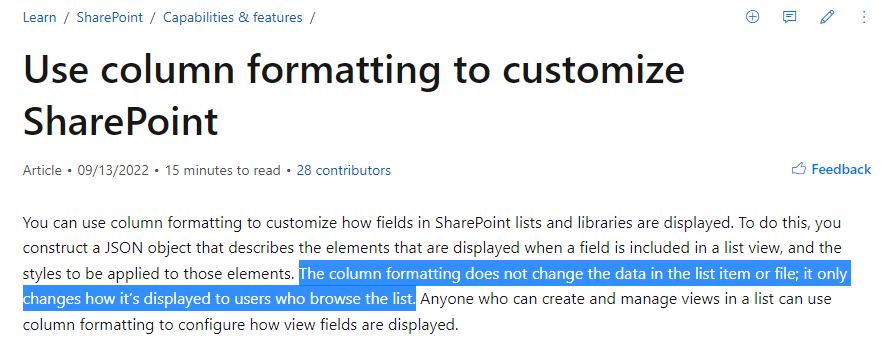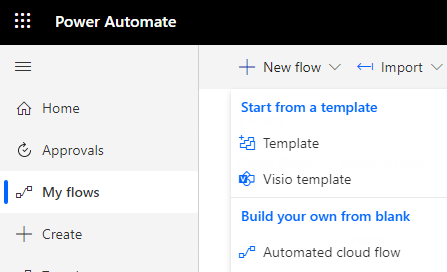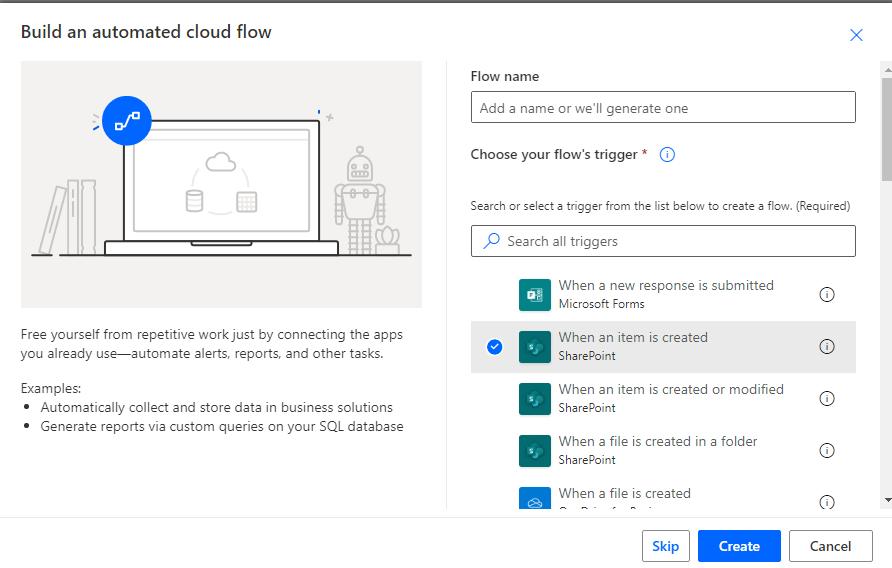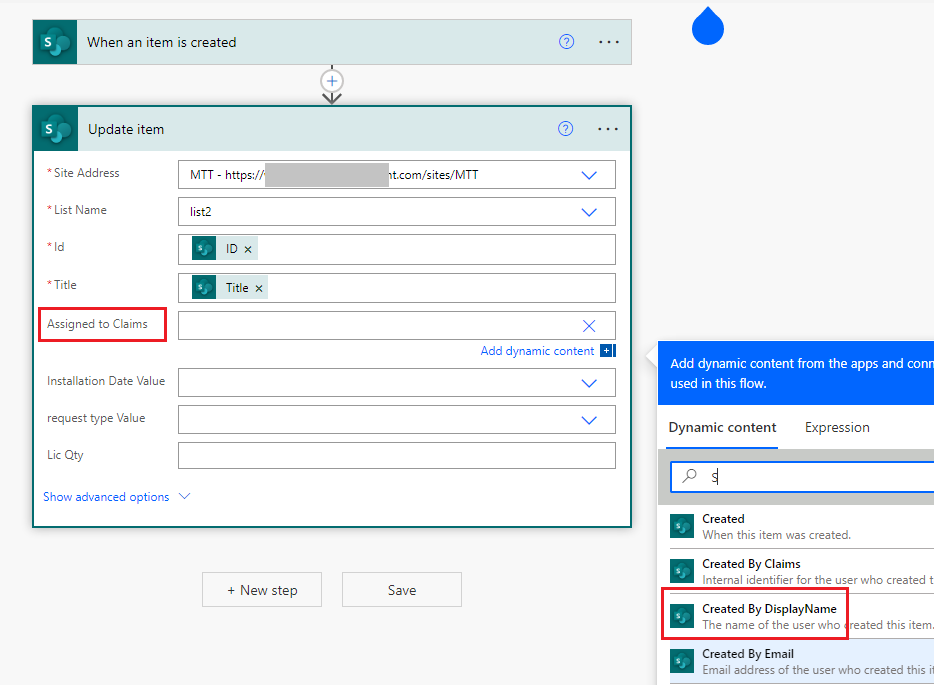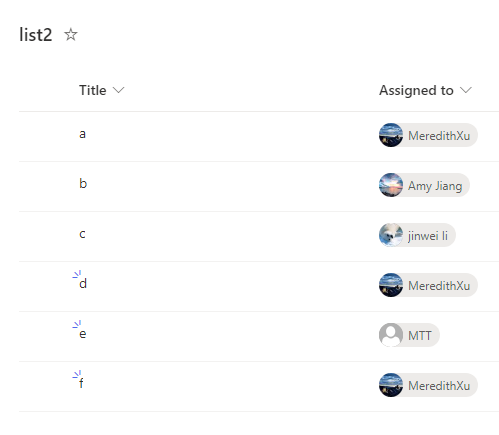Hi @Amy Babinchak ,
Let me first explain to you my understanding of this case. You want a column called 'Assigned to' to automatically display the user who created the item when the item is created. If there is any misunderstanding, please feel free to bring it up.
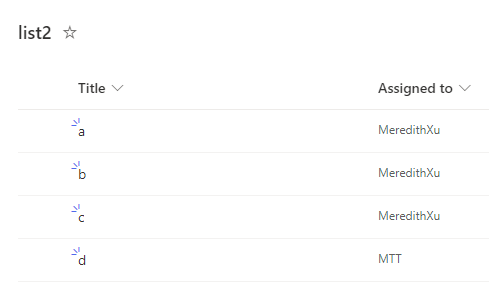
An easy way is to rename the default hidden 'Created By' column to the 'Assigned to' column.
1)Find 'Show /hide columns' at the bottom of the Add column
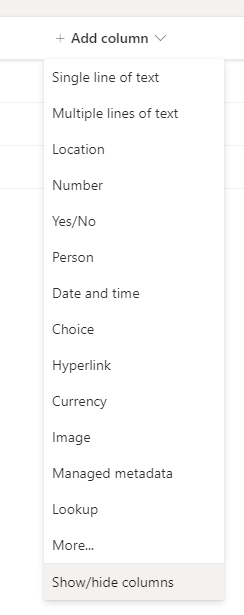
2)Check 'Created By'->Apply->->Column settings->Rename->Save
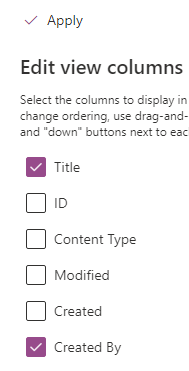
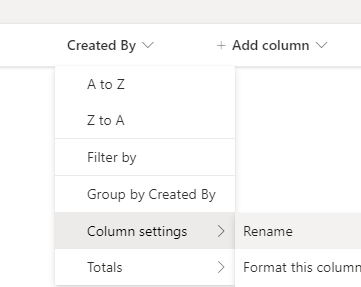
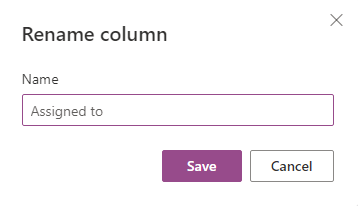
This must be the best option if you don't need to change the attribution of the item. Of course, this column is created by the system to be read-only. If you need to modify the assignee, you need to create a reassigned Person column to specify the user.
If the answer is helpful, please click "Accept Answer" and kindly upvote it. If you have extra questions about this answer, please click "Comment".
Note: Please follow the steps in our documentation to enable e-mail notifications if you want to receive the related email notification for this thread.