I need a function that tells me which drive letters are available.
Get available drive letter and mount
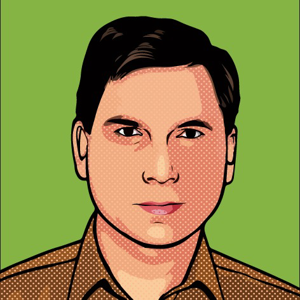
[StructLayout(LayoutKind.Sequential)]
public struct DRIVE_LAYOUT_INFORMATION_EX
{
public PARTITION_STYLE PartitionStyle;
public int PartitionCount;
public DRIVE_LAYOUT_INFORMATION_UNION DriveLayoutInformaiton;
[MarshalAs(UnmanagedType.ByValArray, ArraySubType = UnmanagedType.Struct, SizeConst = 0x16)]
public PARTITION_INFORMATION_EX[] PartitionEntry;
}
var driveList = DriveInfo.GetDrives();
bool foundSystemDrive = false;
int finalDiskIndex = -1;
for (int diskIndex = 0; diskIndex < driveList.Length; diskIndex++)
{
if (!foundSystemDrive)
{
IntPtr hDisk = CreateFile(@$"\\.\PhysicalDrive{diskIndex}", GENERIC_READ,
FILE_SHARE_READ | FILE_SHARE_WRITE, IntPtr.Zero,
OPEN_EXISTING, 0, IntPtr.Zero);
if (hDisk != INVALID_HANDLE_VALUE)
{
try
{
DRIVE_LAYOUT_INFORMATION_EX dli = new DRIVE_LAYOUT_INFORMATION_EX();
uint lpBytesReturned;
var fSuccess = DeviceIoControl(hDisk, IOCTL_DISK_GET_DRIVE_LAYOUT_EX, IntPtr.Zero, 0,
ref dli, (uint)Marshal.SizeOf(dli), out lpBytesReturned, IntPtr.Zero);
if (fSuccess)
{
var partitionEntryList = dli.PartitionEntry;
string driveInfo = $"Drive has {partitionEntryList} partitions";
string driveStyle = $"Drive partition style is {partitionEntryList}";
string singlePartiton = string.Empty;
foreach (var obj in partitionEntryList)
{
efiSystemPartition = obj.DriveLayoutInformaiton.Gpt.Name == "EFI system partition";
partitionIndex = obj.PartitionNumber;
singlePartiton =
$"Partition number is {obj.PartitionNumber}, style is {obj.PartitionStyle}, size is {obj.PartitionLength} bytes";
if (efiSystemPartition)
{
foundSystemDrive = true;
finalDiskIndex = diskIndex;
break;
}
}
}
else
{
string message = $"DeviceIoControl error code as {Marshal.GetLastWin32Error()}";
}
}
catch (Exception ex)
{
Console.WriteLine(ex.Message);
}
CloseHandle(hDisk);
}
}
}
This code gives me information that I have EFI partition at Desk #0 and partition #0.
Now I want to write some data at EFI partition but need a drive letter to the mountain it.
I need a function that tells me which drive letters are available. I just can’t assume that Z letter is available. (Z may be a network drive)
How can I ask Mountvol.exe that I am interested in Desk #0 and partition #0?
5 answers
Sort by: Most helpful
-
 Castorix31 83,206 Reputation points
Castorix31 83,206 Reputation points2022-10-03T18:01:03.02+00:00 -
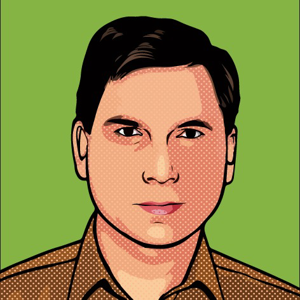 Agha Khan 166 Reputation points
Agha Khan 166 Reputation points2022-10-03T21:19:26.197+00:00 Hello @Castorix31 :
They are Logical drives and do not give information about which letters are available. Suppose you have a Network drive and a letter is assigned to it. You can not use that letter. I could also check network drives, -
Xiaopo Yang - MSFT 12,231 Reputation points Microsoft Vendor
2022-10-04T02:12:53.163+00:00 For Network Drives, you can use WNetEnumResource to enumerate network resources or existing connections. For an example, see Enumerating Network Resources.
-
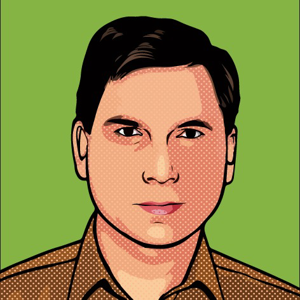 Agha Khan 166 Reputation points
Agha Khan 166 Reputation points2022-10-04T02:56:45.603+00:00 @ XiaopoYang-MSFT · Looks good, but I am working with C#. Do you any code in C#.
-
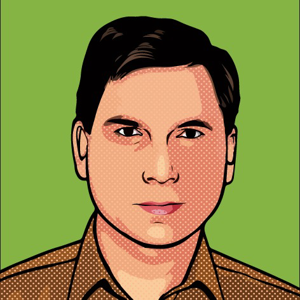 Agha Khan 166 Reputation points
Agha Khan 166 Reputation points2022-10-15T05:18:38.387+00:00 Hi @Xiaopo Yang - MSFT :
// C++ solution
std::list<char> driveList;
auto drives = GetLogicalDrives();
DWORD mask = 0x00000001;for (int i = 0; i < 32; i++, mask <<= 1)
{
if ((drives & mask) != 0)
{
driveList.push_back(i + _TEXT('A'));
}
}
It will give you net drives and all logical drives.
