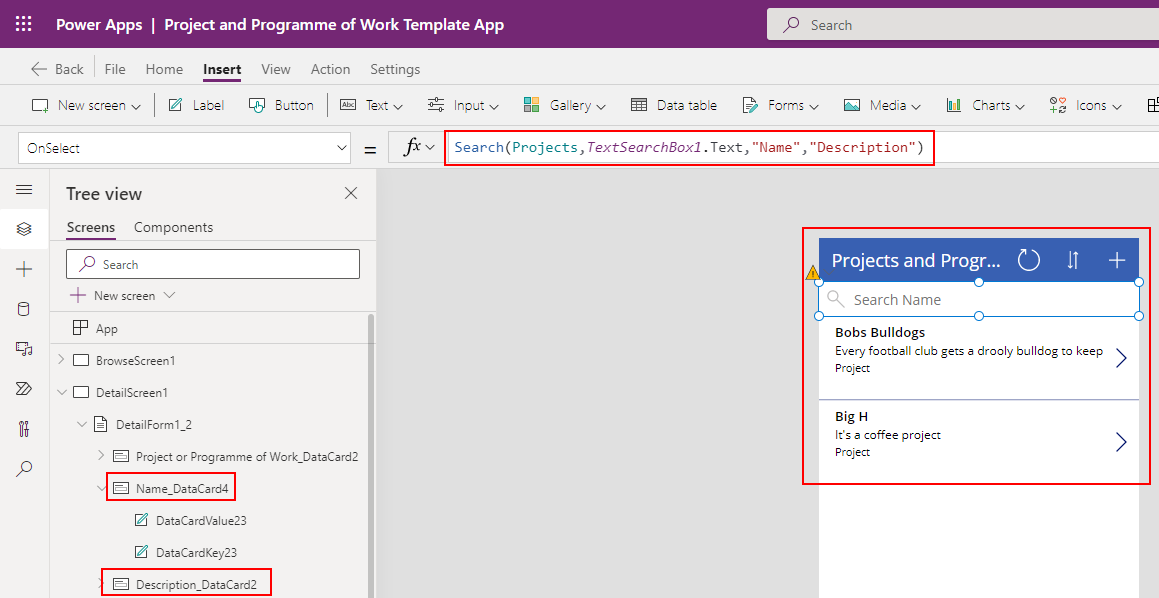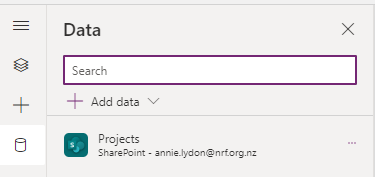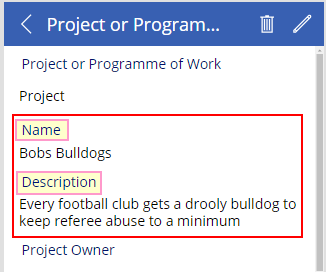Hi there,
I have a PowerApp form that is driven from a SharePoint list. I have followed online instructions (Microsoft & other independent forums) for creating a search function within my PowerApps form, and whilst I don't get any formula errors, the functionality doesn't seem to be working and I can't see why?
I do get the delegation warning, however, currently, there are only 2 items in my data whilst I'm testing the functionality.
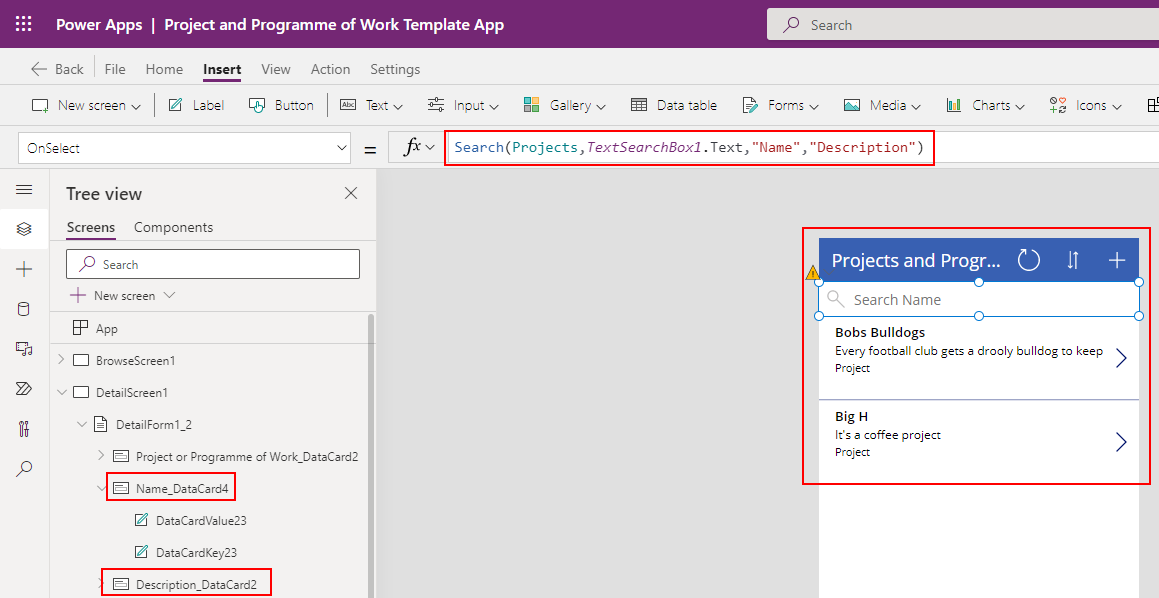
When I run the form and enter 'Bo' into the search field, nothing comes up, but I would expect 'Bobs Bulldogs' to be listed. I've tried searching the string 'football' as well as this is contained in the description, however, this still doesn't provide me with what I am expecting.
My source data is a SharePoint list called 'Projects' and the fields I want to search in are 'Name' and 'Description'
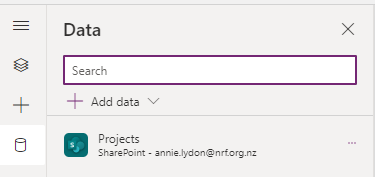
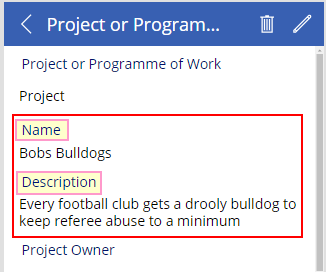
Any help would be greatly received and apologies if I've not quite met the standard for asking a good question - this is my first time ;)