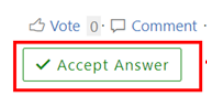I would suggest you try to add the old domain name to one of your mailbox rather than distribution group, then send emails to this mailbox from the Internet. It could help us check whether the MX created correctly.
Exchange distribution group will not receive email from the Internet by default, you need to set the "-RequireSenderAuthenticationEnabled" to false for this distribution group.
Set-DistributionGroup -Identity groupname -RequireSenderAuthenticationEnabled $false
If you still cannot send emails to this group from external mailbox, whether this external mailbox receive NDR?
I also suggest you provided information about command below:
Get-TransportService | Get-MessageTrackingLog -Sender user@externaldomain.com -Recipients group@domain.com -MessageSubject "subject" -Start 10/04/2022 -End 10/06/2022
If the answer is helpful, please click "Accept Answer" and kindly upvote it. If you have extra questions about this answer, please click "Comment".
Note: Please follow the steps in our documentation to enable e-mail notifications if you want to receive the related email notification for this thread.