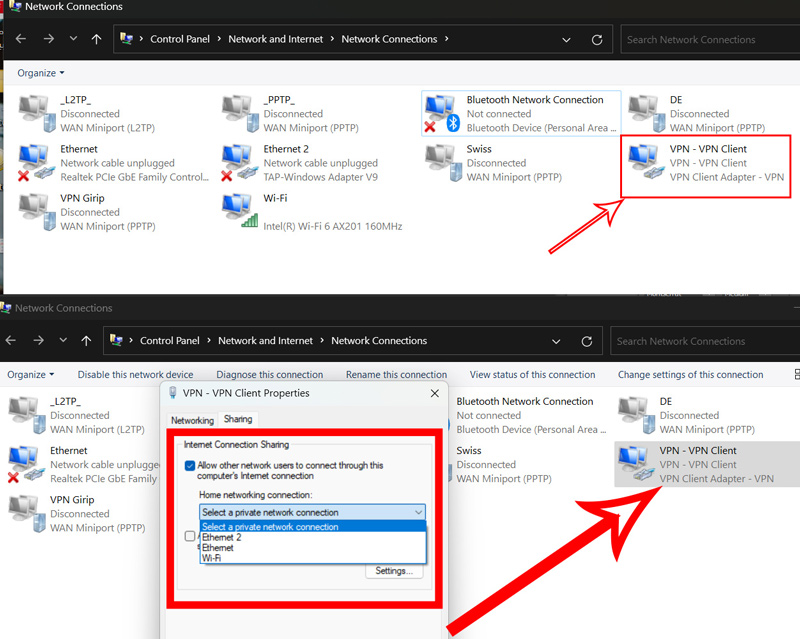Hi,
Please follow the instructions listed below for Windows 10:
1 Go to Settings > Network & Internet > Mobile hotspot and toggle your Mobile Hotspot to On.
2 Go to Settings > Network and Internet > Change adapter Options and right-click on the new Adapter that appears after connecting to our VPN through the app and select Properties.
3 Under the Sharing tab, check the box for Allow other network users to connect through this computer’s internet connection. From the dropdown menu, select the hotspot you just created.
4 Click OK.
5 You can now connect to the VPN from any Wi-Fi-enabled device via your new virtual router.
-----------------------------------------------------------------------------------------------------------------------------------------
--If the reply is helpful, please Upvote and Accept as answer--