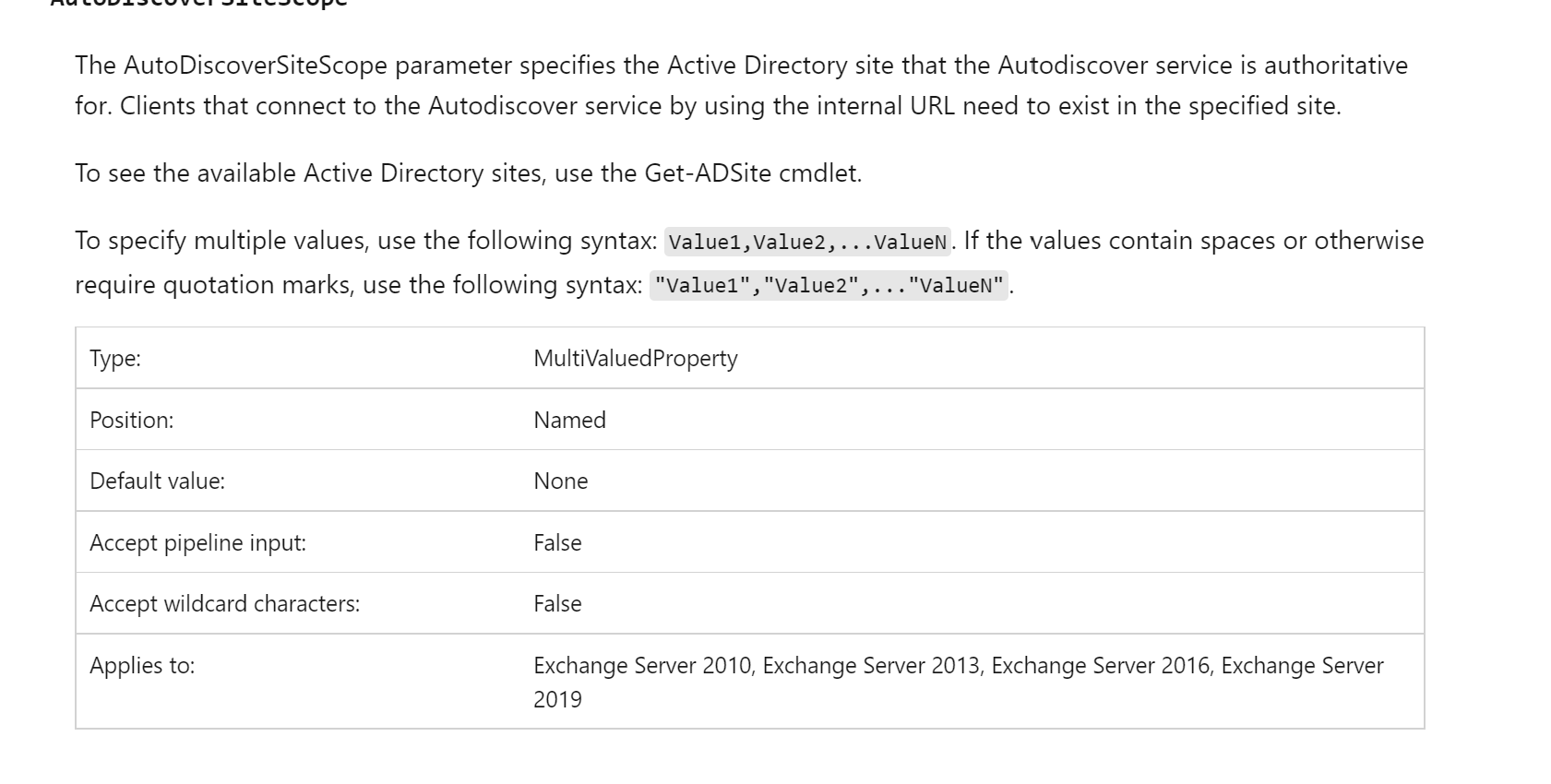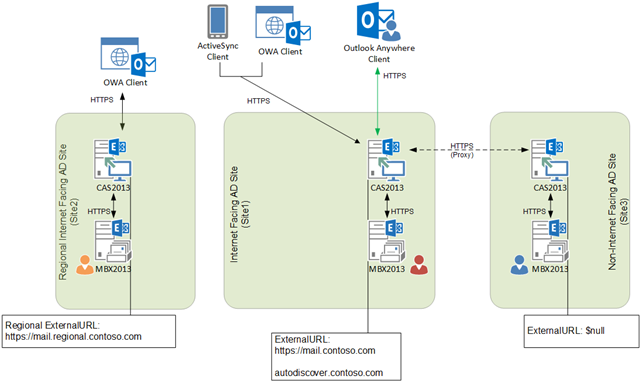Sure, you can do that. The virtual directories should be set to the server in the 3rd location so they can connect to it directly
You should then set the site scope so autodiscovery from that server is authoritative for users in that 3rd site
https://learn.microsoft.com/en-us/powershell/module/exchange/set-clientaccessserver?view=exchange-ps
Set-ClientAccessServer -Identity "MBX-01" -AutoDiscoverServiceInternalUri "https://mbx01.contoso.com/autodiscover/autodiscover.xml" -AutoDiscoverSiteScope "Mail"