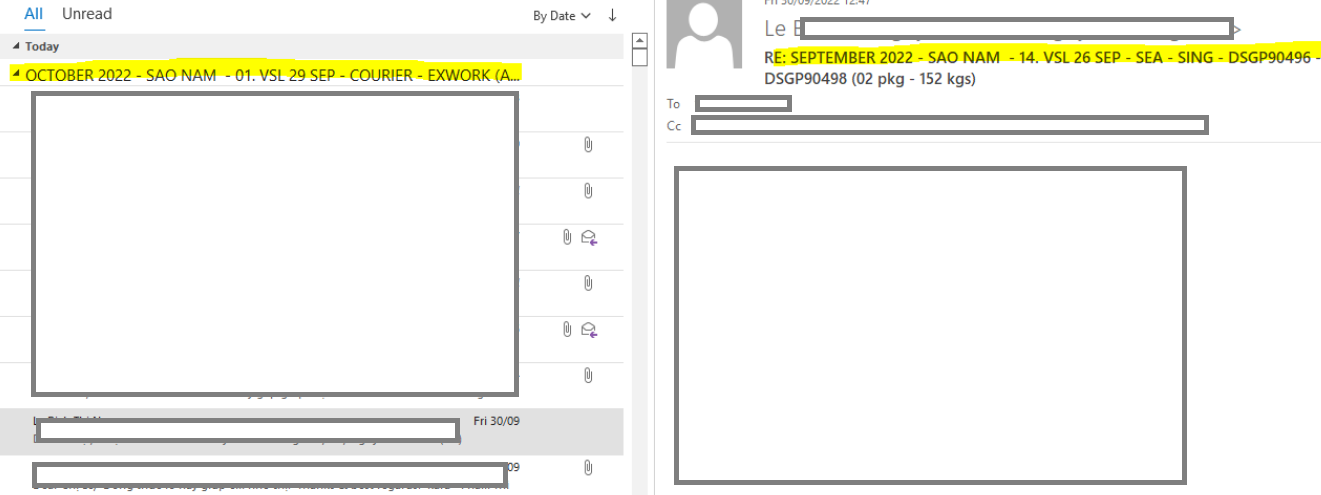Hi @Sao Nam ,
Welcome to our forum!
For the current situation where the view you mentioned shows an error, please try to click Reset View to recover the view to the default.
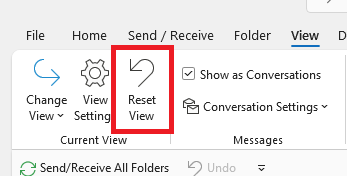
If it doesn't work, please try a command to reset the view settings: win+R> type: outlook /cleanviews.(This command will delete all custom view settings. If you need to keep other view settings, please remember to back up.)
And then you need to recreate the view. If the issue still exists, please tell us exactly how you want to set up your view for our better research. Enable Show as Conversations?
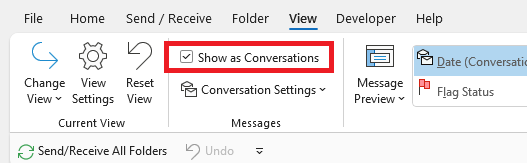
Or do some changes via View settings>Group By?
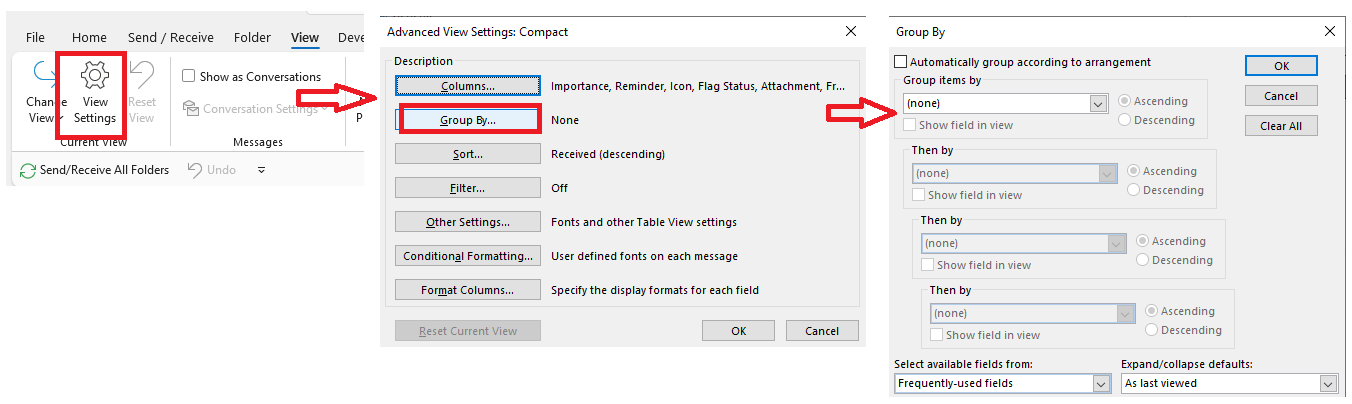
In addition, considering that the screenshot you provided contains personal information(domain), I have hidden it in order to avoid privacy disclosure. Please remember to hide your personal information.
If the answer is helpful, please click "Accept Answer" and kindly upvote it. If you have extra questions about this answer, please click "Comment".
Note: Please follow the steps in our documentation to enable e-mail notifications if you want to receive the related email notification for this thread.