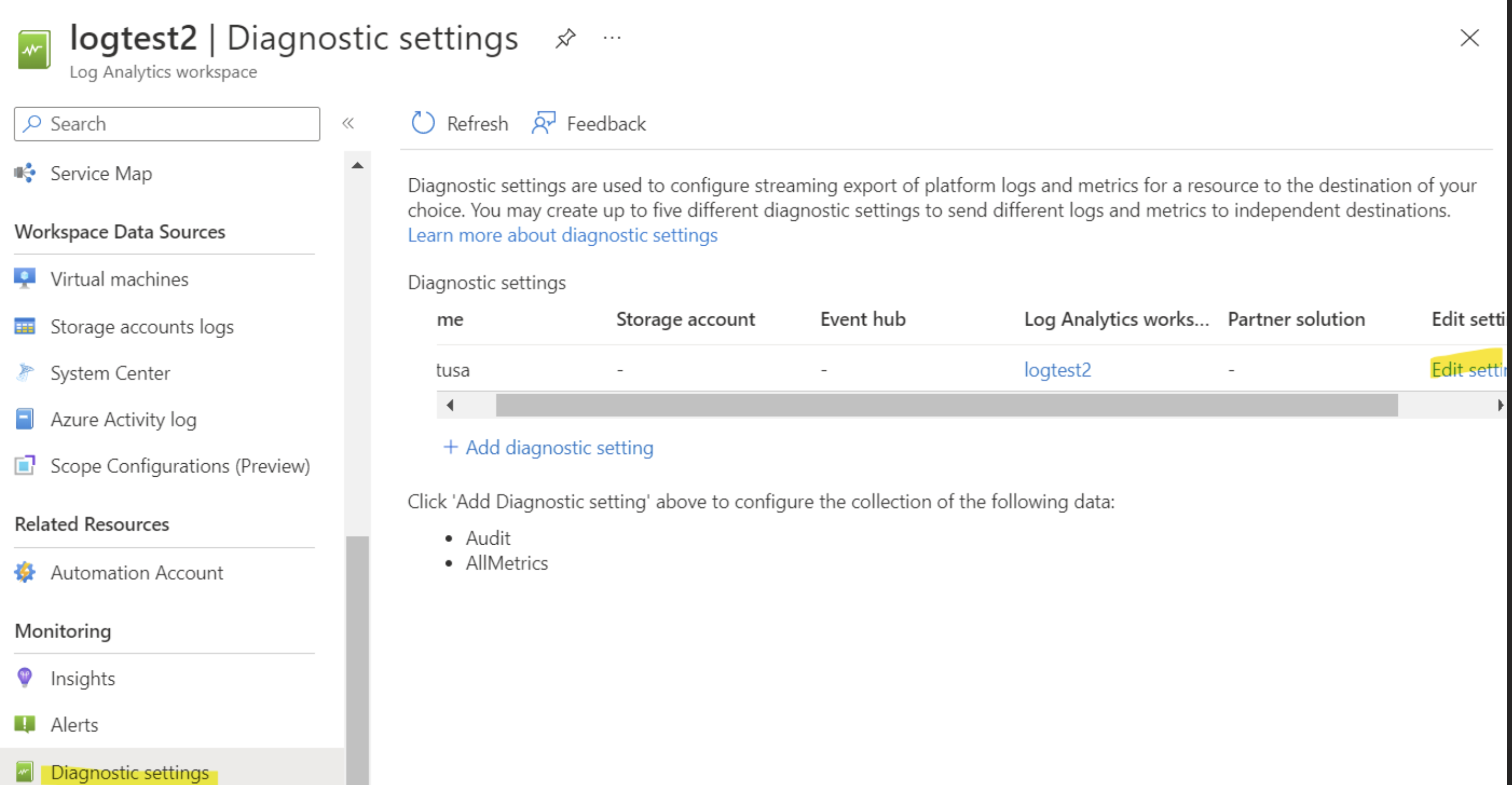Hi, @SivaB
The Diagnostic Settings are like a faucet to control the flow of logs into Log Analytics. Deleting the Diagnostic Settings stops the flow, but does not delete the actual logs. To resume the flow you will need to make the Diagnostic Settings again.
If you want to remove the log data from Log Analytics, I recommend you first look at the Retention Date to control how long the data stays before erasing itself. If that is not enough, you can also look into Data Purge to definitively erase the raw data. You can purge the data if it is not needed anymore. But once purged you cannot recover that data. The information available here Workspace Purge - Purge - REST API (Azure Log Analytics) | Microsoft Learn Also LA data is only retained until the retention date, After the retention date the data will be removed, in case you do not want to purge it
For future scenarios, you can also review the daily cap to keep the cost at bay Set daily cap on Log Analytics workspace - Azure Monitor | Microsoft Learn
Azure Monitor Logs pricing details - Azure Monitor | Microsoft Learn
Regards
Geetha