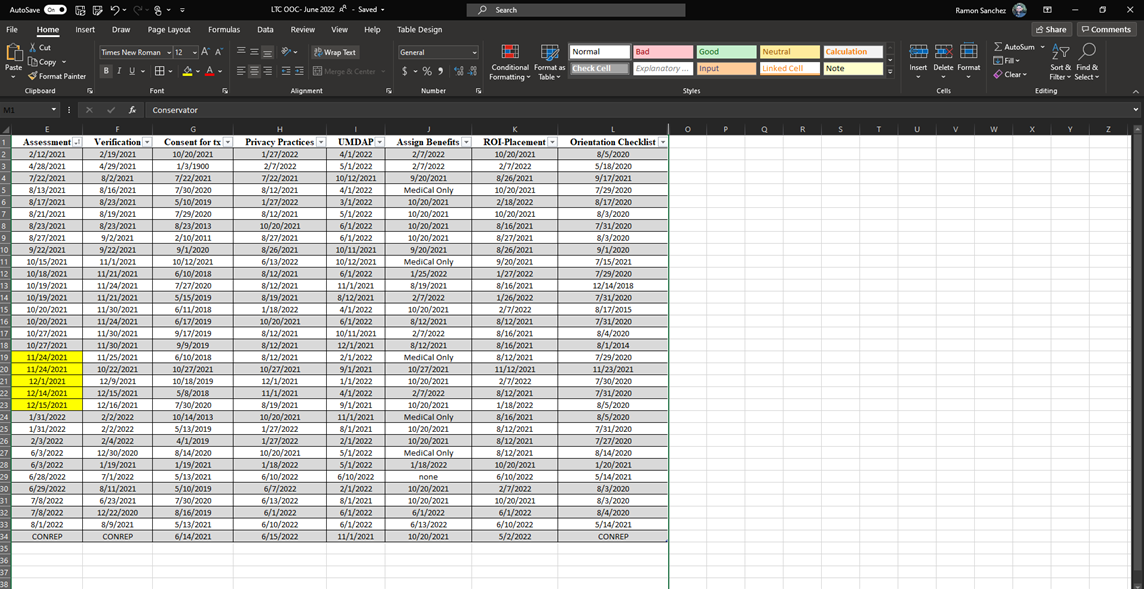Hi ,@Ramon Sanchez ,
Conditional formatting formulas are as follows
RED
=AND(DAYS(TODAY(),$A1)=TODAY(),DAYS(TODAY(),$A1)<TODAY())
YELLOW
=AND(DAYS(TODAY(),$A1)=1,DAYS(TODAY(),$A1)<30)
GREEN
=AND(DAYS(TODAY(),$A1)<=30,DAYS(TODAY(),$A1)<=60)
Apply these formulas with correct cell address with your data and check whether it working ,what you wnted to with.
Hope this helps
Sukanya