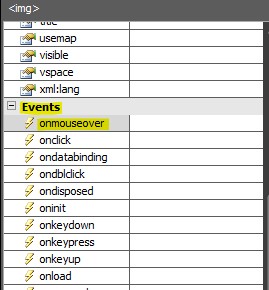Hello there,
Launch Expression Web and open the page you want to insert the interactive button in. Position your cursor where you want to insert the interactive button, go to the Insert menu and choose Interactive Button.
Expression Web will prompt you with the Interactive Buttons dialog box.
The Interactive Buttons dialog box lets you add and set certain properties for the button
-----------------------------------------------------------------------------------------------------------------------------------------
--If the reply is helpful, please Upvote and Accept it as an answer--