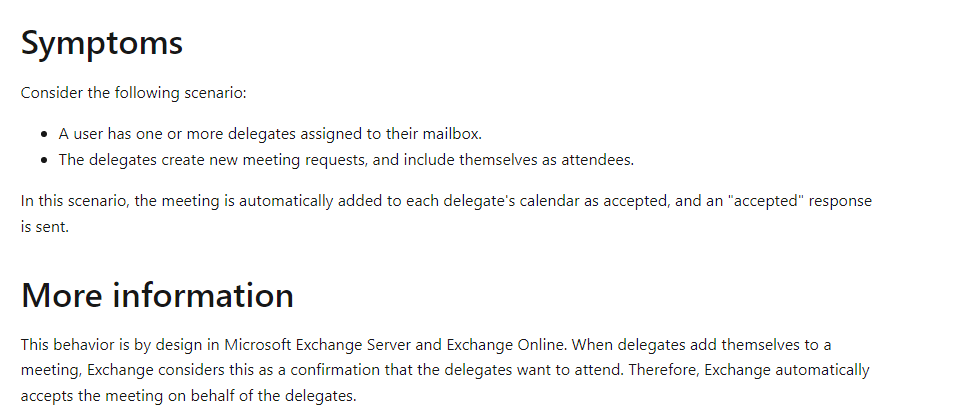Hi @Arjan Broekhuizen ,
According to your description, this issue occurs to user mailbox not resource mailbox and only one user encounters this issue, please correct me if I misunderstand your issue. Based on these, here are some troubleshooting steps for your reference:
- Recreate outlook profile and check if this issue continues.
- Check if there is any inbox rule or mail flow rule related with the issue.
- Make sure if these meeting are accepted or just marked as tentative, here's a similar thread for your reference: How do I turn off auto accept invites in my calendar for Outlook 2010
there is no option to disable this in Powershell.
Yes, for user mailbox, we cannot use powershell command Set-CalendarProcessing to modify the AutomateProcessing parameter.
If an Answer is helpful, please click "Accept Answer" and upvote it. If you have extra questions about this answer, please click "Comment".
Note: Please follow the steps in our documentation to enable e-mail notifications if you want to receive the related email notification for this thread.