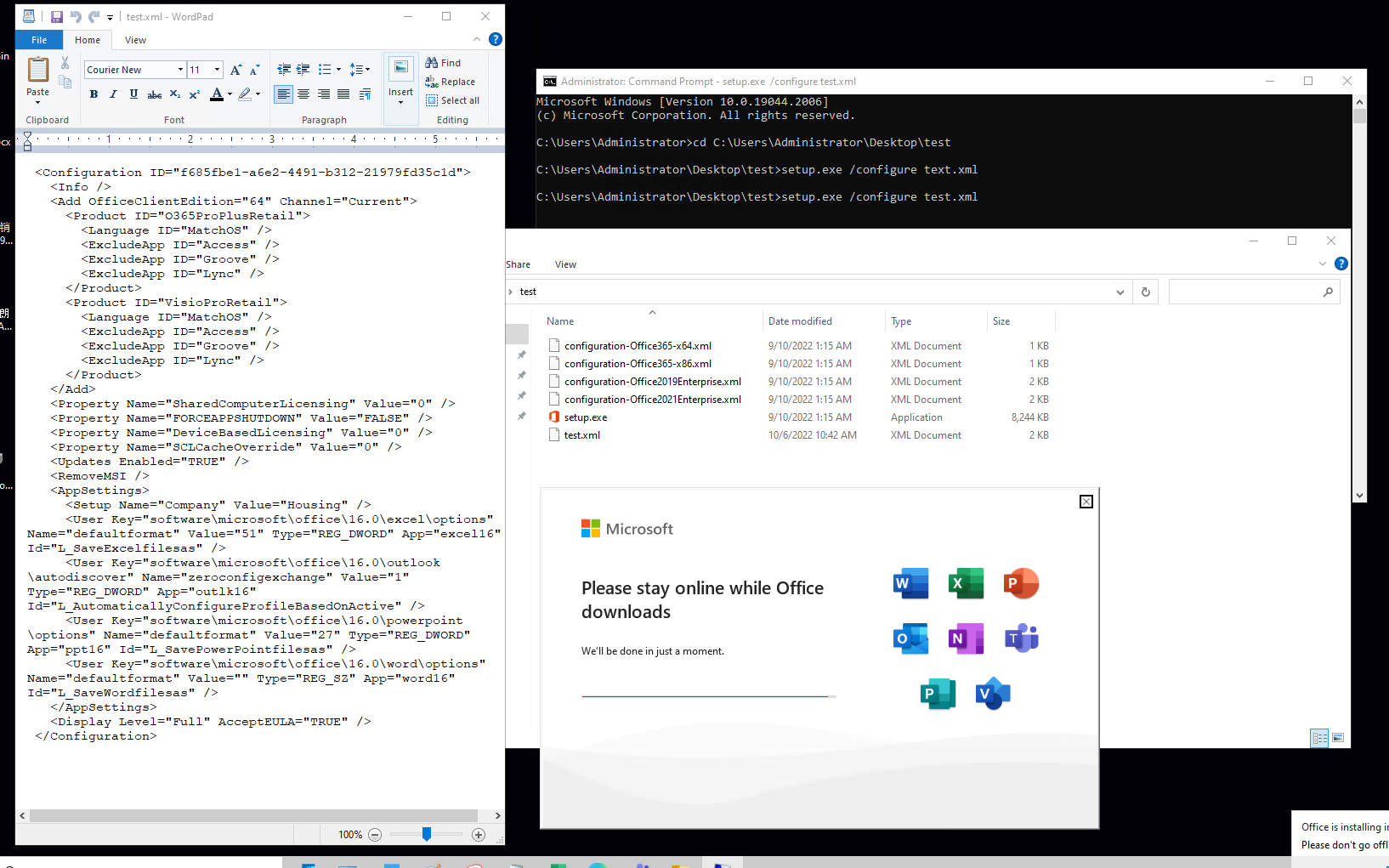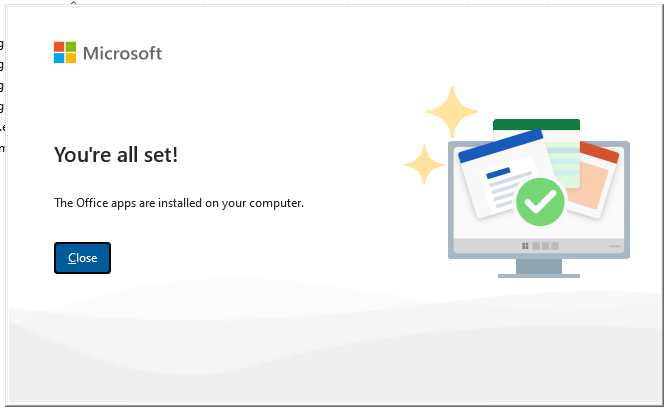Hi All, I need some help creating an install package for Visio.
We currently deploy the standard Microsoft 365 Apps (except Access) to all our Intune laptops via a Microsoft 365 Apps deployment using an xml:
<Configuration ID="94b0377a-b83d-4b69-aec6-5b0fe3a81fb5">
<Add OfficeClientEdition="64" Channel="SemiAnnual">
<Product ID="O365ProPlusRetail">
<Language ID="MatchOS" />
<ExcludeApp ID="Access" />
<ExcludeApp ID="Groove" />
<ExcludeApp ID="Lync" />
</Product>
</Add>
<Property Name="SharedComputerLicensing" Value="0" />
<Property Name="PinIconsToTaskbar" Value="TRUE" />
<Property Name="SCLCacheOverride" Value="0" />
<Property Name="AUTOACTIVATE" Value="0" />
<Property Name="FORCEAPPSHUTDOWN" Value="FALSE" />
<Property Name="DeviceBasedLicensing" Value="0" />
<Updates Enabled="TRUE" />
<RemoveMSI />
<AppSettings>
<Setup Name="Company" Value="Housing 21" />
<User Key="software\microsoft\office\16.0\excel\options" Name="defaultformat" Value="51" Type="REG_DWORD" App="excel16" Id="L_SaveExcelfilesas" />
<User Key="software\microsoft\office\16.0\outlook\autodiscover" Name="zeroconfigexchange" Value="1" Type="REG_DWORD" App="outlk16" Id="L_AutomaticallyConfigureProfileBasedOnActive" />
<User Key="software\microsoft\office\16.0\powerpoint\options" Name="defaultformat" Value="27" Type="REG_DWORD" App="ppt16" Id="L_SavePowerPointfilesas" />
<User Key="software\microsoft\office\16.0\word\options" Name="defaultformat" Value="" Type="REG_SZ" App="word16" Id="L_SaveWordfilesas" />
</AppSettings>
<Display Level="Full" AcceptEULA="TRUE" />
</Configuration>
This works fine and all our laptops have office installed when the user gets it.
Now we want to add Visio to a few users, following guides on the internet I have created a new package using this as the XML:
<Configuration ID="b5f8e99c-4dd4-4630-a46f-e11f8fc2a13d">
<Add Version="MatchInstalled">
<Product ID="VisioProRetail">
<Language ID="MatchInstalled" TargetProduct="All" />
<ExcludeApp ID="Groove" />
<ExcludeApp ID="Lync" />
</Product>
</Add>
</Configuration>
When trying to install this on a test laptop (with all office closed and a user with a visio plan 2 license), the company portal status just sits of "Downloading" for hours, after a company portal sync the status changes to "Failed to download".
Doing more reading there are some post that suggest to do a cumulative package, so we tried the following but get exactly the same result:
<Configuration ID="f685fbe1-a6e2-4491-b312-21979fd35c1d">
<Info />
<Add OfficeClientEdition="64" Channel="Current">
<Product ID="O365ProPlusRetail">
<Language ID="MatchOS" />
<ExcludeApp ID="Access" />
<ExcludeApp ID="Groove" />
<ExcludeApp ID="Lync" />
</Product>
<Product ID="VisioProRetail">
<Language ID="MatchOS" />
<ExcludeApp ID="Access" />
<ExcludeApp ID="Groove" />
<ExcludeApp ID="Lync" />
</Product>
</Add>
<Property Name="SharedComputerLicensing" Value="0" />
<Property Name="FORCEAPPSHUTDOWN" Value="FALSE" />
<Property Name="DeviceBasedLicensing" Value="0" />
<Property Name="SCLCacheOverride" Value="0" />
<Updates Enabled="TRUE" />
<RemoveMSI />
<AppSettings>
<Setup Name="Company" Value="Housing" />
<User Key="software\microsoft\office\16.0\excel\options" Name="defaultformat" Value="51" Type="REG_DWORD" App="excel16" Id="L_SaveExcelfilesas" />
<User Key="software\microsoft\office\16.0\outlook\autodiscover" Name="zeroconfigexchange" Value="1" Type="REG_DWORD" App="outlk16" Id="L_AutomaticallyConfigureProfileBasedOnActive" />
<User Key="software\microsoft\office\16.0\powerpoint\options" Name="defaultformat" Value="27" Type="REG_DWORD" App="ppt16" Id="L_SavePowerPointfilesas" />
<User Key="software\microsoft\office\16.0\word\options" Name="defaultformat" Value="" Type="REG_SZ" App="word16" Id="L_SaveWordfilesas" />
</AppSettings>
<Display Level="Full" AcceptEULA="TRUE" />
</Configuration>
Can anyone tell me the best way of getting Visio added to an exisitng install of office 365, or how to trouble shoot why this isn't working?
Thank you!
Ed.