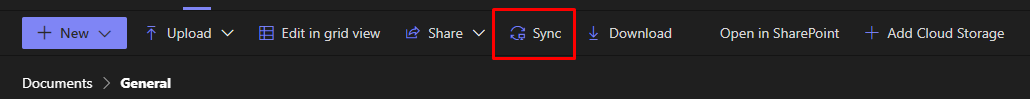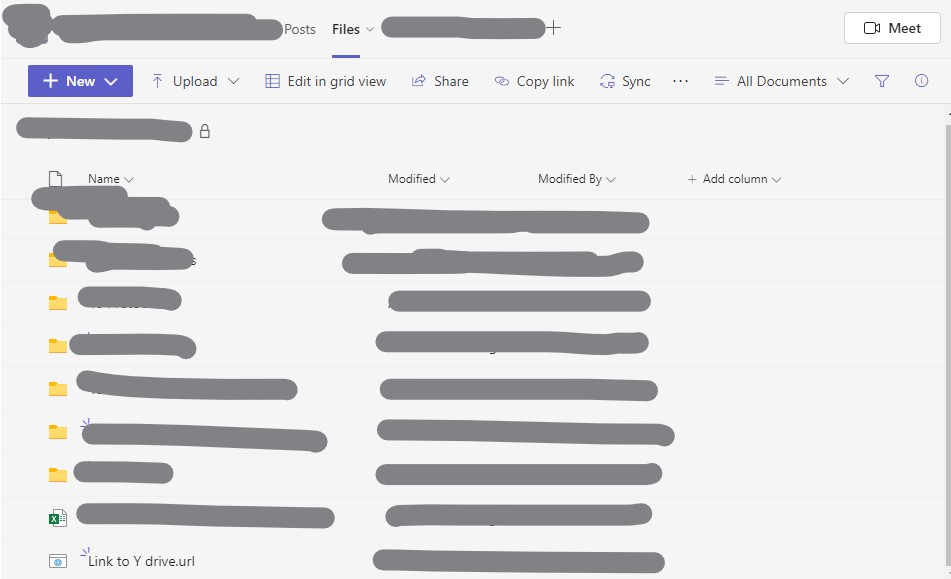Hi there,
although possibly simple, I need some help on howto connect a network drive/folder to a MS Teams channel.
Background:
In the Teams channel, creating/renaming folders etc for a structured storage of files works well. The same applies to connecting a sharepoint. 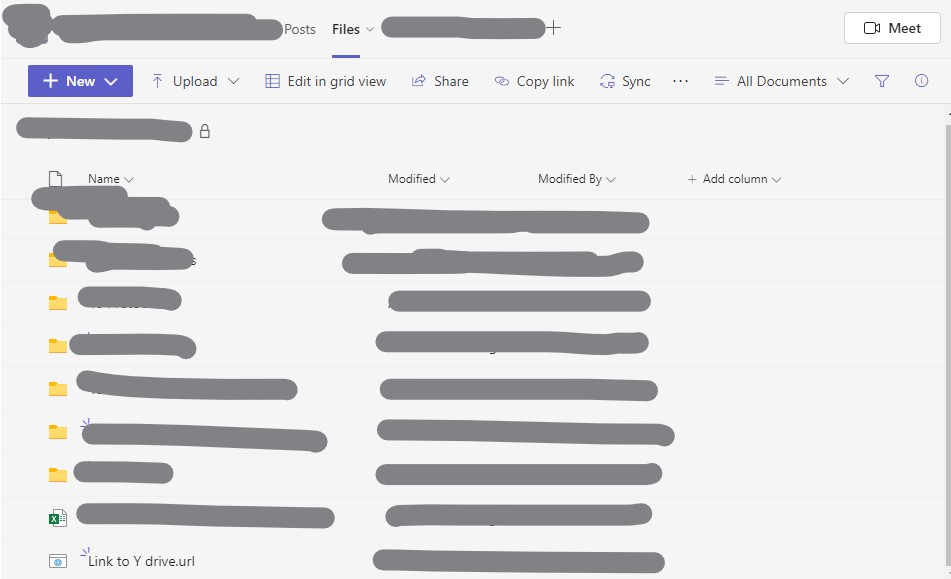
Question:
I would like to additionally connect a network folder/drive. More specifically I mean to do the exact same thing as "mapping" in the file explorer, ie to have a connection to the respective folder in the File Explorer of Windows without the need to search or retype the network address - except that this is not in File explorer but in the file view of Teams.
Any proposals?