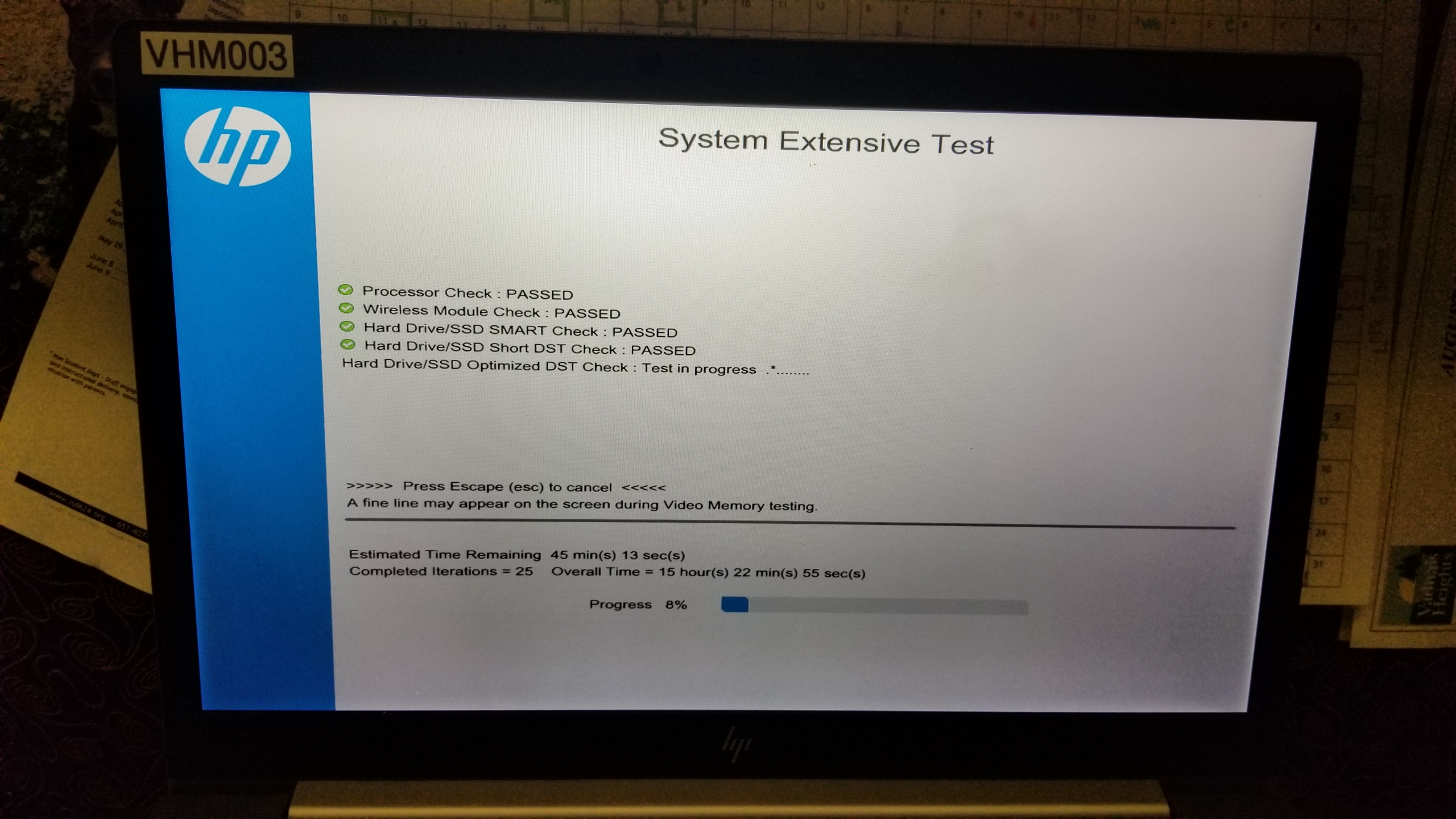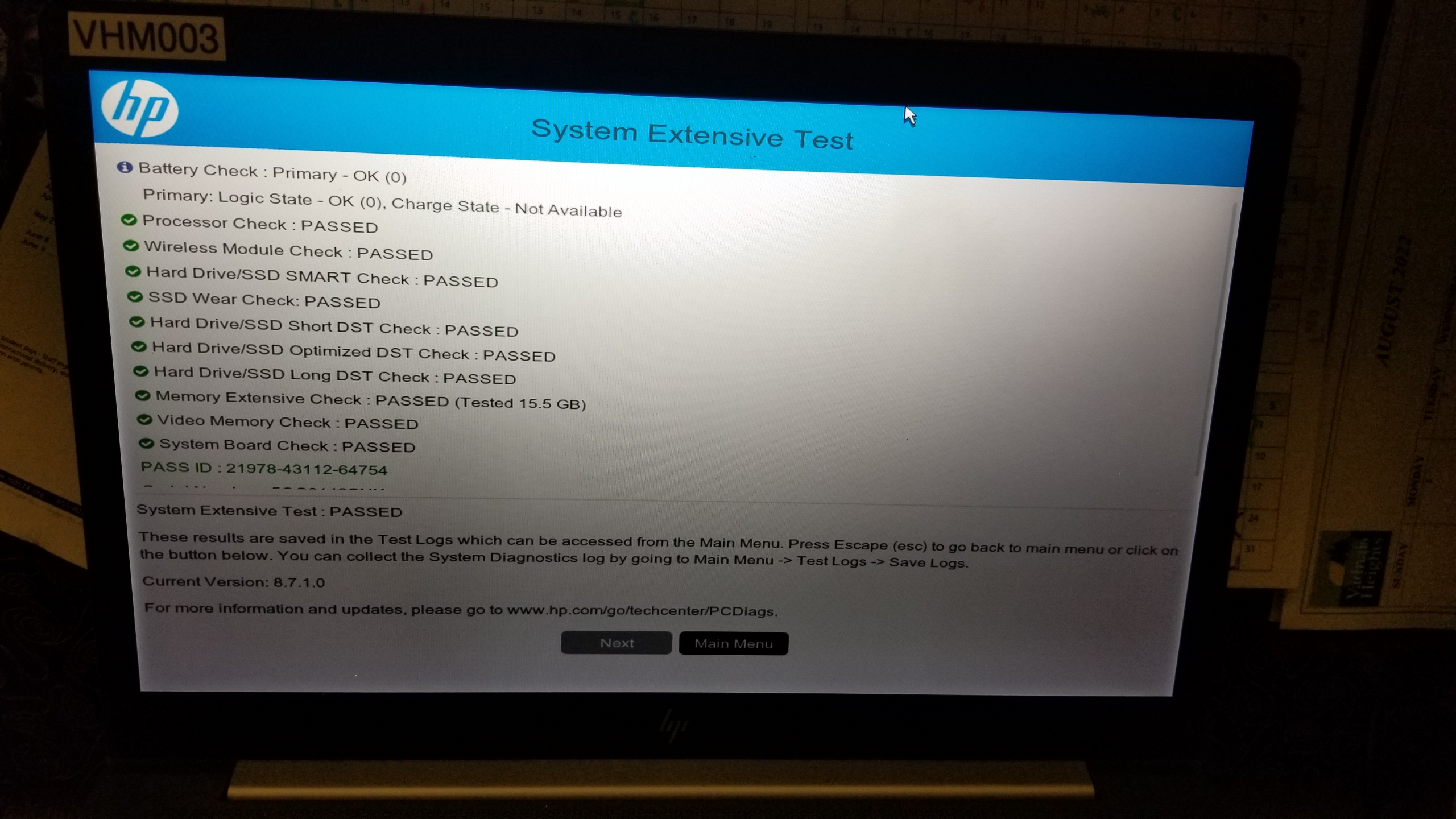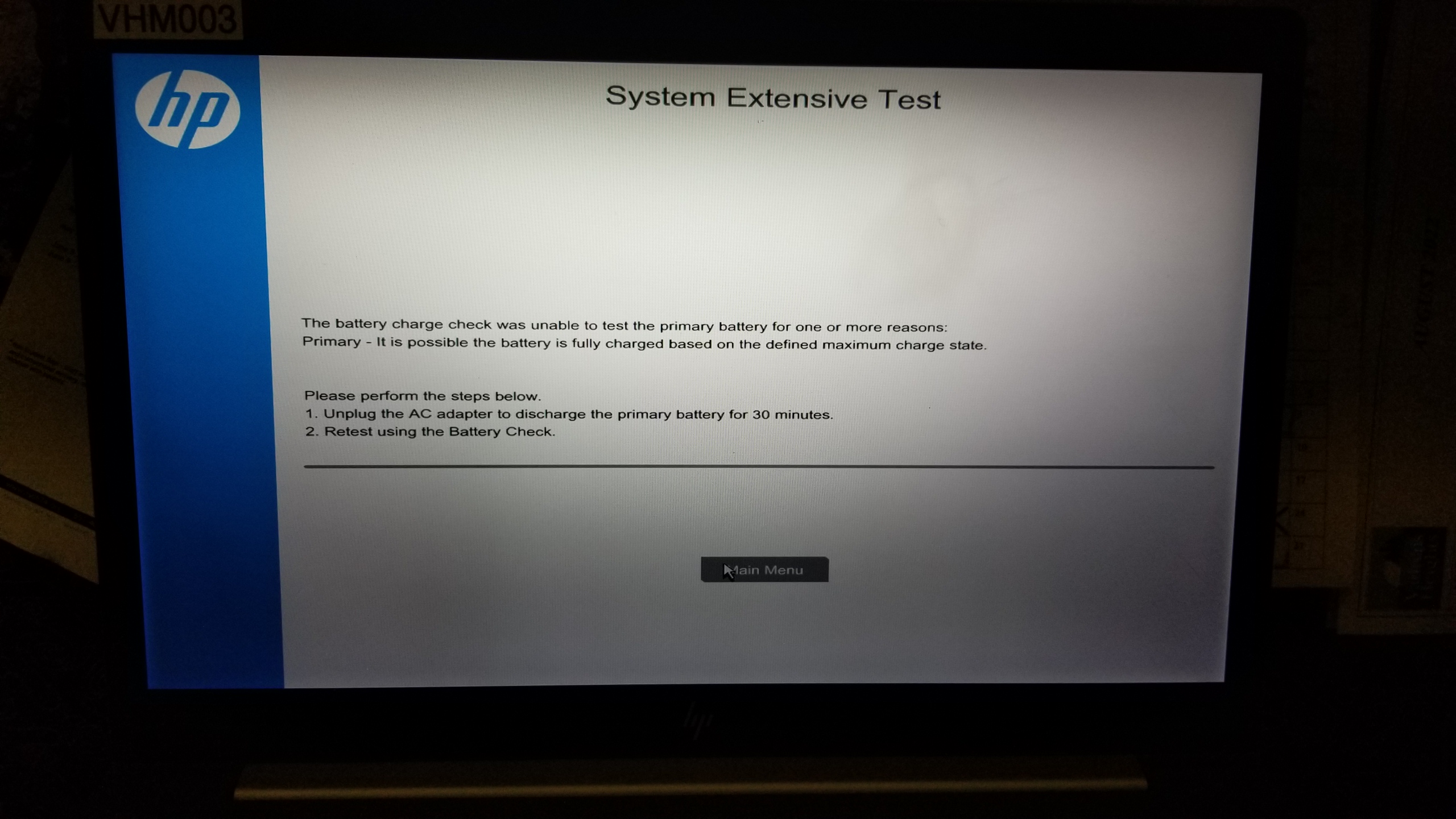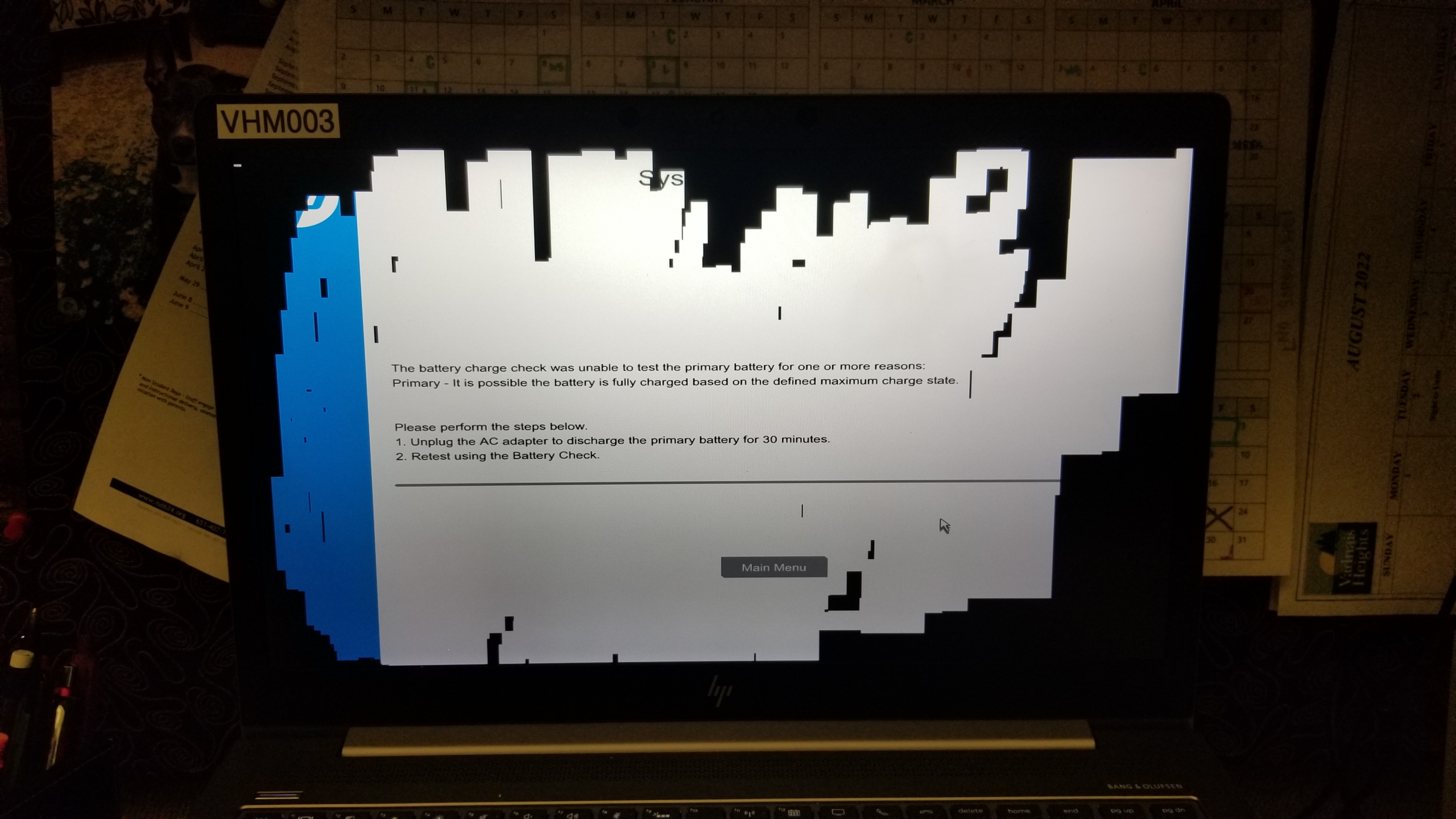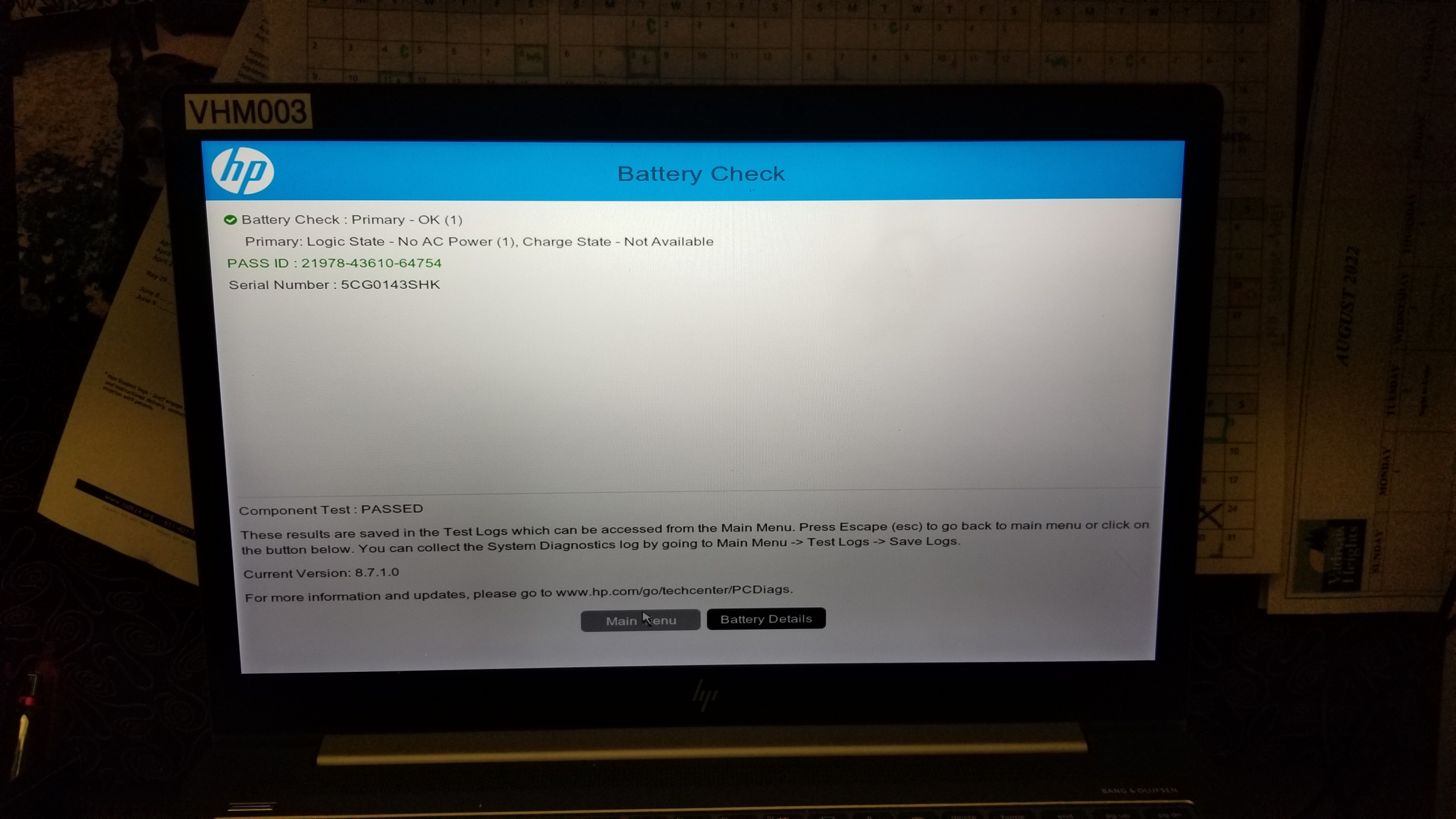Hello, everyone!
We have a HP ZBook 15u G6 that has bluescreened with the same DMA Violation error randomly, off and on for a couple years now. I've grabbed crash dumps and am hoping someone will be able to help me narrow down what the issue might be. Thanks in advance!
Troubleshooting steps I've already tried:
Update of all drivers, I've even tried drivers directly from the manufacturer's site.
Ran SFC and DSIM commands to clean up corrupt drivers.
Driver Verifier is turned off.
Complete reimage.
Please let me know if more information is required to assist.
DRIVER_VERIFIER_DMA_VIOLATION (e6)
An illegal DMA operation was attempted by a driver being verified.
Arguments:
Arg1: 0000000000000026, IOMMU detected DMA violation.
Arg2: ffffe384b91ae0a0, Device Object of faulting device.
Arg3: 0000000000000090, Faulting information (usually faulting physical address).
Arg4: 0000000000000005, Fault type (hardware specific).
Debugging Details:
------------------
*** WARNING: Unable to verify timestamp for win32k.sys
KEY_VALUES_STRING: 1
Key : Analysis.CPU.mSec
Value: 2780
Key : Analysis.DebugAnalysisManager
Value: Create
Key : Analysis.Elapsed.mSec
Value: 18251
Key : Analysis.Init.CPU.mSec
Value: 2421
Key : Analysis.Init.Elapsed.mSec
Value: 36684
Key : Analysis.Memory.CommitPeak.Mb
Value: 110
Key : WER.OS.Branch
Value: vb_release
Key : WER.OS.Timestamp
Value: 2019-12-06T14:06:00Z
Key : WER.OS.Version
Value: 10.0.19041.1
BUGCHECK_CODE: e6
BUGCHECK_P1: 26
BUGCHECK_P2: ffffe384b91ae0a0
BUGCHECK_P3: 90
BUGCHECK_P4: 5
BLACKBOXBSD: 1 (!blackboxbsd)
BLACKBOXNTFS: 1 (!blackboxntfs)
BLACKBOXPNP: 1 (!blackboxpnp)
BLACKBOXWINLOGON: 1
CUSTOMER_CRASH_COUNT: 1
PROCESS_NAME: System
STACK_TEXT:
fffff8044dc80ea8 fffff8044a2db467 : 00000000000000e6 0000000000000026 ffffe384b91ae0a0 0000000000000090 : nt!KeBugCheckEx
fffff8044dc80eb0 fffff8044a2c72eb : 0000000000000000 0000000000000000 fffff8044aa49c10 fffff8044aa49c10 : nt!IvtHandleInterrupt+0x1a7
fffff8044dc80f10 fffff8044a008a45 : fffff8044aaf3b00 fffffb87c6e22400 fffff8044aaf3bb0 fffff8044a008a45 : nt!HalpIommuInterruptRoutine+0x4b
fffff8044dc80f40 fffff8044a1fa91c : fffffb87c6e22400 fffff8044aaf3b00 0000000000000000 fffff8044a1faa4a : nt!KiCallInterruptServiceRoutine+0xa5
fffff8044dc80f90 fffff8044a1fad27 : ffffe384ca2fa7b0 fffff8044a4ce915 ffffa19bb16822eb 0000000000000001 : nt!KiInterruptSubDispatchNoLock+0x11c
fffffb87c6e22380 fffff8044a140445 : fffffb87c6e226e8 fffff8044a17b6fa 0000000000000002 ffffe384c263f1b0 : nt!KiInterruptDispatchNoLock+0x37
fffffb87c6e22510 fffff8044a17b6fa : 0000000000000002 ffffe384c263f1b0 0000000000000002 0000000000000000 : nt!HalpPCIConfig+0xf5
fffffb87c6e22520 fffff8044c7aac79 : fffff8044c87ade2 fffffb87c6e226e8 000000000000f900 fffff8044a14eee9 : nt!HaliPciInterfaceWriteConfig+0x2a
fffffb87c6e22570 fffff8044c87b8a2 : 000000000000f900 fffff80400000002 0000001300000004 ffffe38400000002 : ACPI!AcpiWrapperWriteConfig+0x29
fffffb87c6e225c0 0000000000000000 : 0000000000000000 0000000000000000 0000000000000000 0000000000000000 : pci!PciWriteDeviceConfig+0x2d2
SYMBOL_NAME: nt!IvtHandleInterrupt+1a7
MODULE_NAME: nt
IMAGE_NAME: ntkrnlmp.exe
IMAGE_VERSION: 10.0.19041.2006
STACK_COMMAND: .thread ; .cxr ; kb
BUCKET_ID_FUNC_OFFSET: 1a7
FAILURE_BUCKET_ID: 0xE6_nt!IvtHandleInterrupt
OS_VERSION: 10.0.19041.1
BUILDLAB_STR: vb_release
OSPLATFORM_TYPE: x64
OSNAME: Windows 10
FAILURE_ID_HASH: {2cafa897-b47c-7b20-cee6-b1b68f30ec38}
Followup: MachineOwner
---------
0: kd> !devobj ffffe384b91ae0a0
Device object (ffffe384b91ae0a0) is for:
Cannot read info offset from nt!ObpInfoMaskToOffset
\Driver\pci DriverObject ffffe384b6e2e740
Current Irp 00000000 RefCount 0 Type 00000022 Flags 00001040
SecurityDescriptor ffffd285cf9713a0 DevExt ffffe384b91ae1f0 DevObjExt ffffe384b91ae938 DevNode ffffe384b91ae9e0
ExtensionFlags (0x00000804) DOE_REMOVE_PENDING, DOE_DEFAULT_SD_PRESENT
Characteristics (0x00000100) FILE_DEVICE_SECURE_OPEN
AttachedDevice (Upper) ffffe384bc318780 Name paged out
Device queue is not busy.