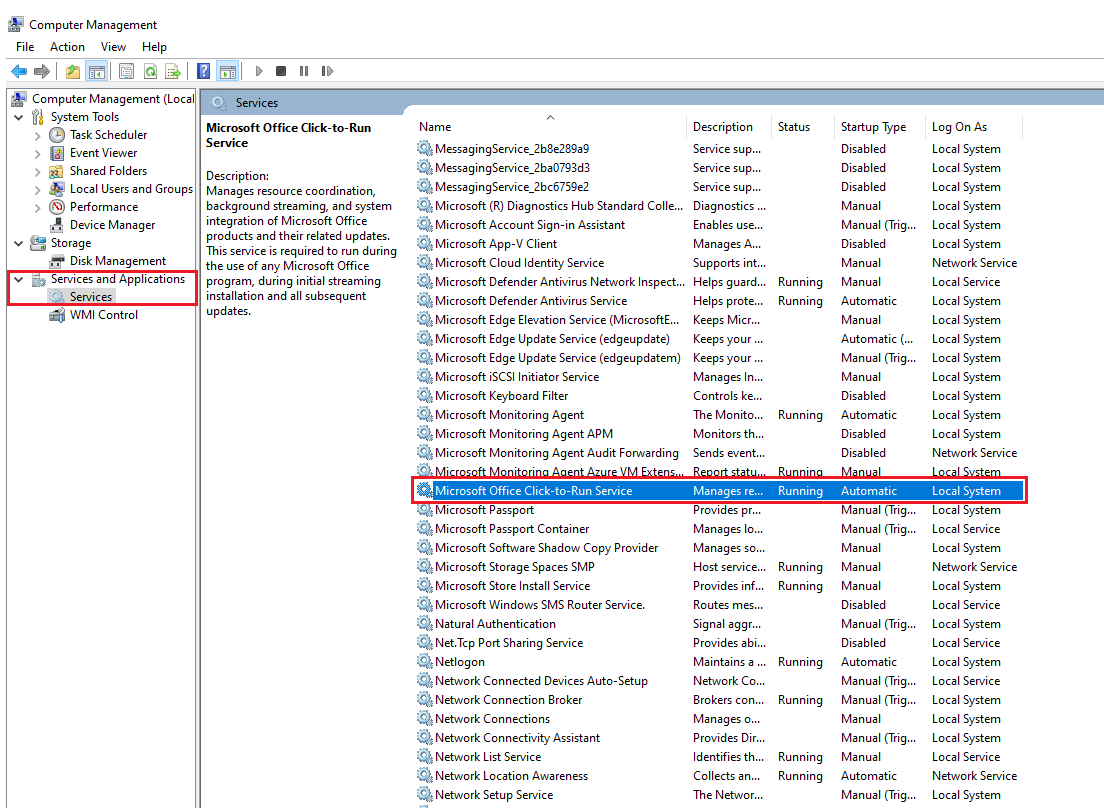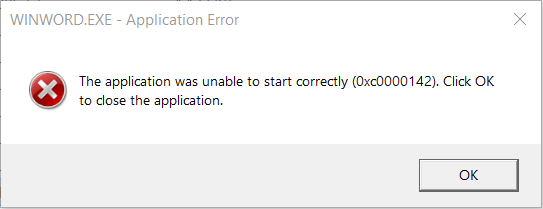Hi,
I am having a recurring problem with Office Professional Plus 2019, Version 1808 (Build 10390.20024 Click-to-Run), Volume license, on Windows 10 Pro 21H2, all up to patch level.
When you run Word or Excel, after a pause of 15 seconds give or take, you get an error:
The application was unable to start correctly (0xc0000142). Click OK to close the application.
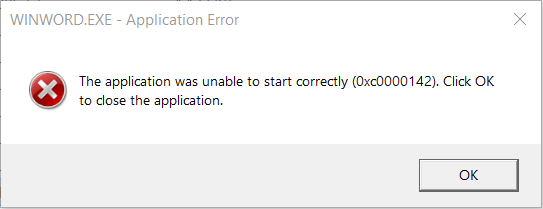
I have researched this error, and (with one exception) the only suggestion I can find is to repair Office.
I have repaired Office several times, both Quick and thorough repair (which wastes a volume license activation, by the way).
It "fixes" the problem.... until the next restart.
And then I'm right back to square one - you get the same error "The application was unable to start correctly (0xc0000142). Click OK to close the application." the first time you run Word or Excel after the restart.
The exception to repairing Office I mentioned above is this: https://www.ryadel.com/en/office-error-0xc0000142-excel-word-fix/
However, that too only works until the next reboot, after which you get the same error all over again.
One other note:
This appears to be a per-user problem. The user who is getting this error is a Non-Admin user. At the same time both Word and Excel work from the Admin account. But we do not allow our users to have Admin priv's.
Can someone at Microsoft please look into this? I cannot find any other suggestions as to what the problem might be. And in the meantime I cannot use Office on this PC.
Thanks in advance.