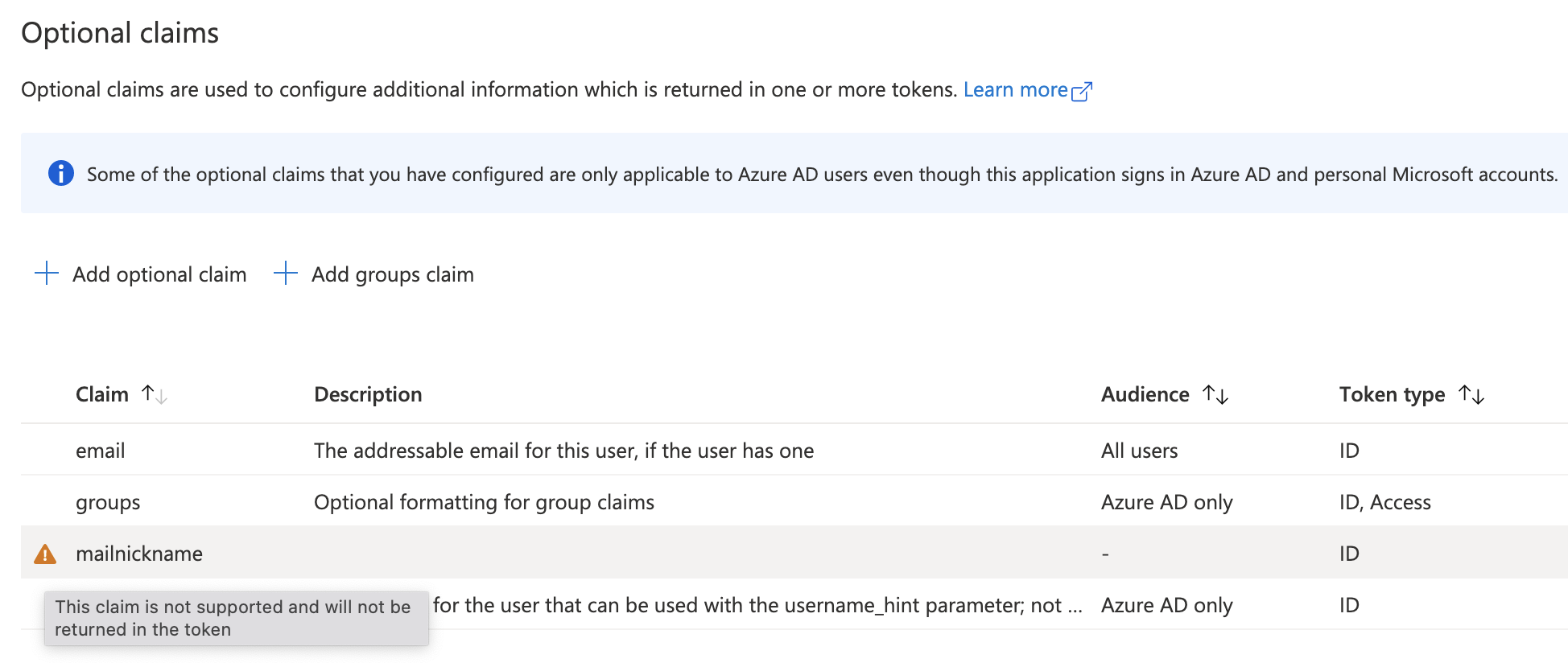Hi @Japneet Sahni ,
As per this document, mailNickname is only returned on $select while using v1.0
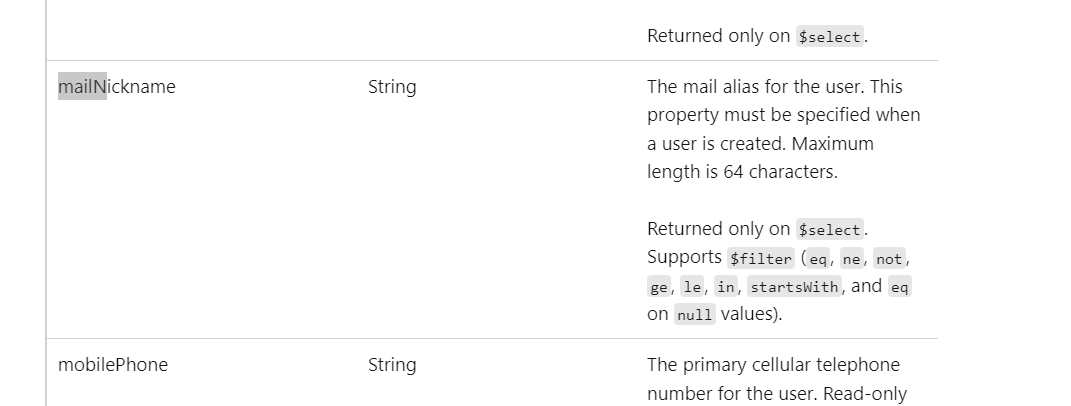
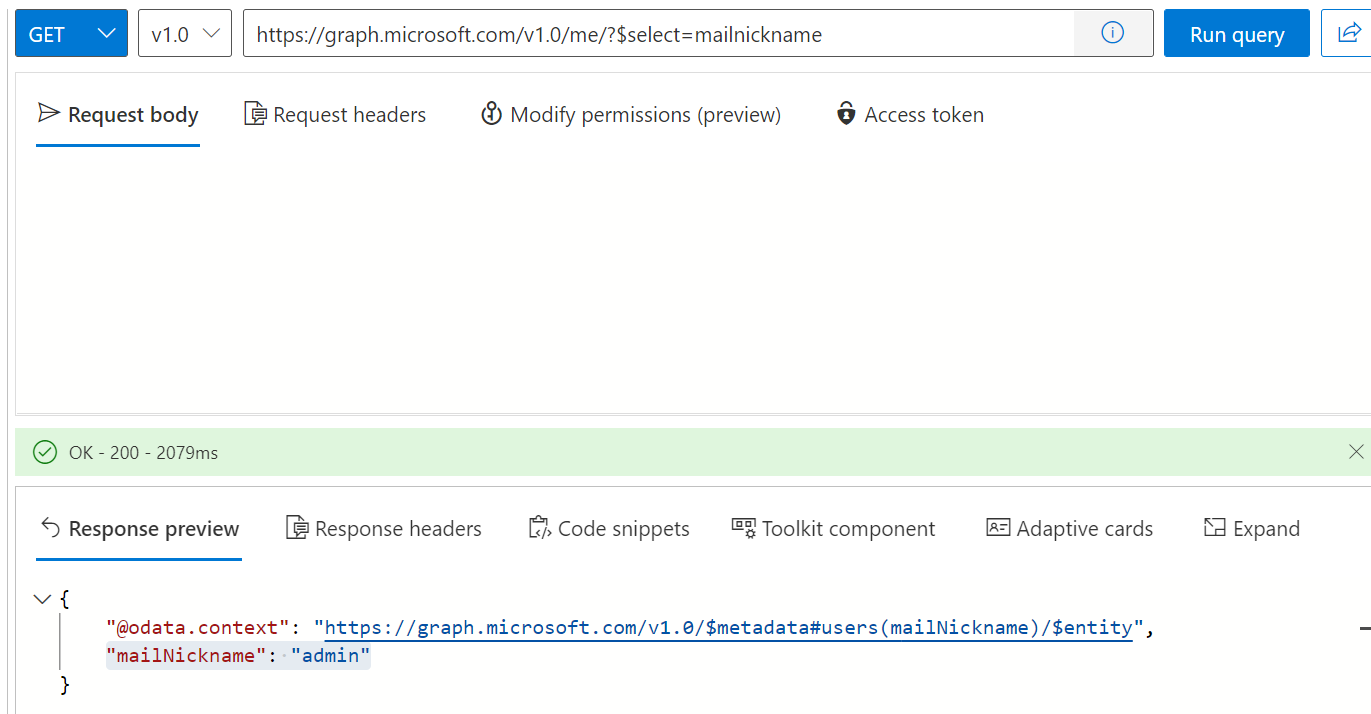
Hope this helps.
If the answer is helpful, please click "Accept Answer" and kindly upvote it. If you have further questions about this answer, please click "Comment".