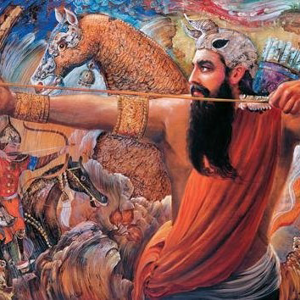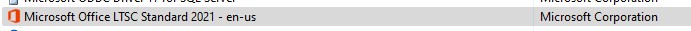Hi @Shahab a ,
You can refer to the following code to output the data of a specific column to excel by IO stream.
248042-code.txt
You can refer to the following code to output the data of column ID and Address by using Microsoft Excel 16.0 Object Library.
248440-code2.txt
Best Regards.
Jiachen Li
----------
If the answer is helpful, please click "Accept Answer" and upvote it.
Note: Please follow the steps in our documentation to enable e-mail notifications if you want to receive the related email notification for this thread.