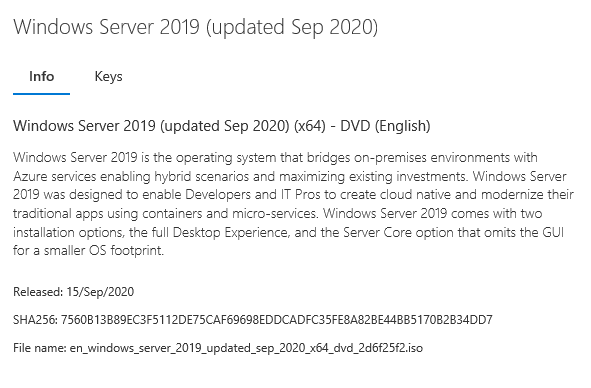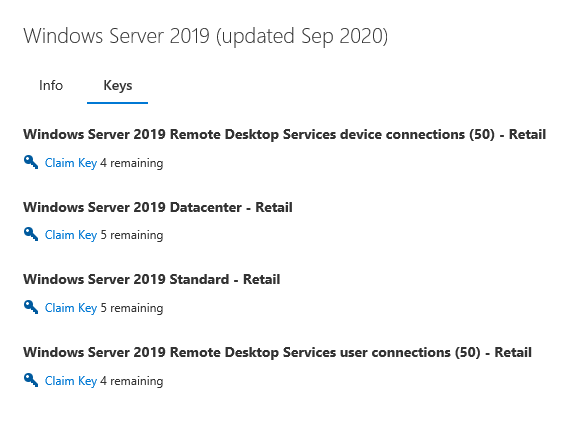Hi,
You don't need to activate processor cores, just use the product key to activate the server that you can have the operating system activated.
Hope above information can help you.
============================================
If the Answer is helpful, please click "Accept Answer" and upvote it.
Note: Please follow the steps in our documentation to enable e-mail notifications if you want to receive the related email notification for this thread.