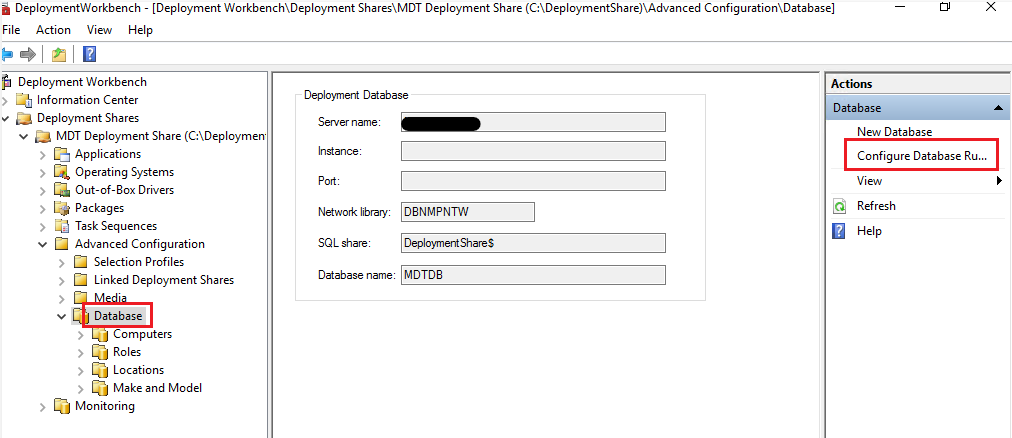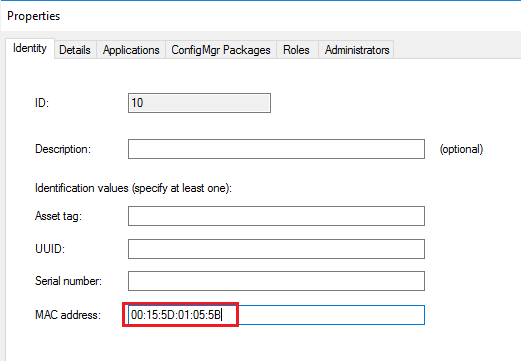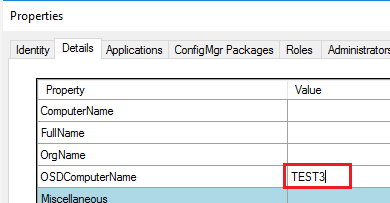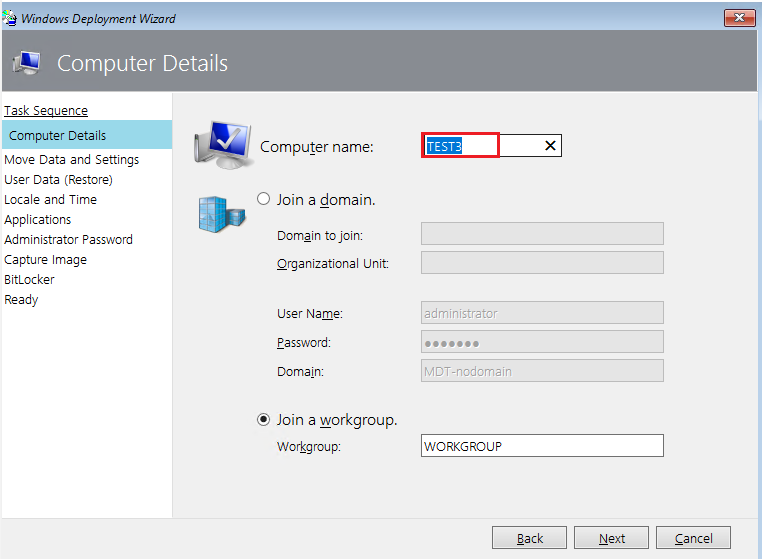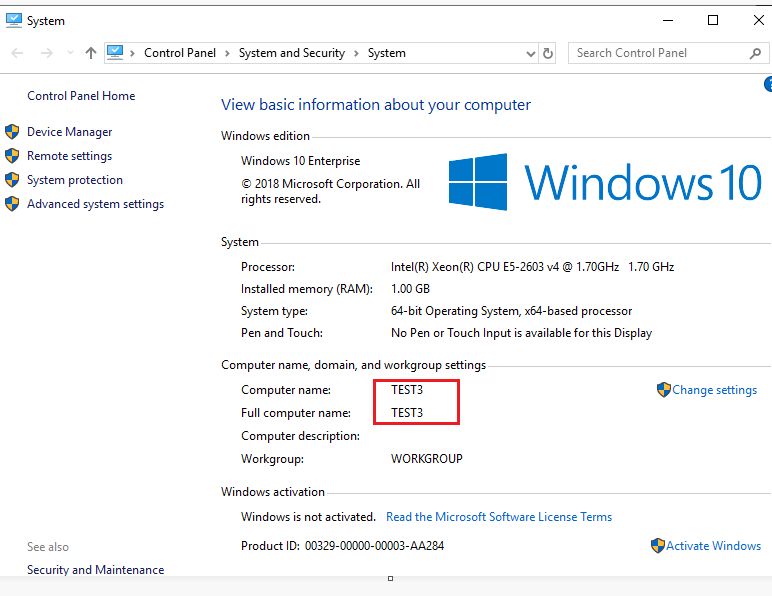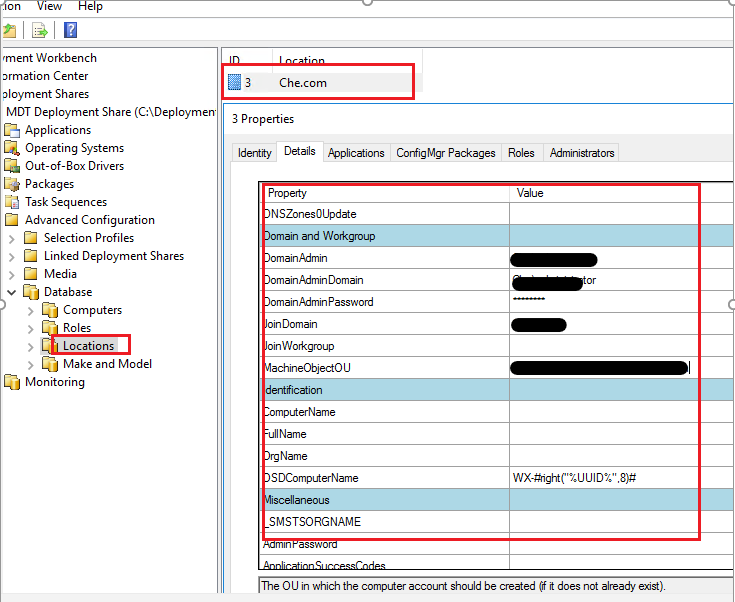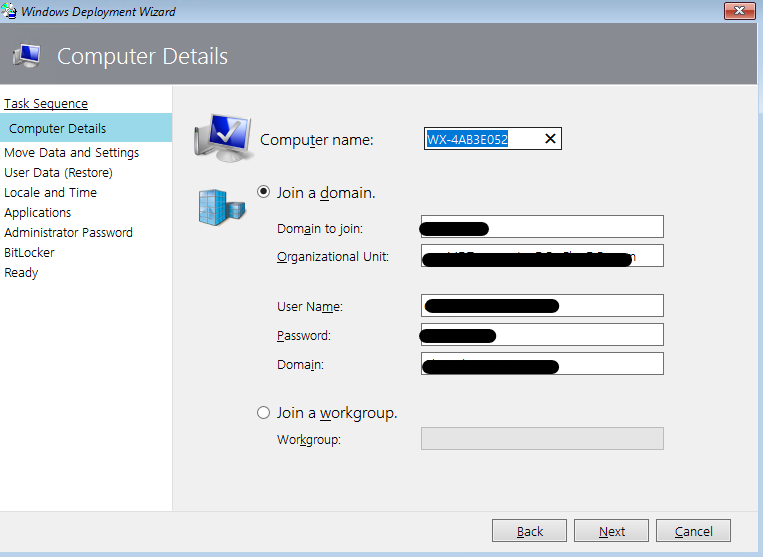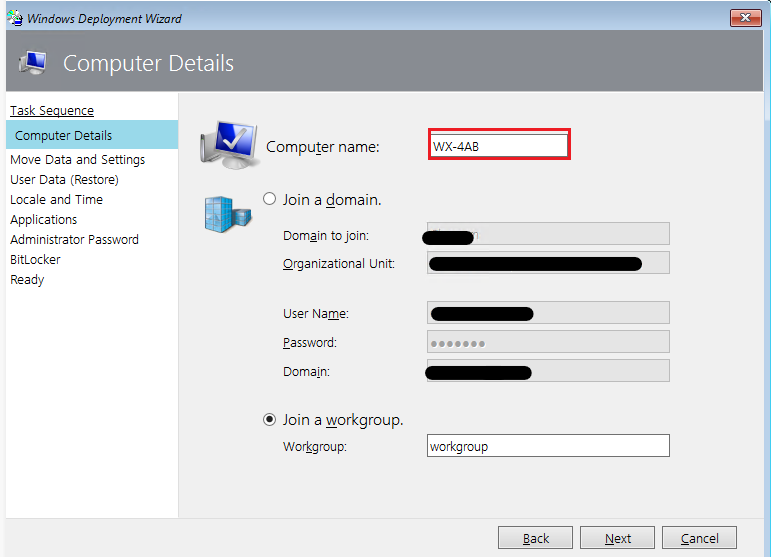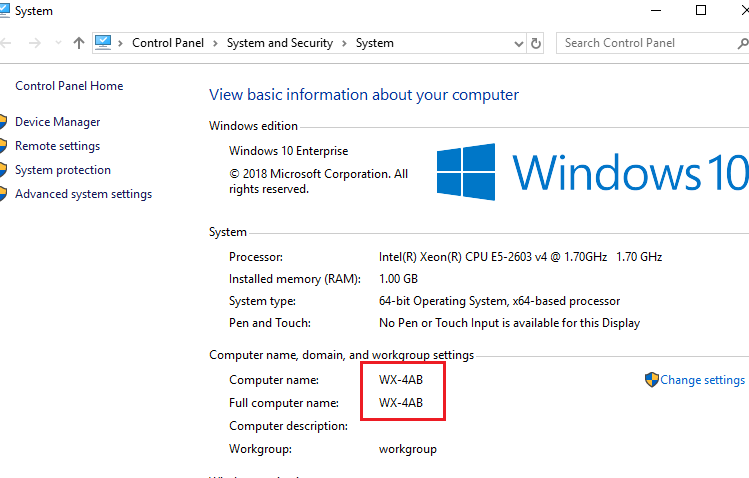Hi @TJ Scott ,
Thanks for posting in our Q&A.
1, How do you want to name your computer? Pull from the database or manually?
2, Please check your SMSTS.log and BDD.log. It will record the naming details.
3, I did some research on this issue. For this experiment, we may refer to the following links:
https://www.youtube.com/watch?v=56GuD82r2Y4&list=PL9BW7OU-RhNGSnpTp33LydSckx40dnF4w&index=1
https://www.youtube.com/watch?v=3WcBMR5id80&list=PL9BW7OU-RhNGSnpTp33LydSckx40dnF4w&index=2
https://www.youtube.com/watch?v=SaSZPs8yPhQ&list=PL9BW7OU-RhNGSnpTp33LydSckx40dnF4w&index=3
https://www.youtube.com/watch?v=884DNL1ZiFI&list=PL9BW7OU-RhNGSnpTp33LydSckx40dnF4w&index=4
Note: Microsoft provides third-party contact information to help you understand the problem. This contact information may change without notice. Microsoft does not guarantee the accuracy of this third-party contact information.
4, Furthermore, can you share your reference articles and discuss together?
If I misunderstand something, please let me know. Looking forward to your reply.