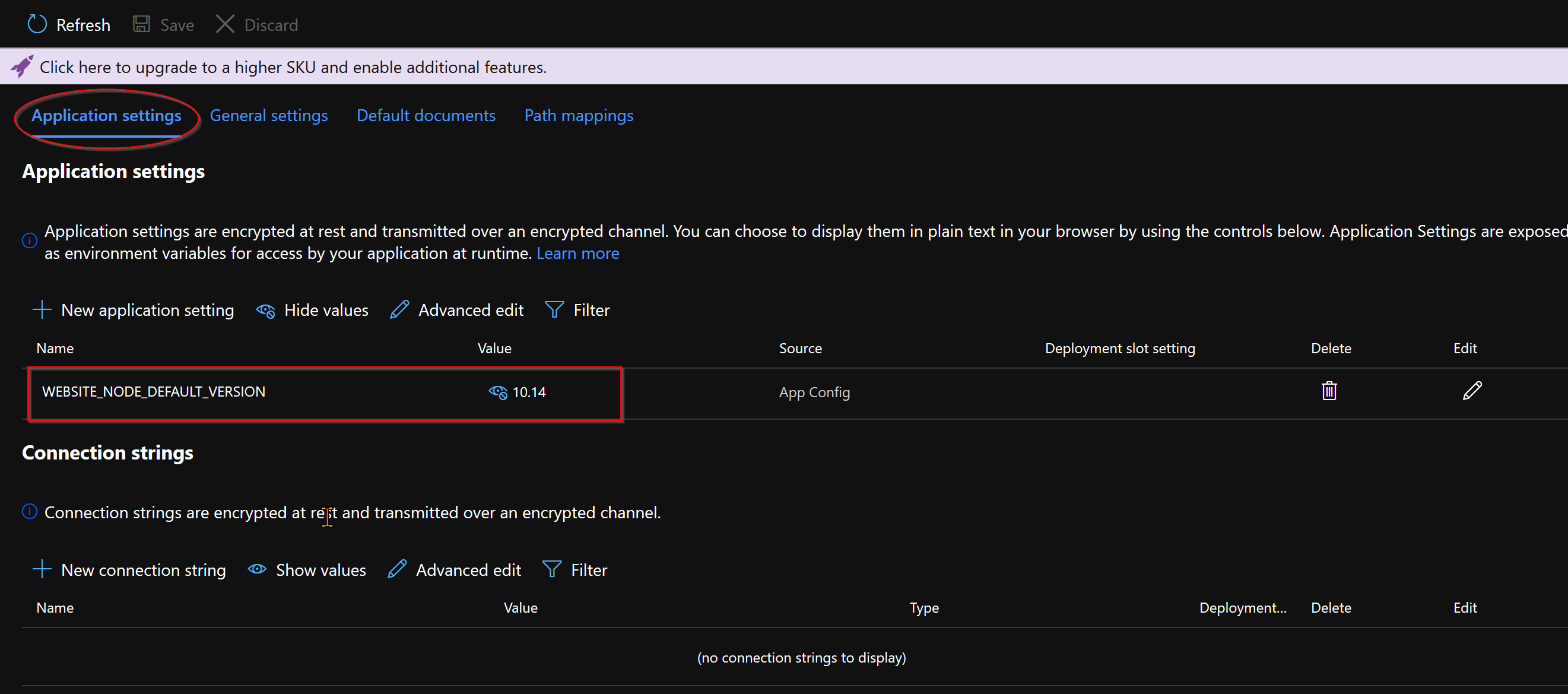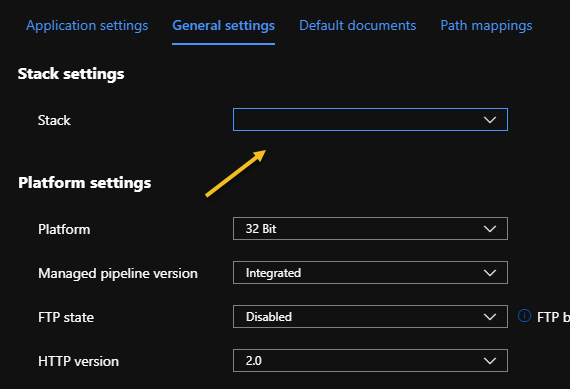Hi @Eric Davis ,
Definitely realize how frustrating this is. The product group also realizes this omission as well and we do have a work item to address it. I can't say for certain when it will be released but it will be addressed in an upcoming release. In the meantime, you can verify what version by either observing the APPSETTING_WEBSITE_NODE_DEFAULT_VERSION Environment variable in Kudu or the WEBSITE_NODE_DEFAULT_VERSION in Application Settings in the Configuration blade.