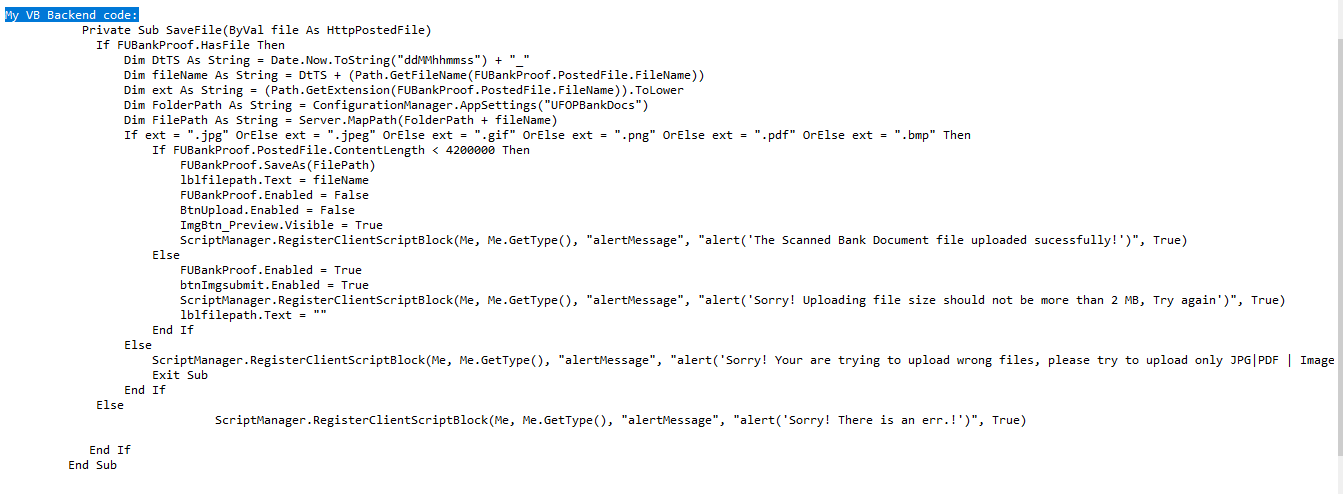Hi @Ayyappan CNN ,
Only 2MB JPG, PNG, BMP, or PDF files from the client can be uploaded;
You can get the uploaded file size:
var f = this.files[0].size;
The uploaded file names should be prefix with currect DayHhMmss (Format ddhhmmss, like this 07101533) FileName like 07101533_JohnBiodata.pdf
You can set a new date and then set the format you want.
var dt = new Date();
var time = dt.getDate() + "" + dt.getHours() + "" + dt.getMinutes() + "" + dt.getSeconds();
The file name should display a Label control (lbl_UploadedFileName) once uploading is complete, such as lbl_UploadedFileName with Prefixed filename with file extension.
document.getElementById('<%= lbl_UploadedFileName.ClientID %>').innerHTML = time + "_" + fi;
<asp:Label ID="lbl_UploadedFileName" runat="server" ></asp:Label>
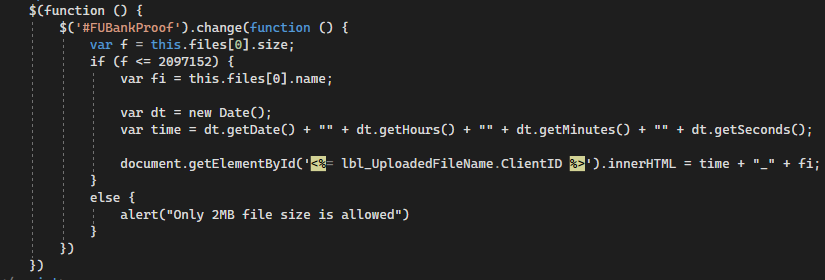
The client must view the file's upload status in % (status Bar). The client may receive a message of alert like " Hi, Your file has been uploaded successfully"
This requirement is difficult to complete with jQuery alone, and needs to rely on the backend. Can you provide the backend code?
I suggest that you learn jQuery first, try it yourself, and ask for help when you encounter problems.
Best regards,
Lan Huang
If the answer is the right solution, please click "Accept Answer" and kindly upvote it. If you have extra questions about this answer, please click "Comment".
Note: Please follow the steps in our documentation to enable e-mail notifications if you want to receive the related email notification for this thread.
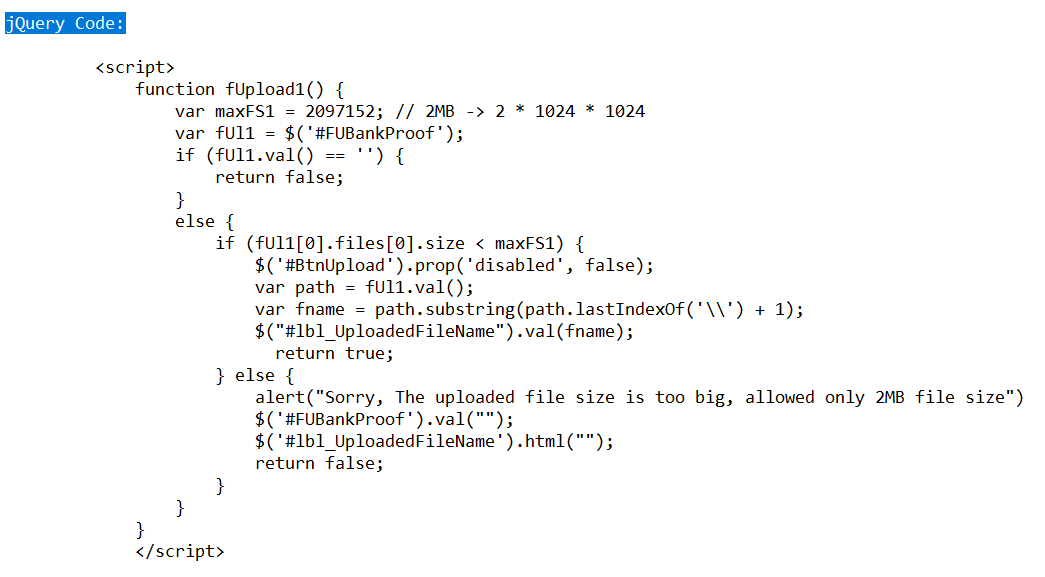 date panel with triggers, but I can't seem to retain the uploaded content under fileupload control.
date panel with triggers, but I can't seem to retain the uploaded content under fileupload control.