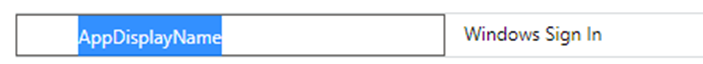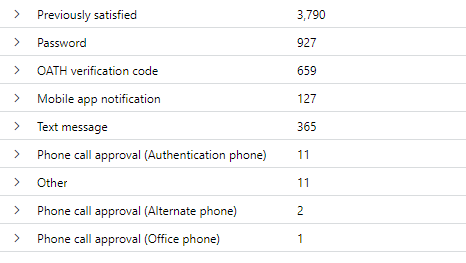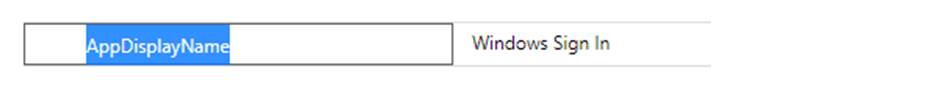@AdamBudzinskiAZA-0329 Thank you for reaching out to us. As I understand you are looking for information on Windows Sign in column within Conditional Access Gap Analyzer workbook.
As per my research, Windows Sign in in above screenshot refers as Windows Hello for Business sign-in, it is a form of MFA, which utilizes the PRT, gets the claim, satisfies the strong authentication and Azure AD honors that claim.
For reference: https://techcommunity.microsoft.com/t5/core-infrastructure-and-security/why-are-my-users-not-prompted-for-mfa-as-expected/ba-p/1449032 has more detailed information about the same.
Let me know if you have any further questions.
Please remember to "Accept Answer" if answer helped, so that others in the community facing similar issues can easily find the solution.