@Glen Bowtell Firstly, apologies for the delay in responding here and any inconvenience this issue may have caused.
Welcome to Microsoft Q&A Forum, Thank you for posting your query here!
Azure Files supports identity-based authentication over Server Message Block (SMB) using the Kerberos authentication protocol through the following three methods:
On-premises Active Directory Domain Services (AD DS)
Azure Active Directory Domain Services (Azure AD DS)
Azure Active Directory Kerberos (Azure AD) for hybrid user identities only (preview)
This article focuses on how Azure file shares can use domain services, either on-premises or in Azure, to support identity-based access to Azure file shares over SMB.
This articles states, How Azure Files share works, Supported scenarios, restrictions, Prerequisites and how to configure Azure File Share(Including videos explanation)
If you have any additional questions or need further clarification, please let me know.
----------
Please do not forget to 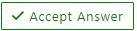 and “up-vote” wherever the information provided helps you, this can be beneficial to other community members.
and “up-vote” wherever the information provided helps you, this can be beneficial to other community members.
