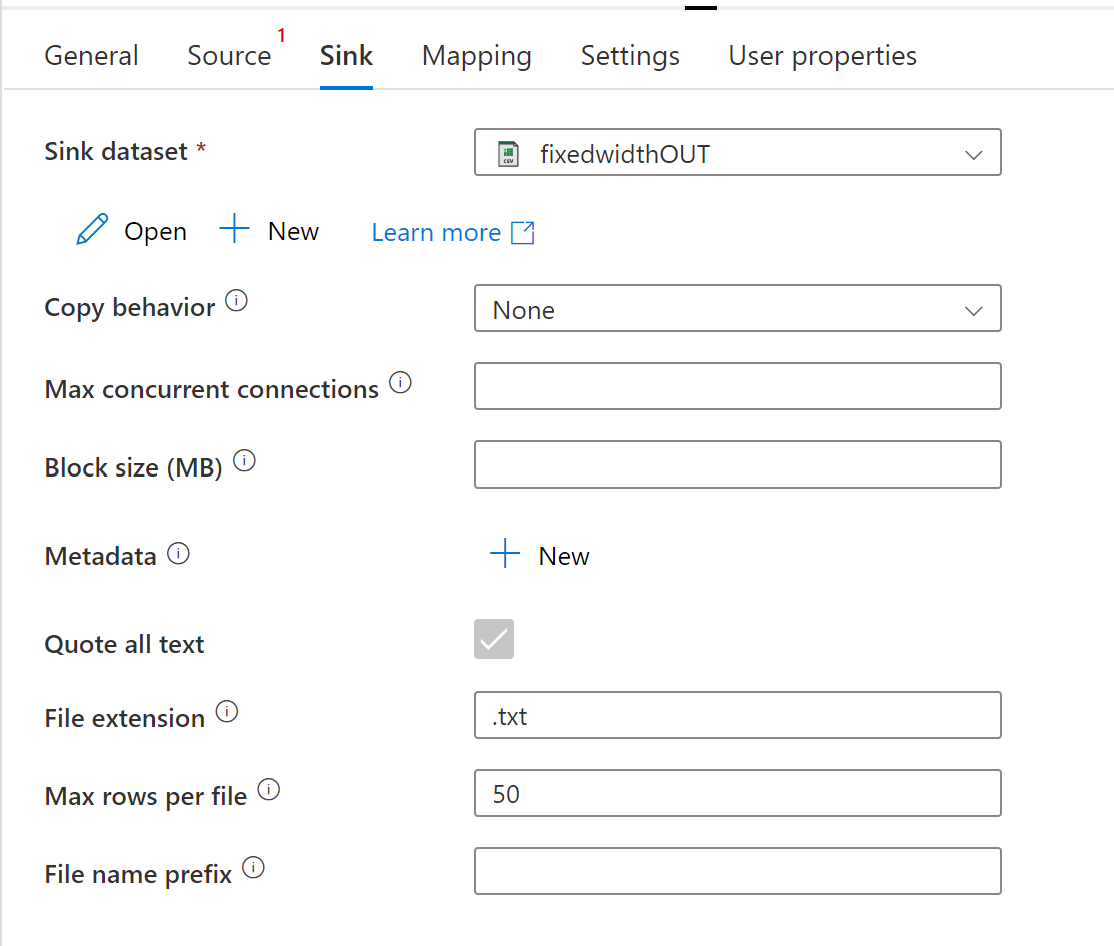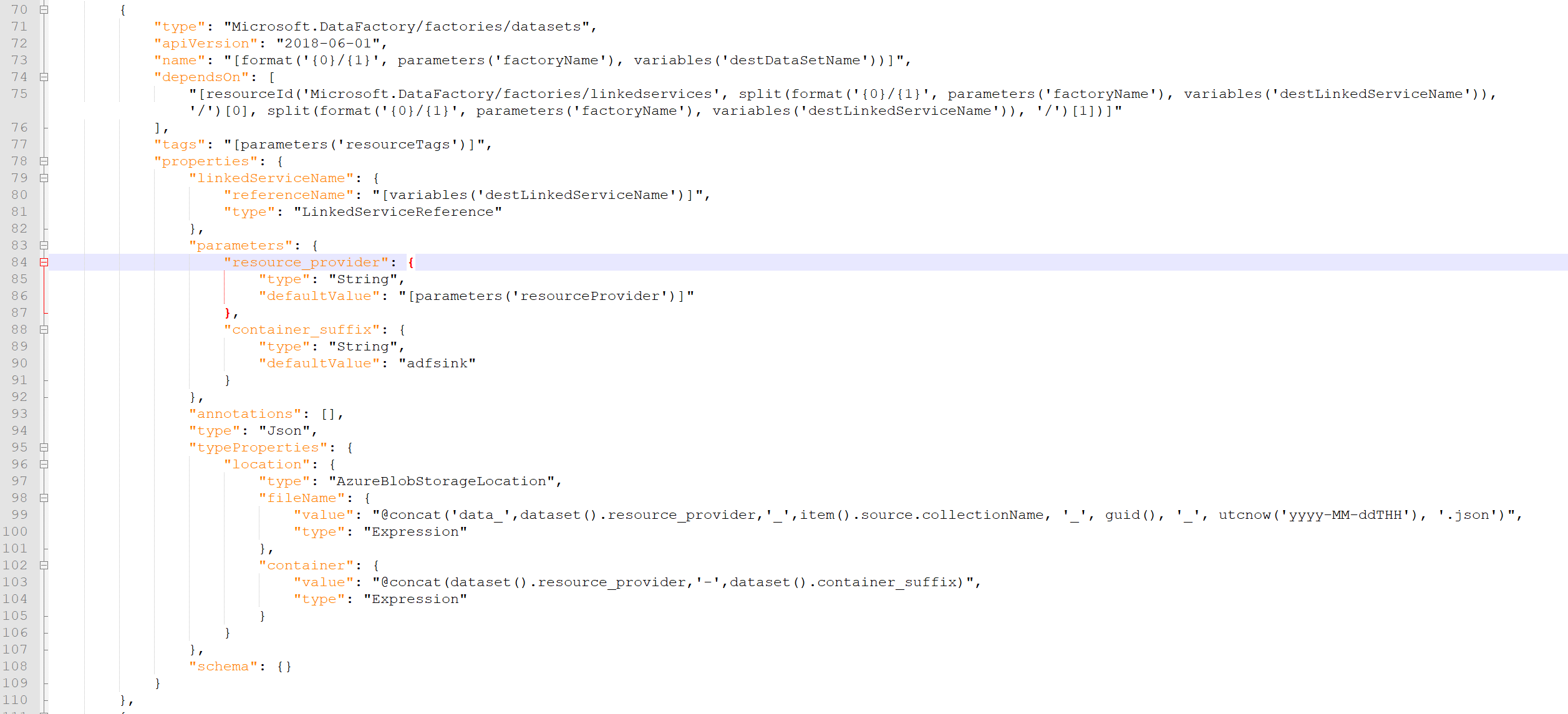TLDR, go to the bottom @Lakshman Kumar Veerarajan . There are 2 solutions, bottom one is proven.
Okay, I have managed to get 1 cosmosdb document per file. In this I used a Batch size of 1 in CosmosDbMongoDb source dataset (it had trivial small data), and for sink I used a delimited text type dataset, pointing to a blob folder rather than a single file, and did 1 Max rows per file. I emptied the schema and mappings, so it did write data, but is not longer in JSON form. It also skips the $oid. If your documents are uniform in schema, we could then reconstitute them in a second copy, but 1MB is a lot of mapping to do... Hmmm.
I looked at the cosmos connector document for a refresher and saw:
You can use the Azure Cosmos DB for MongoDB connector to:
Copy data from and to the Azure Cosmos DB for MongoDB.
Write to Azure Cosmos DB as insert or upsert.
Import and export JSON documents as-is, or copy data from or to a tabular dataset. Examples include a SQL database and a CSV file. To copy documents as-is to or from JSON files or to or from another Azure Cosmos DB collection, see Import or export JSON documents.
This last one suggests your ask should be easy and I'm just having a blind moment. Or there is a missing link. Found it
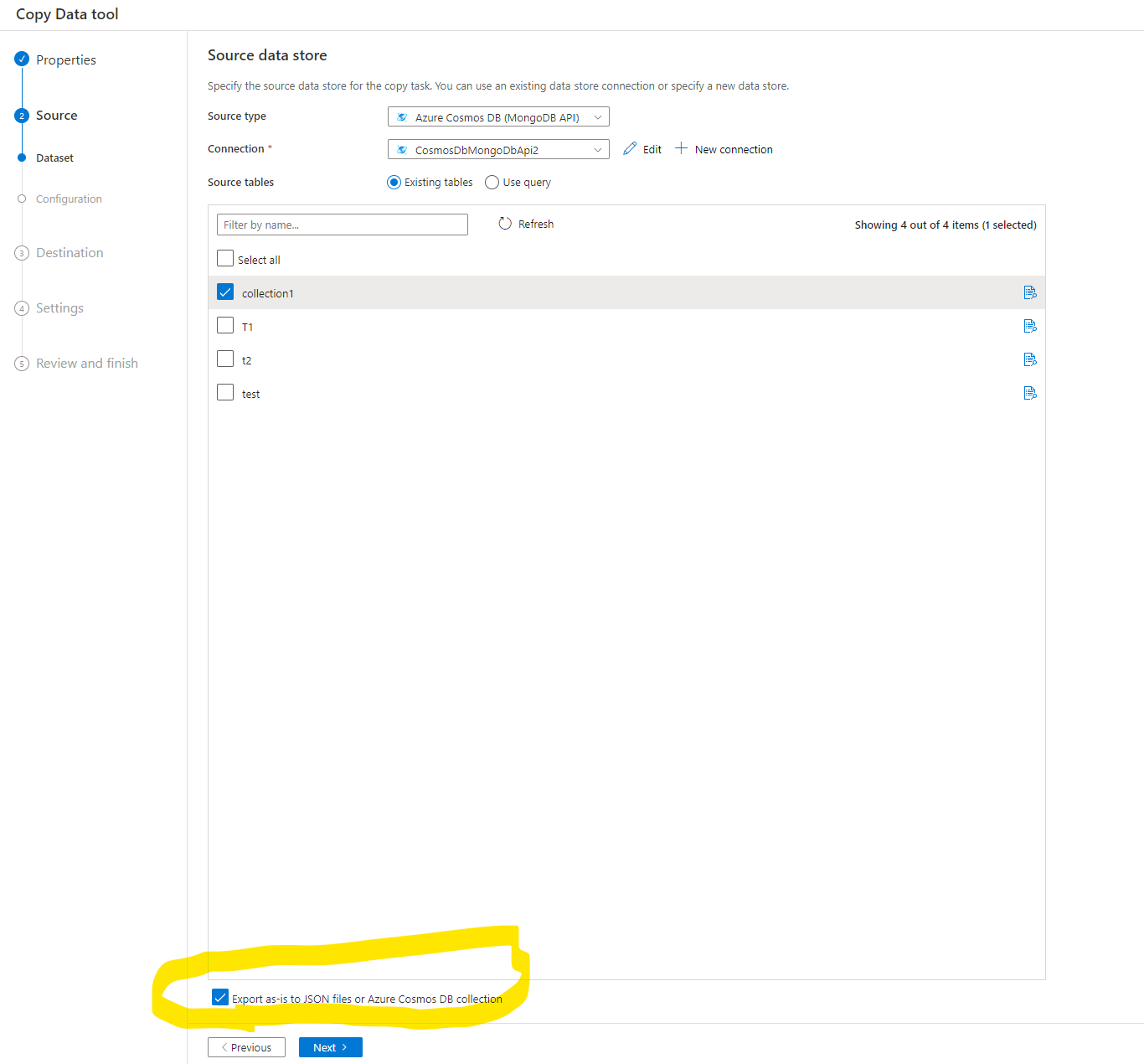
.... aaand nope that just made one file. Okay. We are gonna do this the hard way.
Earlier, I somehow thought you were using REST api on it... Probably because "continuationToken" and "nextLinks" are usualy seen in context of REST apis. If it is outside this context, then I must not know enough about CosmosDB
The CosmosDB cursorMethods include sort, limit, and skip. Taken together, these can specify a single record. I can use these in a loop. Given you have 5000 documents, an until loop would take a while. 5000 instances of CopyActivity are likely to be expensive either way. I can make it faster by making parallel in a forEach. As to what ForEach iterates over, I can generate the cursorMethods beforehand because we know how many records there are.
Okay. I got it working. For this, I recommend parameterize the sink dataset. So we can control the filenames and make them unique to each record.
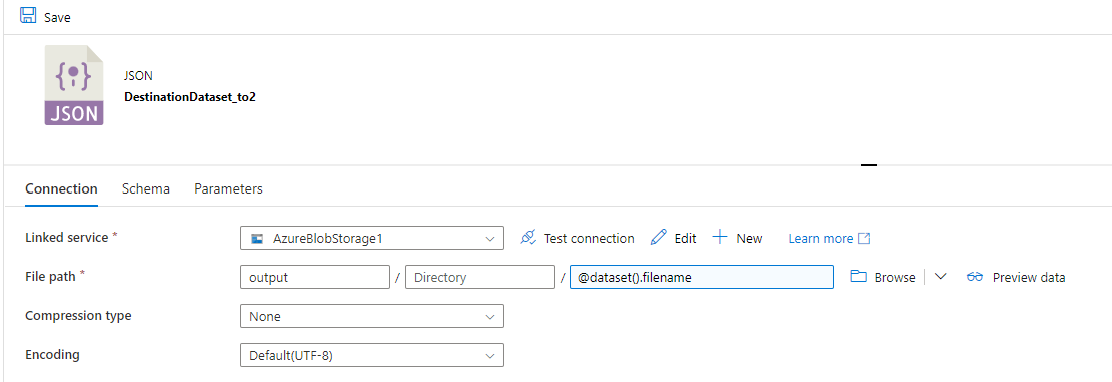
I'm going to paste my pipeline JSON below. It is mostly straightforward. I use a Set Variable activity to assign a series of numbers to an array type variable named "pages". @range(0 , 500) This will be used in items in ForEach, and each number will be how many records to skip in the Copy Activity cursor stuff.
The weird bit, is somehow the range put an array inside an array. I this is not behavior I expected. So in the ForEach items I did @variables('pages')[0] to peel away a layer.

My test data had only 2 records, which is trivial, but yours has many. I don't know if Mongo results are deterministic, so add a sort order and do not let an insert/delete job happen while this job runs. We want to keep order consistent so the skip always skips the same records in order. Otherwise it might skip the wrong ones.
Given the limit is 1, the batch size might be redundant.
{
"name": "cosmosToManyJson",
"properties": {
"activities": [
{
"name": "Set variable1",
"type": "SetVariable",
"dependsOn": [],
"userProperties": [],
"typeProperties": {
"variableName": "pages",
"value": [
"@range(0,2)"
]
}
},
{
"name": "ForEach1",
"type": "ForEach",
"dependsOn": [
{
"activity": "Set variable1",
"dependencyConditions": [
"Succeeded"
]
}
],
"userProperties": [],
"typeProperties": {
"items": {
"value": "@variables('pages')[0]",
"type": "Expression"
},
"activities": [
{
"name": "Copy_to2_copy1",
"type": "Copy",
"dependsOn": [],
"policy": {
"timeout": "0.12:00:00",
"retry": 0,
"retryIntervalInSeconds": 30,
"secureOutput": false,
"secureInput": false
},
"userProperties": [
{
"name": "Source",
"value": "collection1"
},
{
"name": "Destination",
"value": "output//"
}
],
"typeProperties": {
"source": {
"type": "CosmosDbMongoDbApiSource",
"batchSize": 1,
"cursorMethods": {
"limit": 1,
"skip": {
"value": "@int(item())",
"type": "Expression"
}
}
},
"sink": {
"type": "JsonSink",
"storeSettings": {
"type": "AzureBlobStorageWriteSettings"
},
"formatSettings": {
"type": "JsonWriteSettings",
"filePattern": "setOfObjects"
}
},
"enableStaging": false,
"validateDataConsistency": false
},
"inputs": [
{
"referenceName": "SourceDataset_to2",
"type": "DatasetReference"
}
],
"outputs": [
{
"referenceName": "DestinationDataset_to2",
"type": "DatasetReference",
"parameters": {
"filename": {
"value": "@concat('cosmos',string(item()))",
"type": "Expression"
}
}
}
]
}
]
}
}
],
"variables": {
"pages": {
"type": "Array"
}
},
"annotations": []
}
}