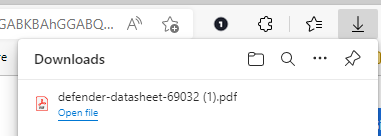Hi @Chris Graziano ,
The Always open PDF file externally policy will offer to download the PDF file for your external PDF reader, in order to make sure your PDF reader is able to locate the file. However, you can get rid of this download prompt by right-clicking on the file and selecting Always open with system viewer. So, next time you try to open the PDF file on any website, your default PDF reader will pop up and render the PDF file.
PS: Even if you've selected Always open with system viewer, Edge still downloads the file but automatically opens it in your default PDF reader.
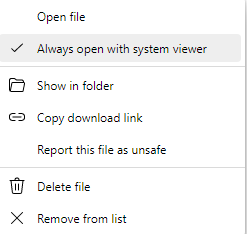
If the answer is helpful, please click "Accept Answer" and kindly upvote it. If you have extra questions about this answer, please click "Comment".
Note: Please follow the steps in our documentation to enable e-mail notifications if you want to receive the related email notification for this thread.
Best Regards,
Shijie Li