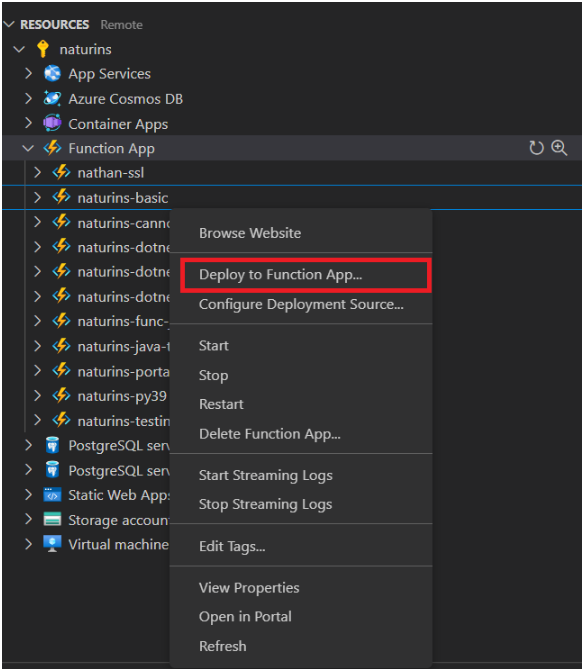@OptimtriSAS - Thank you for reaching out to Microsoft Q&A and reporting this issue.
Community Update:
We apologize for the inconvenience caused by this. We opened an issue #3369 in vscode-azurefunctions repo and after investigation, our product team found the cause was due to this change VS code 1.72. While they are working on the fix, you can follow the workaround below to unblock for now. You can track the progress of the fix here.
Workaround: (shared in #3369)
Option - 1:
- Open Resources > Function App > <your_function_app>
- Right-click the function app
- Click "Deploy to Function App..."
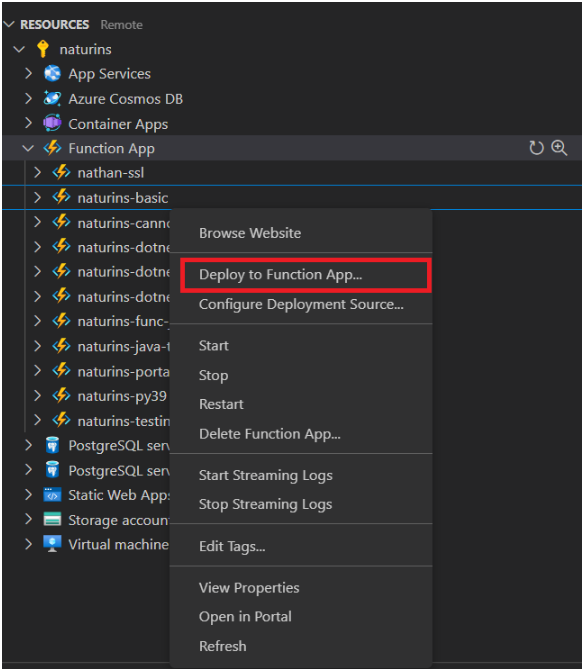
Option - 2:
- Press F1 to open the Command Palette
- Type >Azure Functions: Deploy to Function App...
- Select Azure Functions: Deploy to Function App...
- Follow the prompts to select your Function App

Feel free to add a comment for any questions.