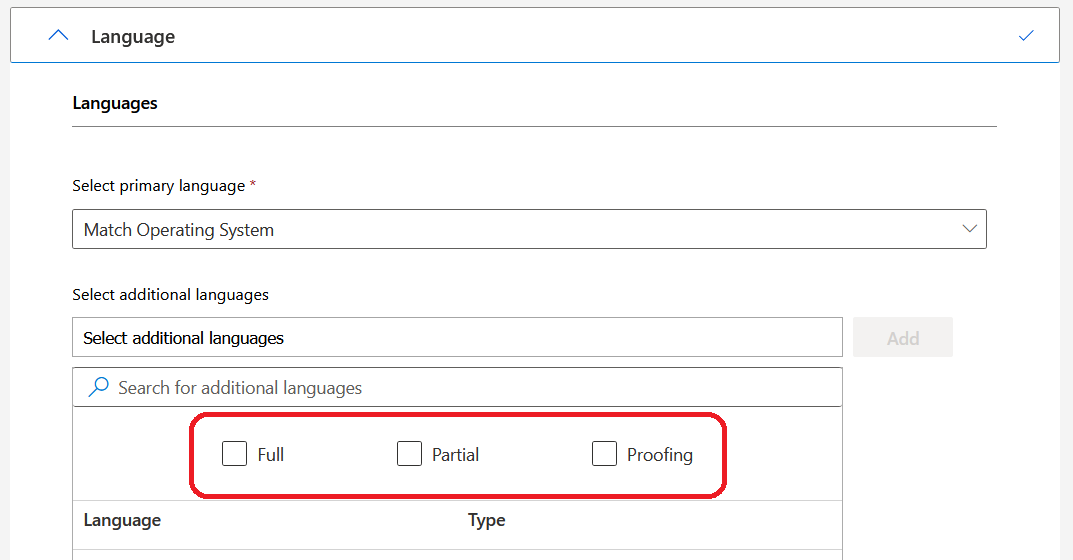Hi, @SCCMAdmin
In additional languages you can select Full to install a complete language pack. If a full language pack is not available in your language you can select Partial to see list of partially translated languages. Proofing shows you languages which do not have a full or partially language pack but with Office proofing tools available.
If the response is helpful, please click "Accept Answer" and upvote it.
Note: Please follow the steps in email-notifications to enable e-mail notifications if you want to receive the related email notification for this thread.