Hi @Jon Mercer ,
Welcome to our forum!
Please kindly understand the tag” office-outlook-itpro” which mainly focus on general issues about Outlook client, we do know little about Azure. I've done a lot of research, and if you're willing to try it, you can refer to my steps below:
Based on my research and test, when you customize the UI in Outlook, it creates an *.officeUI file that contains the customization XML under C:\Users\%username%\AppData\Local\Microsoft\Office\
Firstly, add the Encrypt to Message tab.
On the File tab, click Options, and then click Customize Ribbon to open the Ribbon customization dialog.
Refer to the following screenshot, add Encrypt to New Mail Message tab, then click OK.
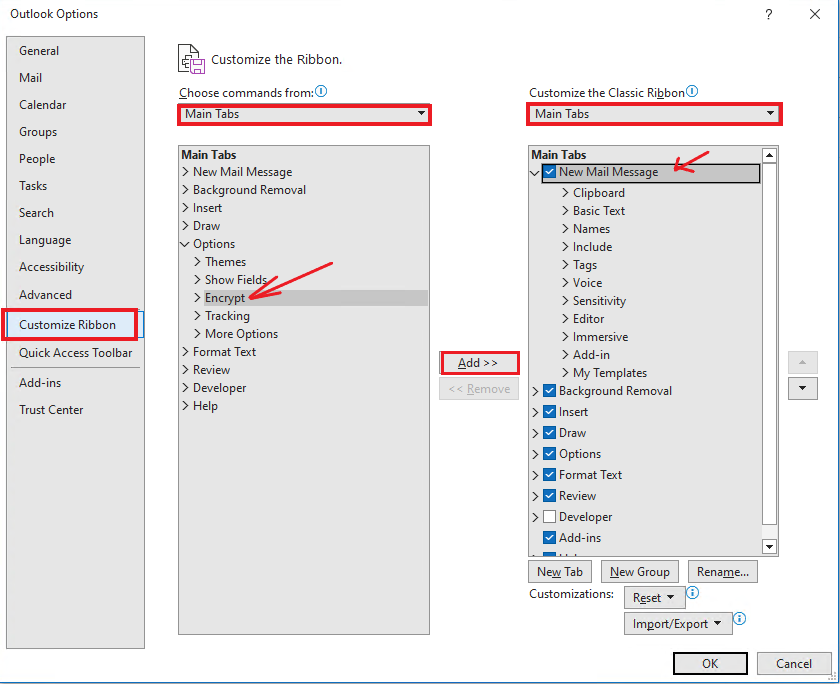

Now, Encrypt is successfully added.
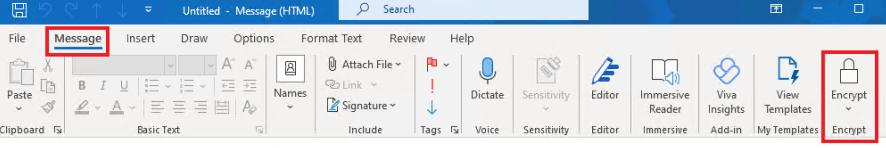
After customizing the ribbon, browse to the *.officeUI file.

When I copy the file to the same location on another computer, the customized UI is displayed.
You can use a custom GPO to replace the toolbar file with the customized one at log on (or use a log on script) or copy the *.officeUI file to the folder underC:\Users\%username%\AppData\Local\Microsoft\Office\
Here are links about how to copy file to computer via GPO for your reference:
HOW TO COPY NEW FILES TO MULTIPLE COMPUTERS USING GROUP POLICY (GPO)
Copy Files or Folders to All Computers via GPO
(Note: Since the web site is not hosted by Microsoft, the link may change without notice. Microsoft does not guarantee the accuracy of this information.)
Hope above can help you!
If the answer is helpful, please click "Accept Answer" and kindly upvote it. If you have extra questions about this answer, please click "Comment".
Note: Please follow the steps in our documentation to enable e-mail notifications if you want to receive the related email notification for this thread.