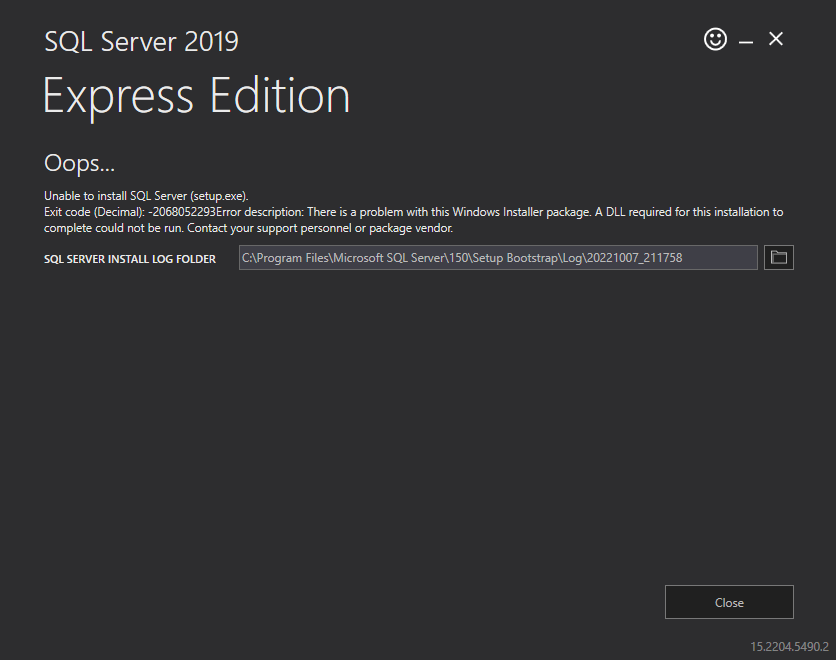Hi,
Thank you for your question and reaching out.
I understand that you're having issues with installing SQL server for Enterprise. Based on the error that you got, it looks like your device is missing some required DLL files. For that, I recommend installing the latest Microsoft Visual C++ Redistributable files first. You may download them from this link https://learn.microsoft.com/en-us/cpp/windows/latest-supported-vc-redist?view=msvc-170
After downloading them, restart your device then try installing SQL server for Enterprise again. See if it helped.
----------------------------------------------------------------------------------------------------------------------------------------
--If the reply is helpful, please Upvote and Accept as answer--