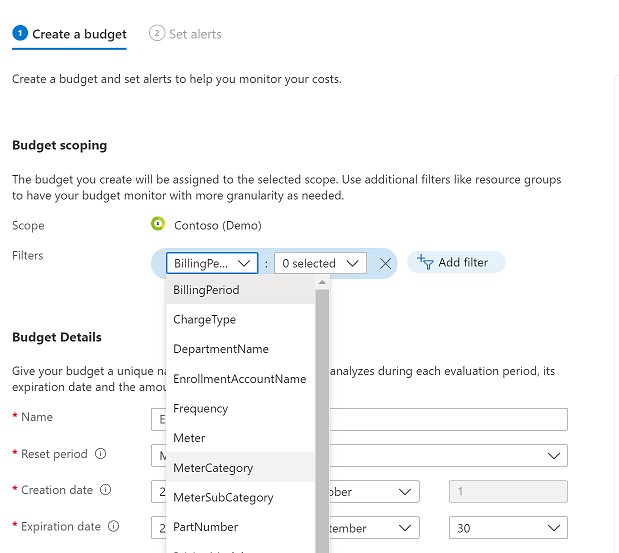Hi @Michael Megel ,
Thank you for the update, and I am glad to hear that this feature can of use to you. I did some further investigation with our App Insights team, and it really depends on the way that you have instrumented Application Insights with your apps. For example, if you are using something like auto-instrumentation for App Services per the following document here then you should be able to simply disable the option in the Portal and that should stop the app from sending any more telemetry to App Insights. Disabling App Insights will cause a restart on the app, as it needs to update some app settings in the background.
However, if you are manually instrumenting App Insights by using an SDK within your code, it's not quite as simple as clicking disable. We have not yet tested "0" to confirm if that is minimum Daily Cap, but that is certainly worth testing to see if that in facts fully disables telemetry ingestion. However, we do know for certain that you should be able to set it to "1" which will then limit the ingestion to 1GB per day and is the suspected minimum at this point unless we can confirm that it can be set to "0".
There is another approach you might also want to try yourself by setting the properties.SamplingPercentage to 0 and see if that disables telemetry ingestion. This is a method that has worked in the past and would be worth confirming as an alternative method as well per the following document here.
Please let us know if either of these methods are successful and if you have any further questions or concerns and we'll be more than happy to assist you.
----------
Please remember to "Accept Answer" if any answer/reply helped, so that others in the community facing similar issues can easily find the solution.
Thanks!
Carlos V.