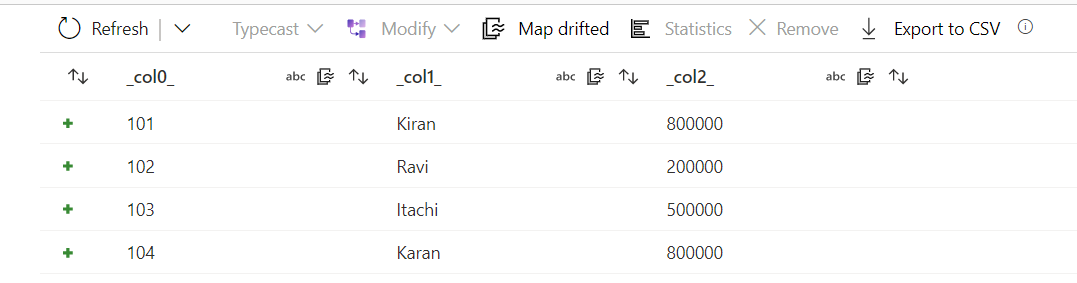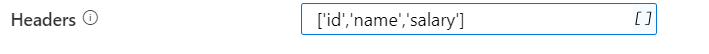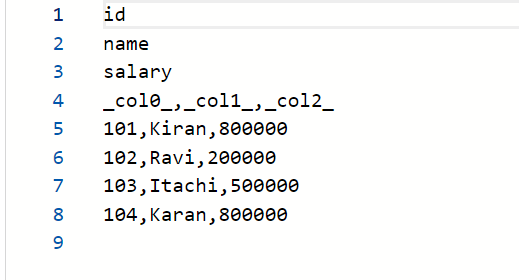Hi @Anonymous ,
Welcome to Microsoft Q&A platform and thanks for using Azure Services,
As I understand the question, you want to add column headers to your incoming data. You are using Headers option in Settings section of Sink configuration which is not serving the purpose.
To accomplish this, I would suggest you disable Auto mapping in Sink's Mapping tab and then name Output columns as column header name:
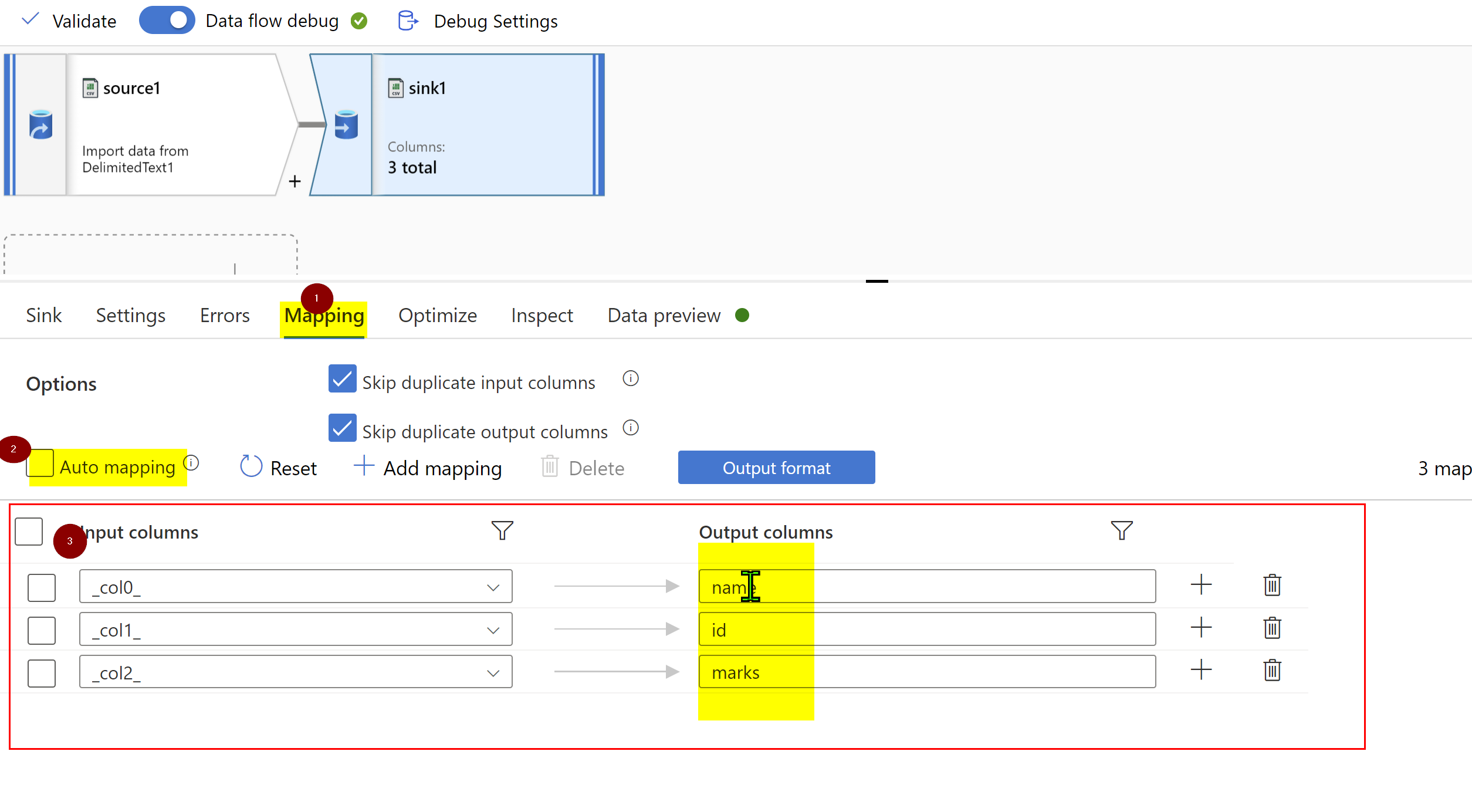
Current Headers option settings will create a header on top of the output file. It is not configured to add provided header values to incoming columns.
Hope this will help. Please let us know if any further queries.
------------------------------
- Please don't forget to click on
 or upvote
or upvote  button whenever the information provided helps you.
button whenever the information provided helps you.
Original posters help the community find answers faster by identifying the correct answer. Here is how - Want a reminder to come back and check responses? Here is how to subscribe to a notification