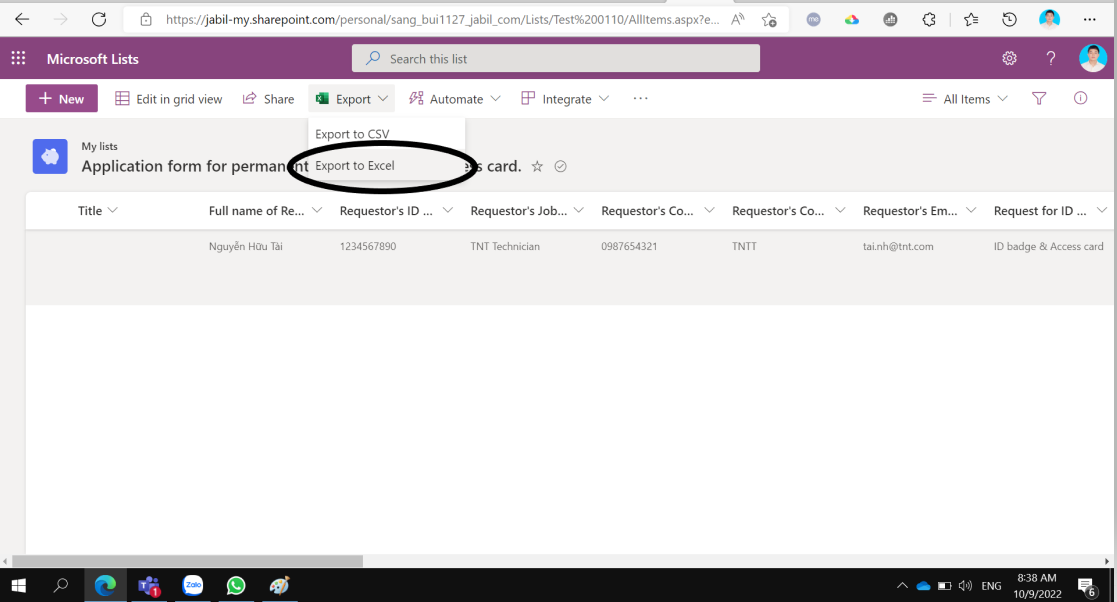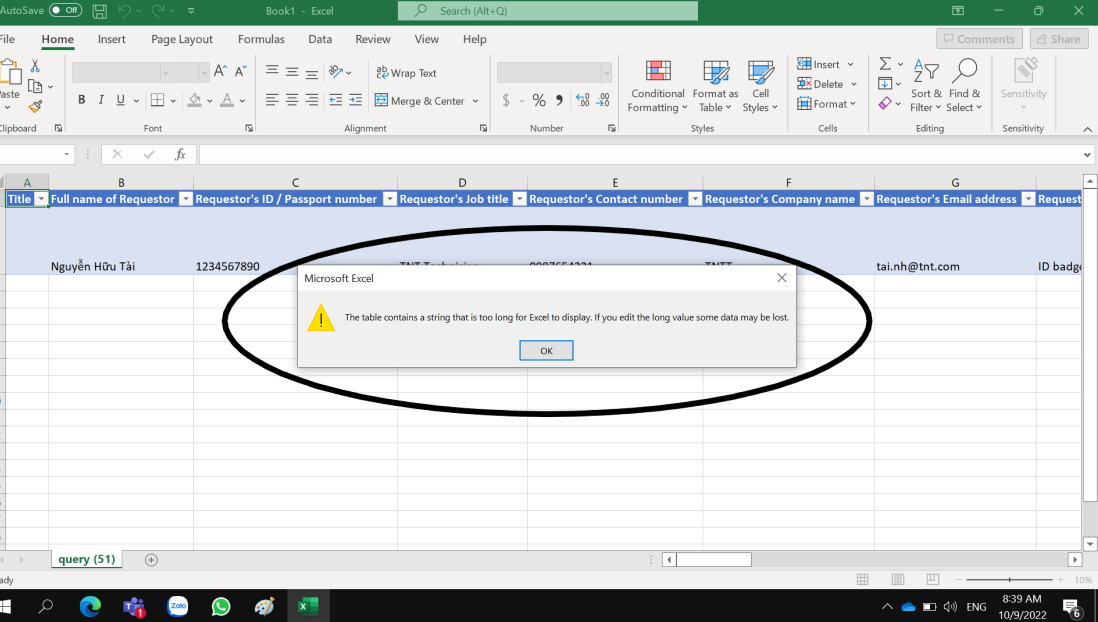Hi @SANG BUI1127 ,
In SharePoint, the image column does not store the image object itself, but as a link. So, you can't easily export images to Excel file. If you want to achieve your needs, you may need to manually insert images from the SharePoint picture library. Based on my research, found an article for your reference.
Since the article is relatively old, you may consult the office team for specific functions related to the current version of Microsoft Office. Or go to the support platform of the three-party tool forum you mentioned to inquire whether there are solutions to related problems. Thank you for your understanding!
Regards,
*
If the answer is helpful, please click "Accept Answer" and kindly upvote it. If you have extra questions about this answer, please click "Comment".
Note: Please follow the steps in our documentation to enable e-mail notifications if you want to receive the related email notification for this thread.