Hi @NickK ,
If the file name is based on the date, we could first save below expression to a variable first.
"D:\\Dowload\\Filename_"
+ (DT_STR, 4, 1252) DATEPART("yyyy" , GETDATE())
+ RIGHT("0" + (DT_STR, 2, 1252) DATEPART("mm" , GETDATE()), 2)
+ RIGHT("0" + (DT_STR, 2, 1252) DATEPART("dd" , GETDATE()), 2) + "_Final.csv"
On the Flat File connection manager, add the string variable as the expression for the connection string. This can be done from the Properties window (press F4) on the connection manager, going to the Expressions field, pressing the ellipsis next to it, choosing the ConnectionString property on the next window and selecting the recently created string variable as the expression for this.
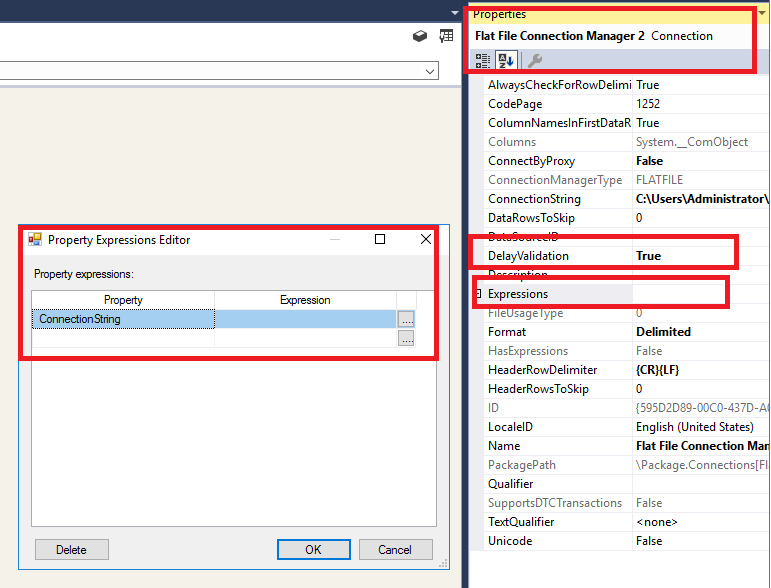
Also remember to set the DelayValidation Property to true.
A sample here: http://sqlknowledgebank.blogspot.com/2013/05/ssis-dynamic-flat-file-connection.html
Regards,
Zoe Hui
If the answer is helpful, please click "Accept Answer" and upvote it.
