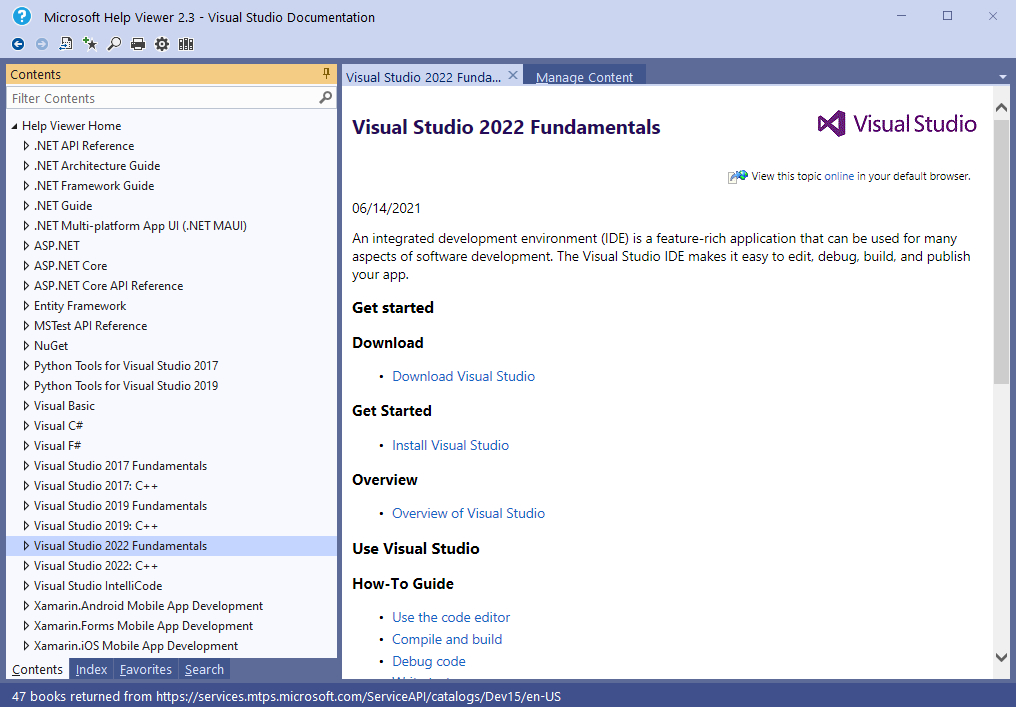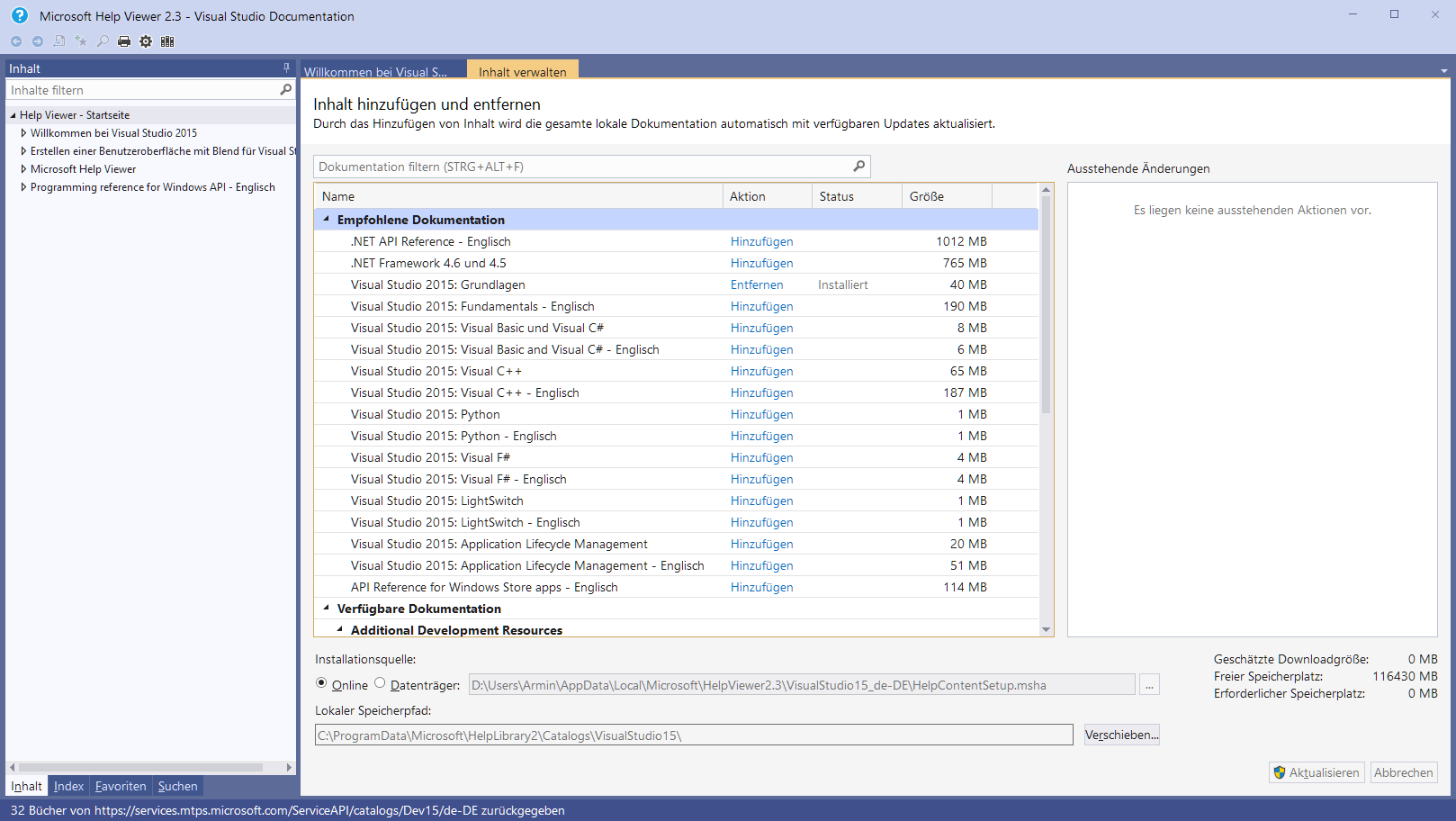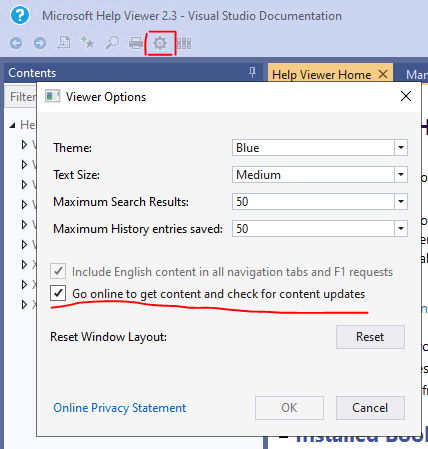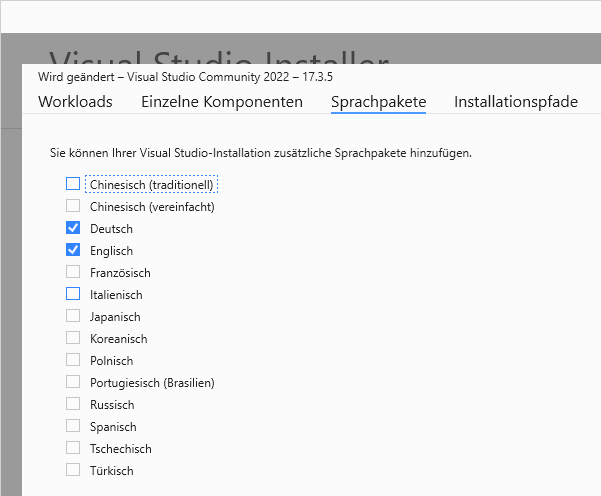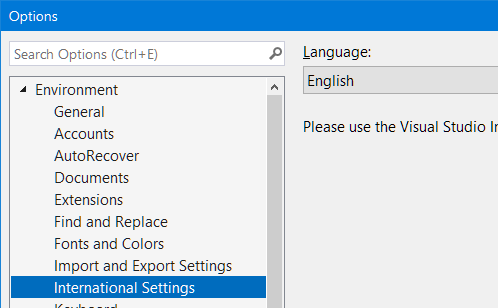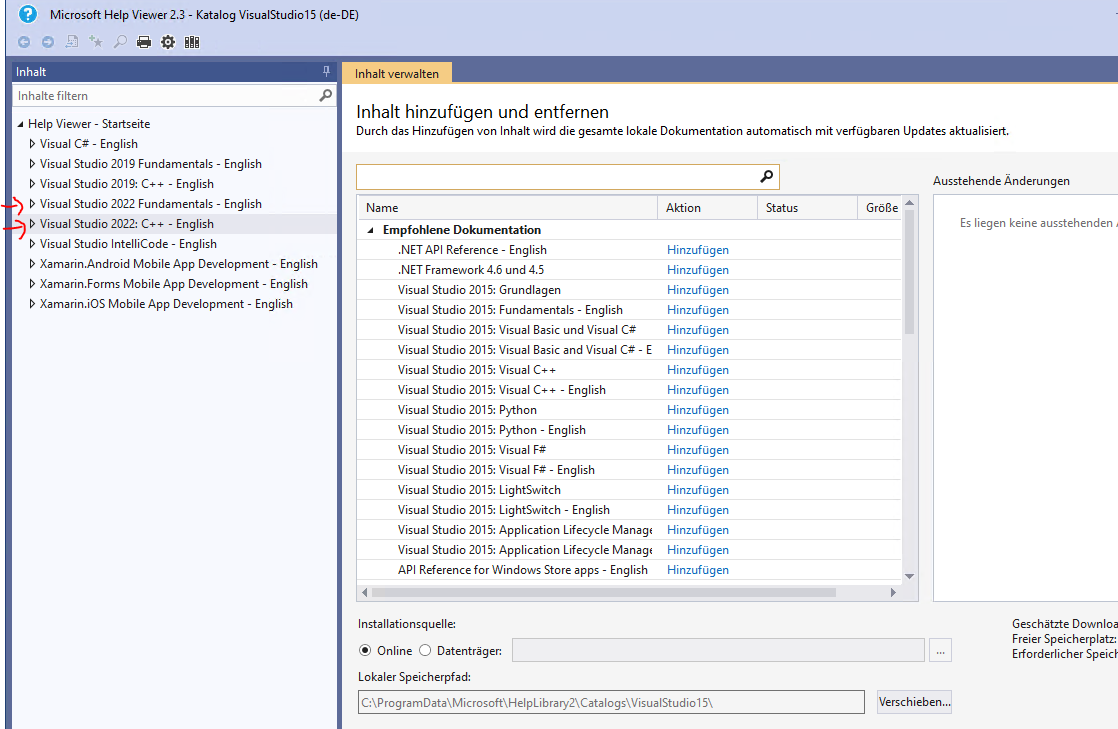Try to change the language :
Your link is https://services.mtps.microsoft.com/serviceapi/catalogs/dev15/de-DE
Mine is : https://services.mtps.microsoft.com/serviceapi/catalogs/dev15/en-US and I have VS 2022 documentation :
Also check is the registry has correct values (HKEY_LOCAL_MACHINE\SOFTWARE\WOW6432Node\Microsoft\Help\v2.3\Catalogs, LocationPath, etc...)