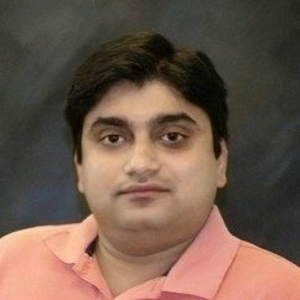Hi @Ali Ahad ,
Remove the (DT_STR,255,1252) in your expression first and then you can change the data types from the Advanced editor by right click on Derived Column Transformation -> Show Advanced Editor -> Input and output column properties. Here you can change the data types to DT_STR.
The other option is you can use data conversion transformation after the Derived Column Transformation.
Regards,
Zoe Hui
If the answer is helpful, please click "Accept Answer" and upvote it.