@Taz Walker Welcome to Microsoft Q&A forum!
I understand that you have the required permissions to create an Azure IoT Hub. Were you able to add devices to the existing IoT Hub earlier or seeing this issue only with newly created IoT Hubs?
As per error message, you have trouble accessing your IoT hub device page and the possible reason could be your network configuration. You might have disabled the access to the IoT Hub while creating by choosing private access. See below screenshot for reference.
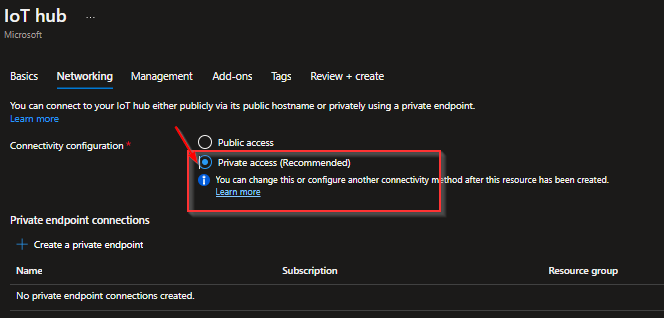
If you have selected the disabled public network access option then you will see this type of errors.
I modified the access and seeing the same error.
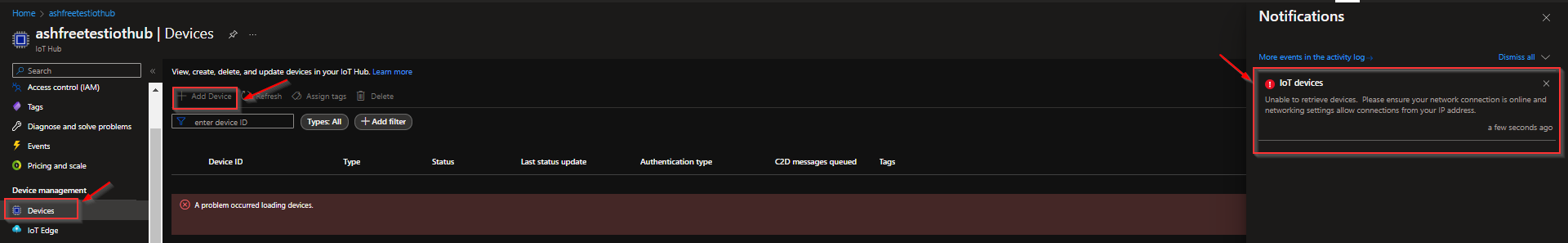
I just tried creating Azure IoT Hub free tier in Australia Southeat region and able to add devices without any issue.
I suggest you first check the Networking page to see if public network access is disabled or restricted to selected IP ranges.
Goto your IoT Hub --> Networking
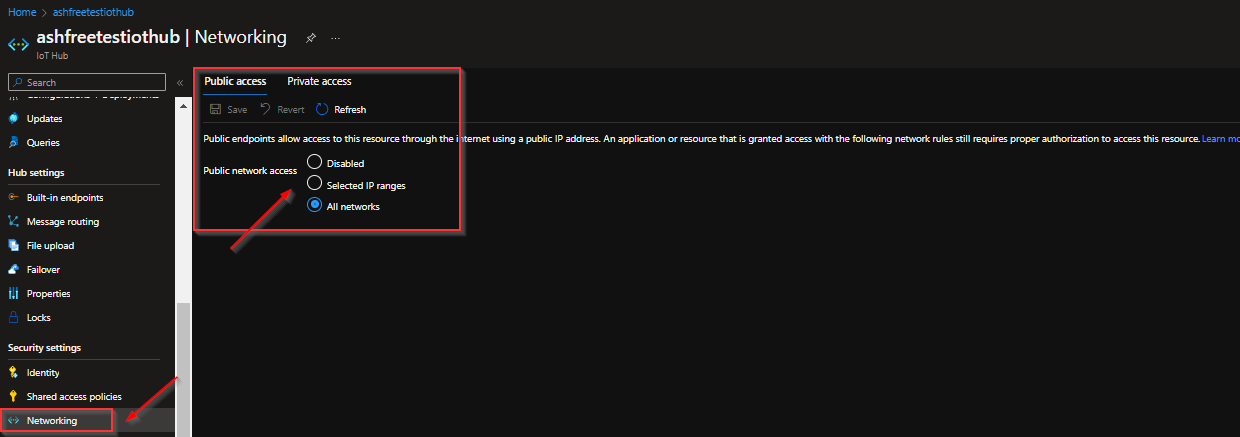
If you are unable to change or modify the network settings, request permission from your IT administrator to add your IP address in the IP address range or to enable public network access to all networks. If that fails to resolve the issue, check your local network settings or contact your local network administrator to fix connectivity to the IoT Hub. For example, sometimes a proxy in the local network can interfere with access to IoT Hub.
For more details, see Managing public network access for your IoT hub
How do I find the SKU?
You can find the SKU under Pricing and Scale tab in your IoT Hub.
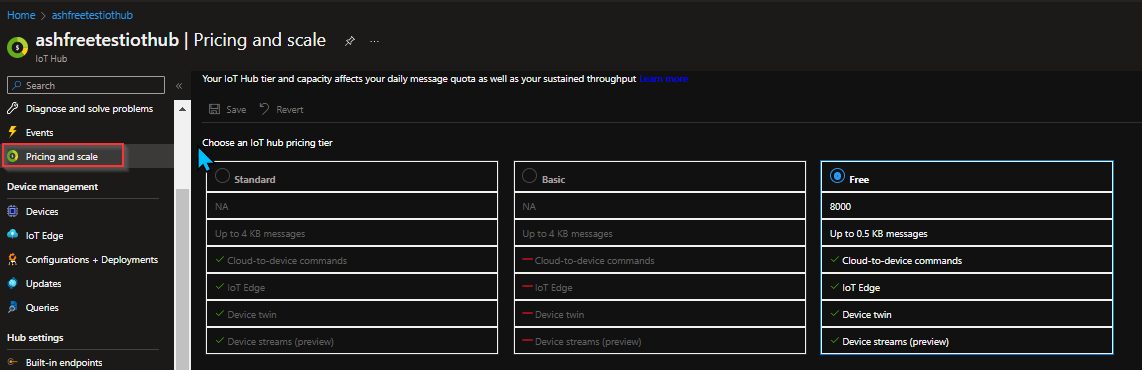
Note that, You cannot upgrade from the free tier to either basic or standard. See How to upgrade your IoT hub
Hope this helps. Do let us know if you have any further queries.
If the response is helpful, please click "Accept Answer" and upvote it.


