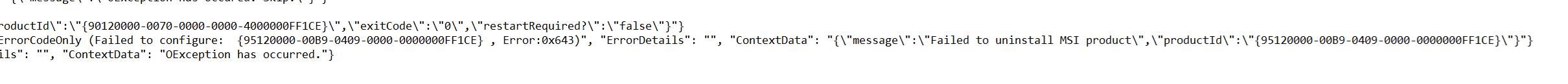> I've come when trying to use the deployment tool to uninstall office 2013
<< Could you please tell me how you uninstalled Office 2013? Did you specify the RemoveMSI element in the configuration.xml file? If yes, make sure you use the latest version of Office Deployment Tool.
> the new June version
<< Is it a new version of Windows, Office or a new version of something else? Besides, please tell me your Windows version number.
According to your screenshot, it failed when uninstalling Office 2013.
I recommend you to uninstall your Office 2013 as below:
- Start>Control Panel>Programs>Uninstall a program>Right click Office 2013>Uninstall
- You can use the uninstall tool to completely uninstall Office 2013.
I also suggest you to check your account? Is it an administrator account?
Regards,
Erin
If an Answer is helpful, please click "Accept Answer" and upvote it.
Note: Please follow the steps in our documentation to enable e-mail notifications if you want to receive the related email notification for this thread.