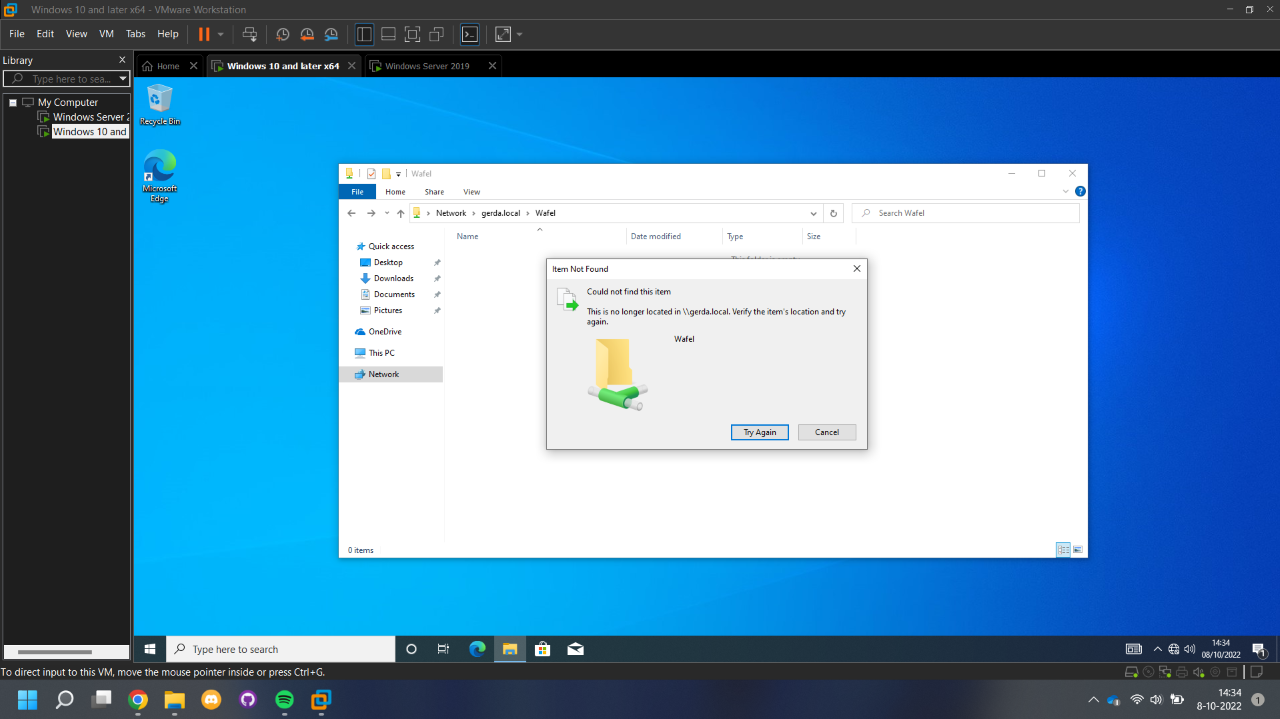*C:\Users\Hwillems>nslookup gerda.local
Server: GERDA-TEST.gerda.local
Address: 192.168.0.1
Name: gerda.local
Address: 192.168.0.1
The domain name is: gerda.local
The server name is: gerda-test
So, the following doesn't work: \gerda.local\Kaas\Test.txt
But this does work: \gerda-test\Kaas\Test.txt*
Hello, do you have DFS configured in your environment? - Accessing a share with only the domain name will trigger DFS based share access - This is definitely a DFS issue then.
Accessing the share directly works - No DNS Issue.
from this output I see only the DFS cache for Sysvol.
C:\Users\Administrator>dfsutil /pktinfo
1 entries...
Entry: \gerda.local\sysvol
ShortEntry: \gerda.local\sysvol
Expires in 504 seconds
UseCount: 0 Type:0x1 ( DFS )
0:[\GERDA-TEST.gerda.local\sysvol] AccessStatus: 0 ( ACTIVE ).
If you are using DFS , then you may have to navigate to DFSmgmt.msc on the server (Gerda-test) and make sure there are no issues with the namespaces and root configuration.