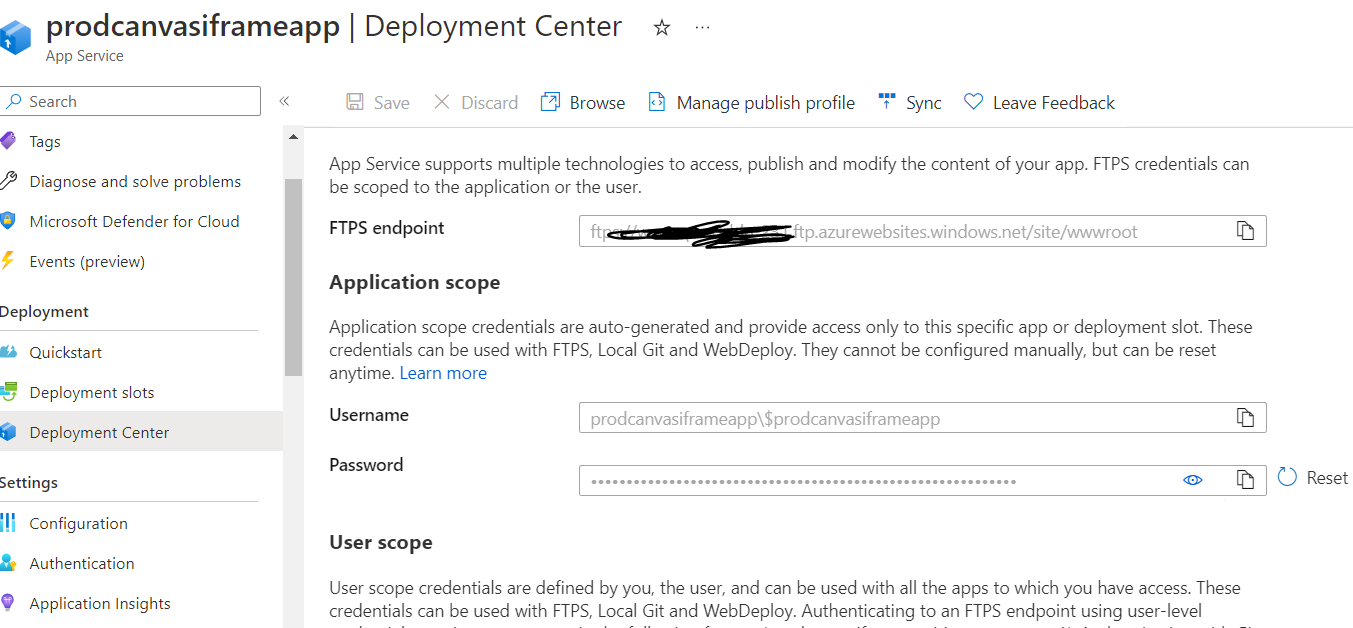To better assist you on this, just confirming on the following:
- Do you receive any error messages?
- What FTP Client are you using?
Just to highlight, unlike Git-based and Zip deployment, FTP deployment doesn't support build automation, such as: dependency restores or generation of web.config etc. So, you need to generate these necessary files manually on your local machine, and then deploy them together with your app.
See this doc for more info.
From checking backend logs, I understand you’re deploying -"linux_fx_version": "NODE|14-lts".
Node.js apps must be deployed with all the required NPM dependencies. The App Service deployment engine automatically runs npm install –production for you when you deploy a Git repository, or a Zip package with build automation enabled.
As you’re deploy your files using FTP/S, you need to upload the required packages manually.
Starting from Node 14 LTS, the container doesn't automatically start your app with PM2. To start your app with PM2, set the startup command to
pm2 start <.js-file-or-PM2-file> --no-daemon
--Ensure to use the --no-daemon argument because PM2 needs to run in the foreground for the container to work properly.
Please check this doc for more info: Configure a Node.js app for Azure App Service