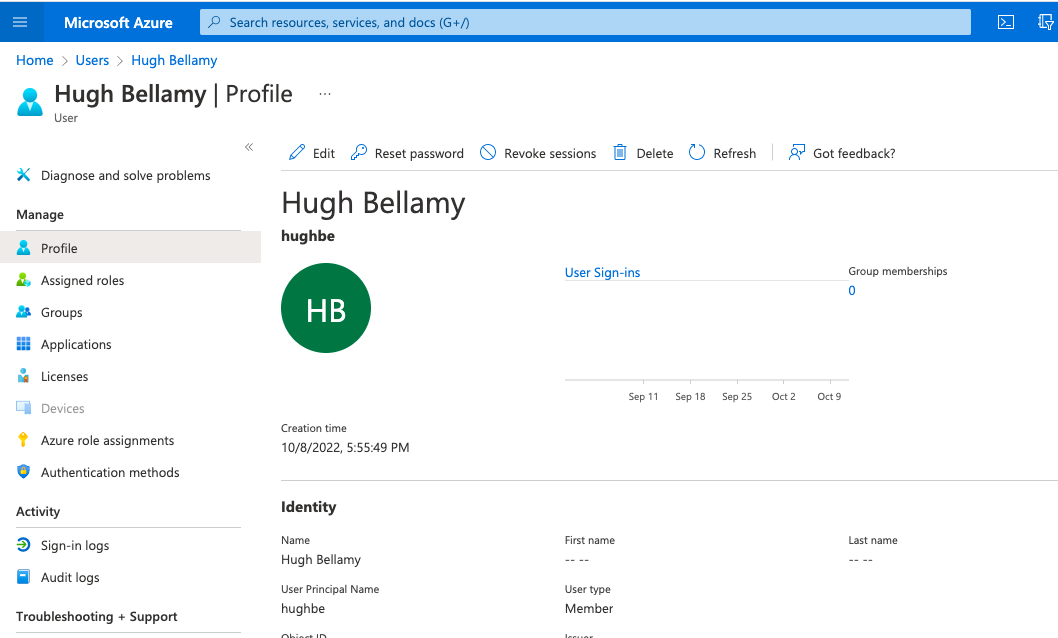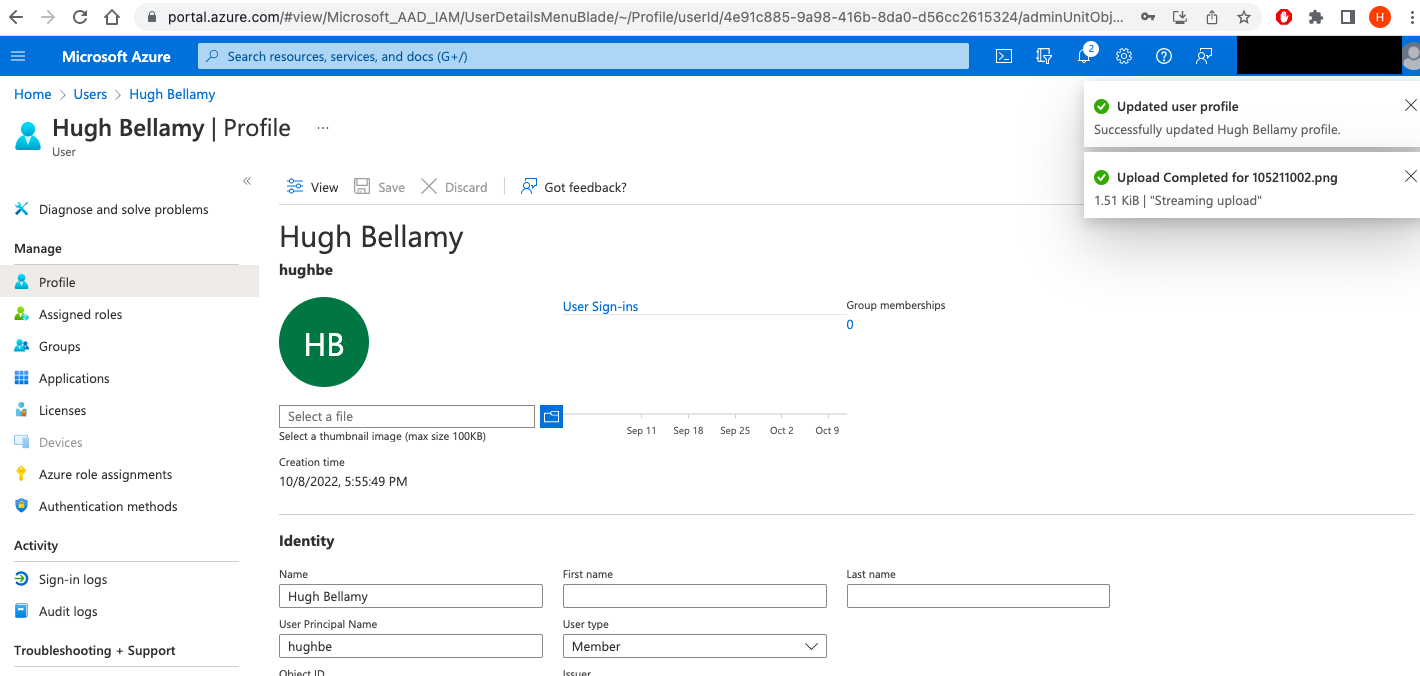@hughbe Apologies for the delay in reviewing this post. As I understand you are looking to update the user profile photo within Azure AD B2C Directory, at this point of time you cannot update the profile photo of the user ( within Azure AD B2C ).
Did a repro at my end, noticed the same behavior. Following attributes that are supported by the Azure AD B2C directory user profile
Also Managing users' photos using the Microsoft Graph API is currently not supported as well in Azure AD B2C tenants.
Let me know if you have any further questions.