Hi @Kishor ,
As per the documentation you need to have view permission for incidents in the portal when obtaining the token. Please validate the same.
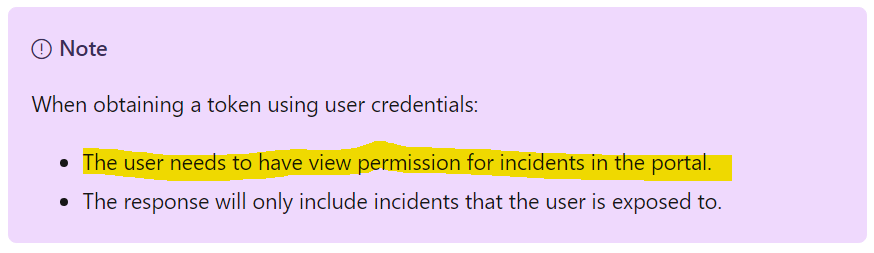
Hope this helps.
If the answer is helpful, please click Accept Answer and kindly upvote. If you have any further questions about this answer, please click Comment.