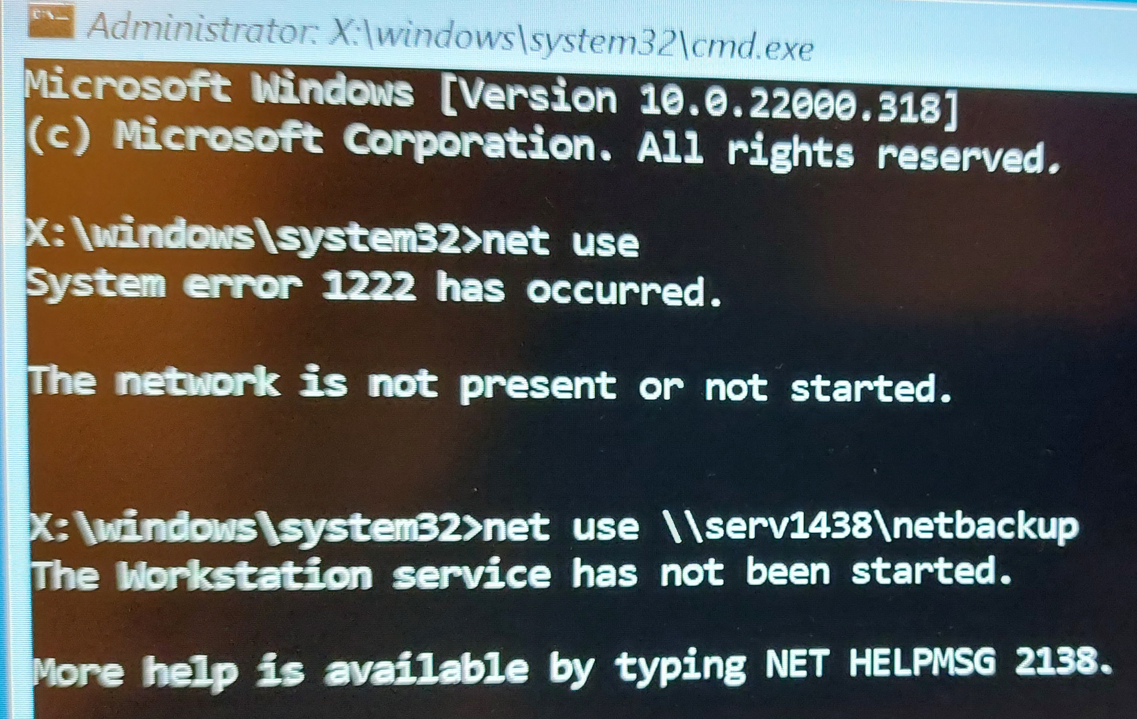Step by step instructions:
How To Backup Windows (Win7/Win10 Etc) And Recover From Network Drive
This browser is no longer supported.
Upgrade to Microsoft Edge to take advantage of the latest features, security updates, and technical support.
I have created a disk image which is saved on the NAS disk. I am trying to restore it using tools from the recovery drive, directly from a network location. I came to the moment of entering the address, then login and password, but in fact, I don't think I'm even connected to the network.
Should I manually load the network adapter drivers?
How do I do this restore directly from the network?
My NAS is Synology DS216. I also tried to enter the IP address (\ 192 ... \ backupfolder) but the effect is the same.
PS:Sorry for my english - translated via google.
Step by step instructions:
How To Backup Windows (Win7/Win10 Etc) And Recover From Network Drive
Thank you very much for the manual - it is clearly written.
I got confirmation that the steps I had taken before were correct.
I tried to start the computer via "Advanced startup", but in my case the effect is the same as when I started the tool from USB. The only difference is that a window with a command line is displayed to enter the network credentials.
When I do this, the effect is that the window reappears all the time.
PS: The server address is OK, my password and login are correct.
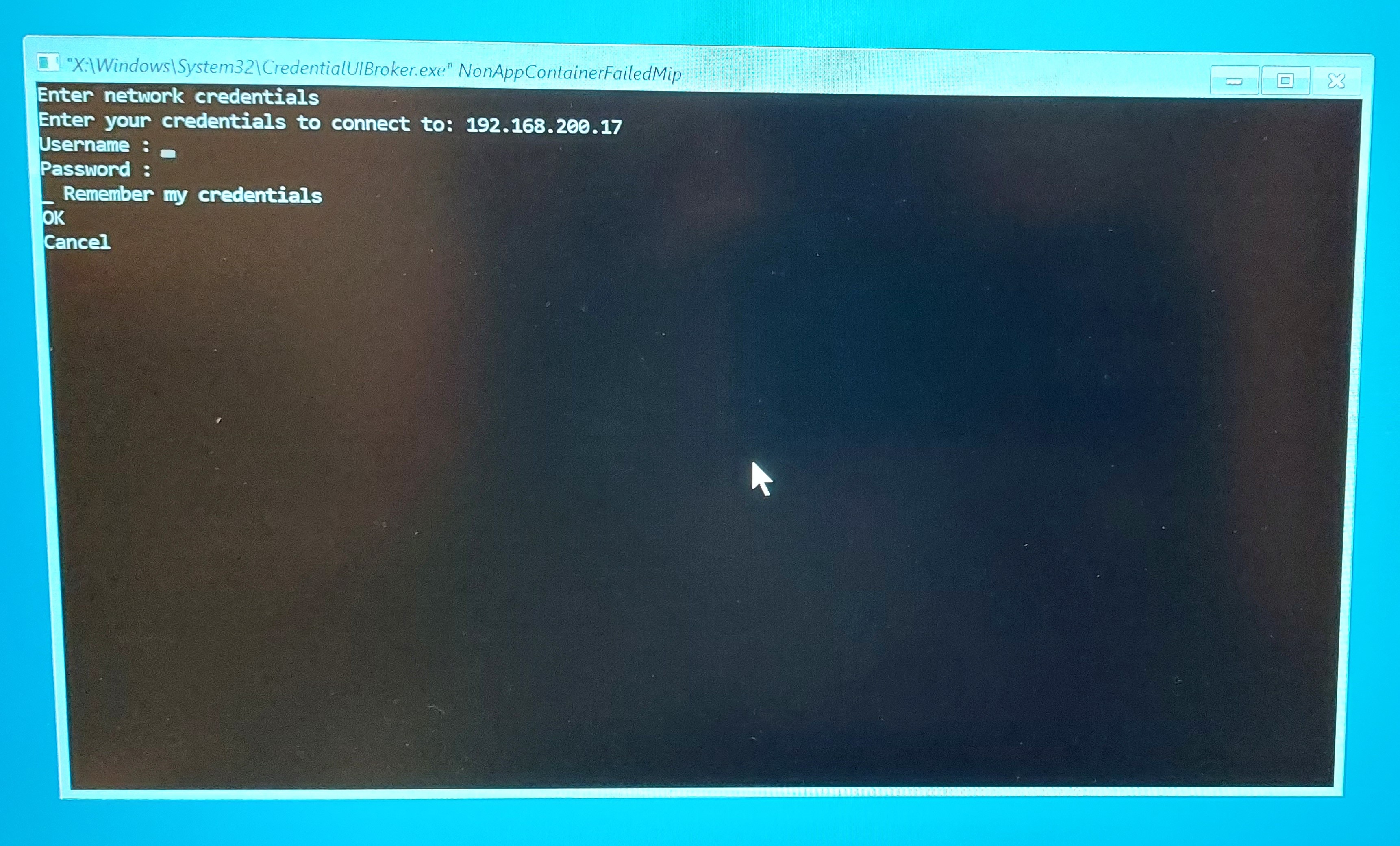
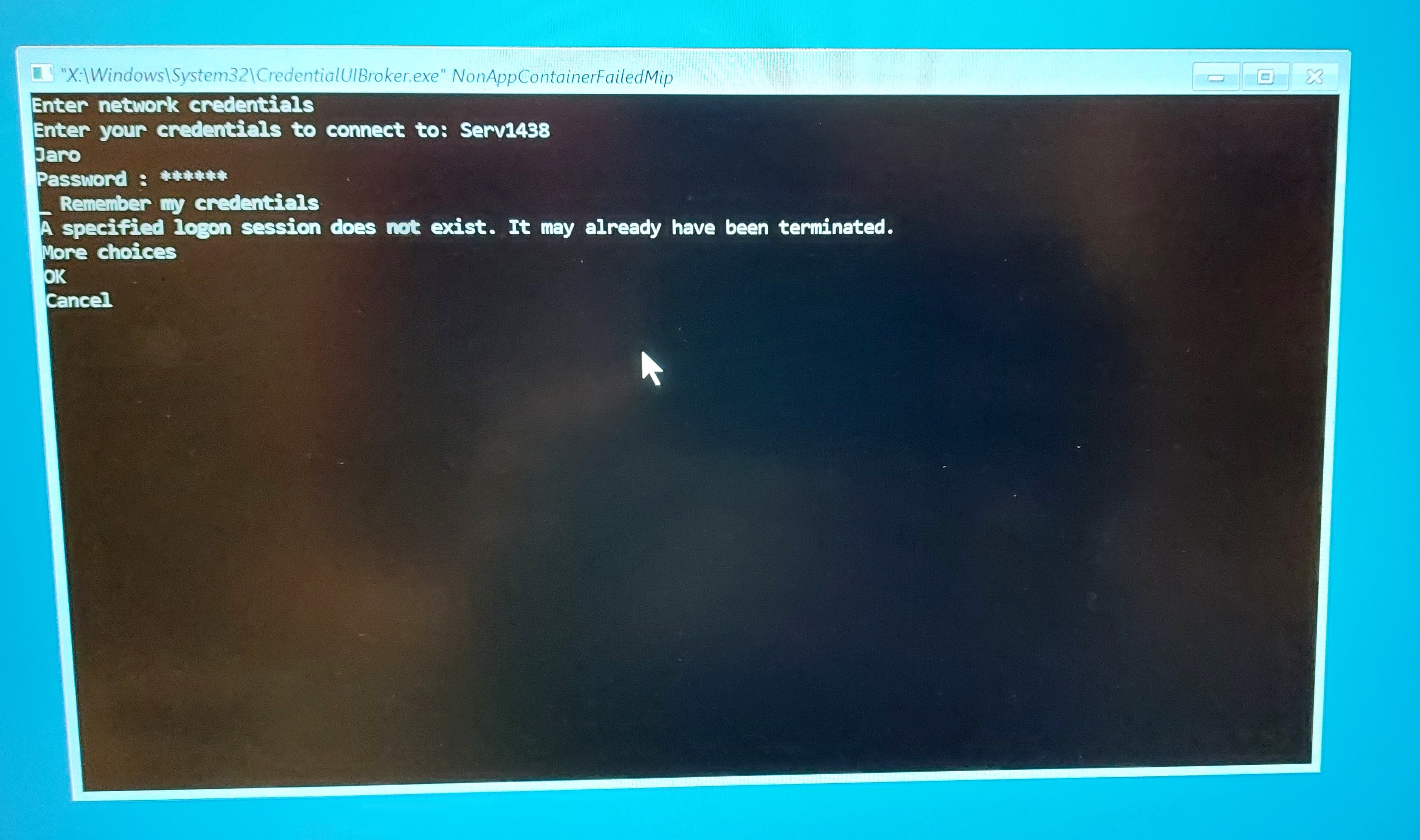
Hello there,
System image is stored in the root of the network drive. Therefore, when you try to restore, the image it should be available in the root. If you store multiple back up copies, you must rename all the other backups and save one backup with the original name.
The network path should be as follows \ComputerName\SharePath.
Check that you have valid IP configuration. If you don't, install necessarry driver and check again.
Connect to your network location which holds your backups.
net use \pc1\backups /user:localhost\operator
In the example above adjust for your network name and user name.
The below thread discusses the same issue and you can try out some troubleshooting steps from this and see if that helps you to sort the Issue.
https://answers.microsoft.com/en-us/windows/forum/all/win-10-image-restore-from-network-location/2c6710e4-120a-416c-bc74-898bba23b71c
------------------------------------------------------------------------------------------------------------------------------------------------
--If the reply is helpful, please Upvote and Accept it as an answer--
After reading through the other threads, my main problem seems to be the lack of a network connection. Do I need to manually load the network adapter drivers? How to do it?
"net use" returns the message "workstation not been started".
I typed the user as well, but the effect was similar.